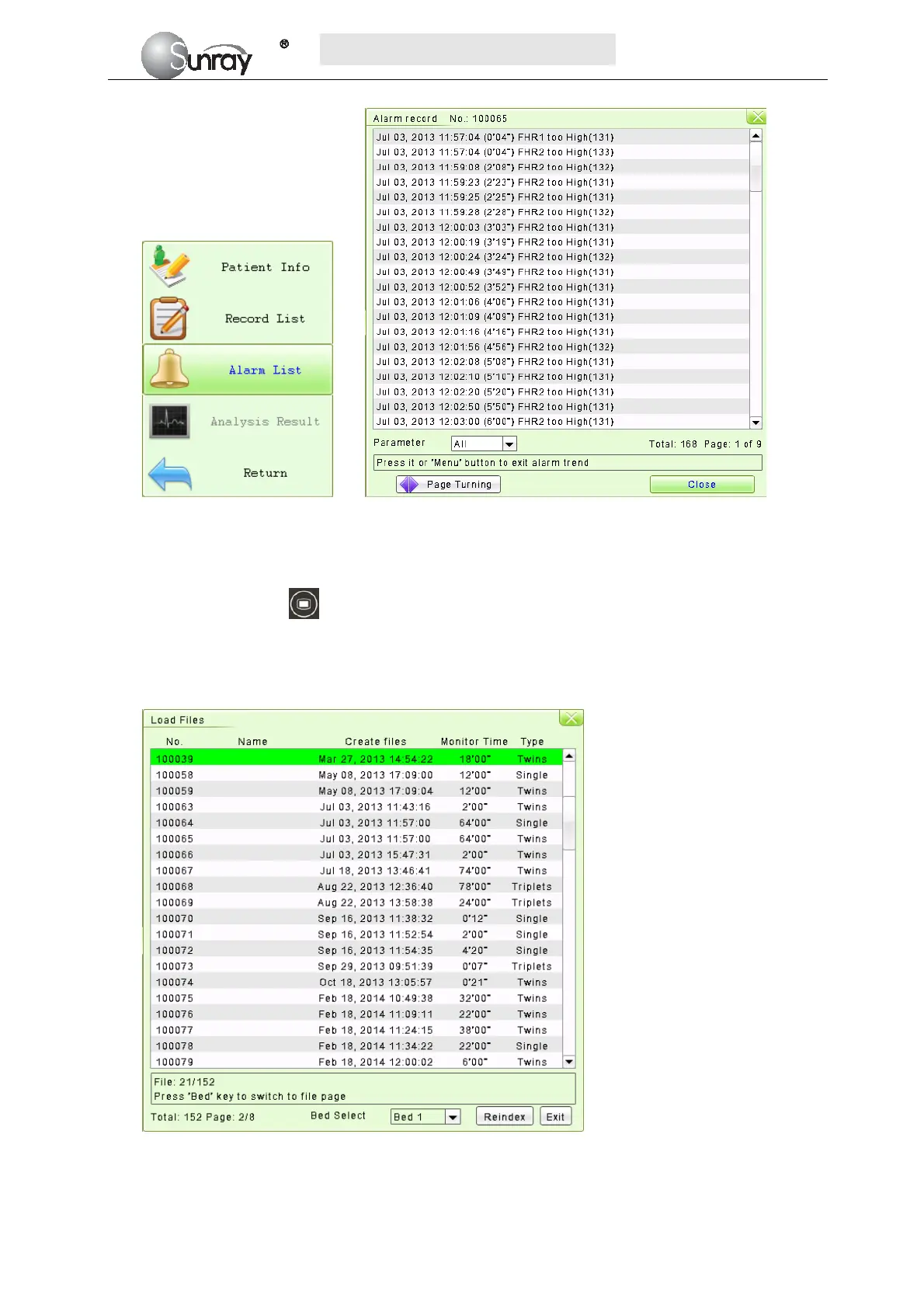S
S
S
R
R
R
F
F
F
6
6
6
1
1
1
8
8
8
B
B
B
6
6
6
U
U
U
s
s
s
e
e
e
r
r
r
’
’
’
s
s
s
M
M
M
a
a
a
n
n
n
u
u
u
a
a
a
l
l
l
~18~
Fig.4-1 Fig. 4-2
2) For the patient file
Press the MENU key
on the main interface, you may enter the setting interface. Rotate the control
knob until the cursor on the Load Files, and press the control knob, you may enter the files listed,
shown as Fig.4-3. Select the No. you want, and then you can review the traces. And then follow the
steps in section 4.4, point 1), you can review the alarm record for this patient.
Fig.4-3
4.5 Alarm Treatment Measures
During monitoring, make sure there is at least one physician in the area where the alarm sound can be