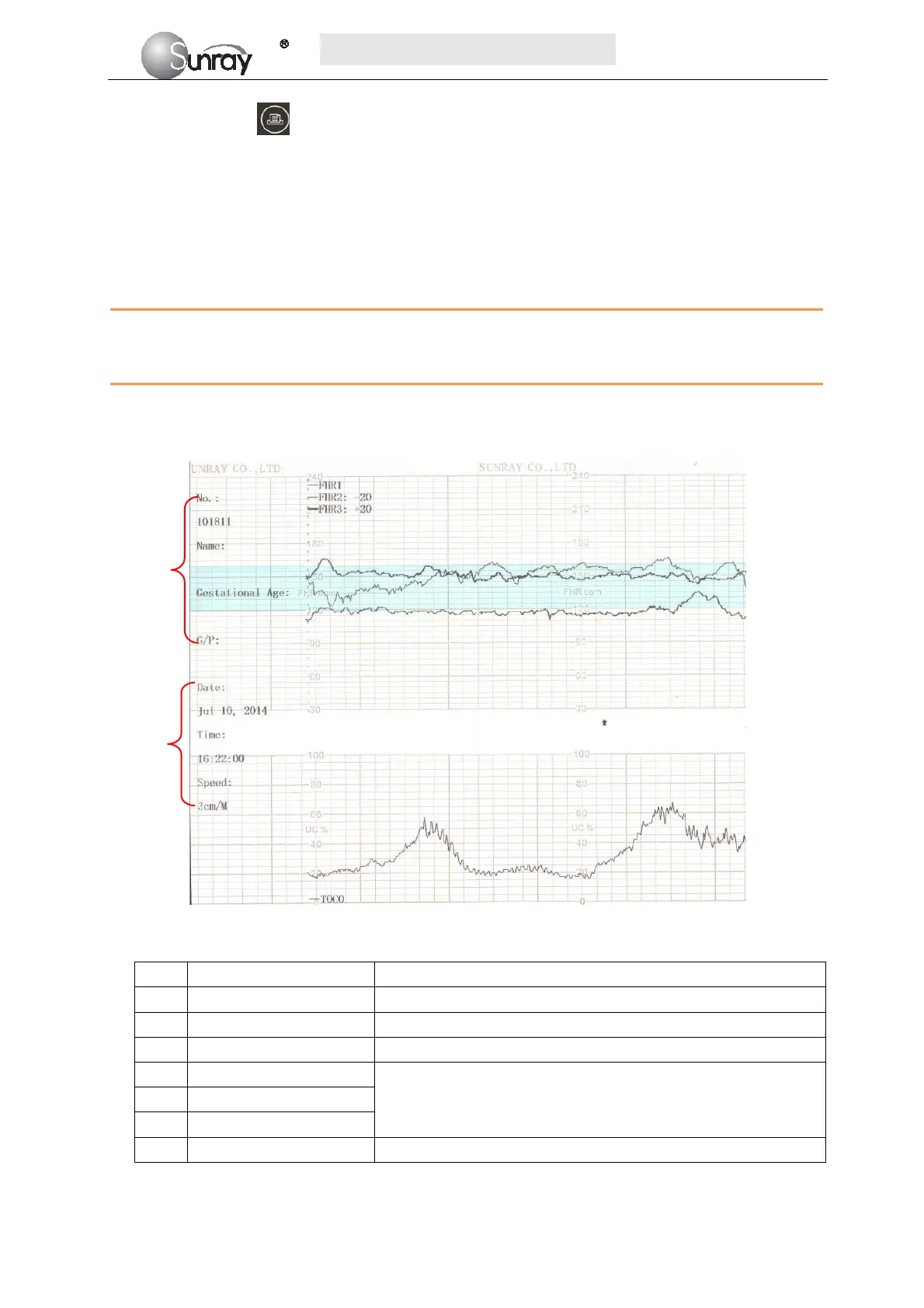S
S
S
R
R
R
F
F
F
6
6
6
1
1
1
8
8
8
B
B
B
6
6
6
U
U
U
s
s
s
e
e
e
r
r
r
’
’
’
s
s
s
M
M
M
a
a
a
n
n
n
u
u
u
a
a
a
l
l
l
~24~
the print key , it will print the selected range.
If you don’t select the printing range, long press the print key, it will print the completed traces. If
you have set the print time, it will print for the pre-set time period.
During printing, you can long press the print key to stop the printing.
5.7 Understanding Recorder Paper Printout
WARNING:
1) If there is any discrepancy between the display and the printout, the printout should prevail.
2) If the data is doubtful, clinicians should make diagnoses based on the real condition.
Fig. 5-7 is an example of the recorder paper with traces. Comparing it with the monitor screen, you can find
this extra information on it:
Fig. 5-7An example of recorder paper with traces
Item Information Description
1 Patient information Patient information list, including the No., Name etc.
2 Trace Information List A list of current date, time, print speed
3 FHR Mark FHR1, FHR2 offset, and FHR3 offset.
4 FHR3 trace The traces marked with “FHR” are the FHR traces. The most
thickness one is FHR3 trace, the moderate one is FHR2 trace, and
the most thinness is FHR1 trace.
5 FHR1 trace
6 FHR2 trace
7 TOCO The trace marked with “TOCO” is the TOCO trace.
1
2
3
4
5
6
7