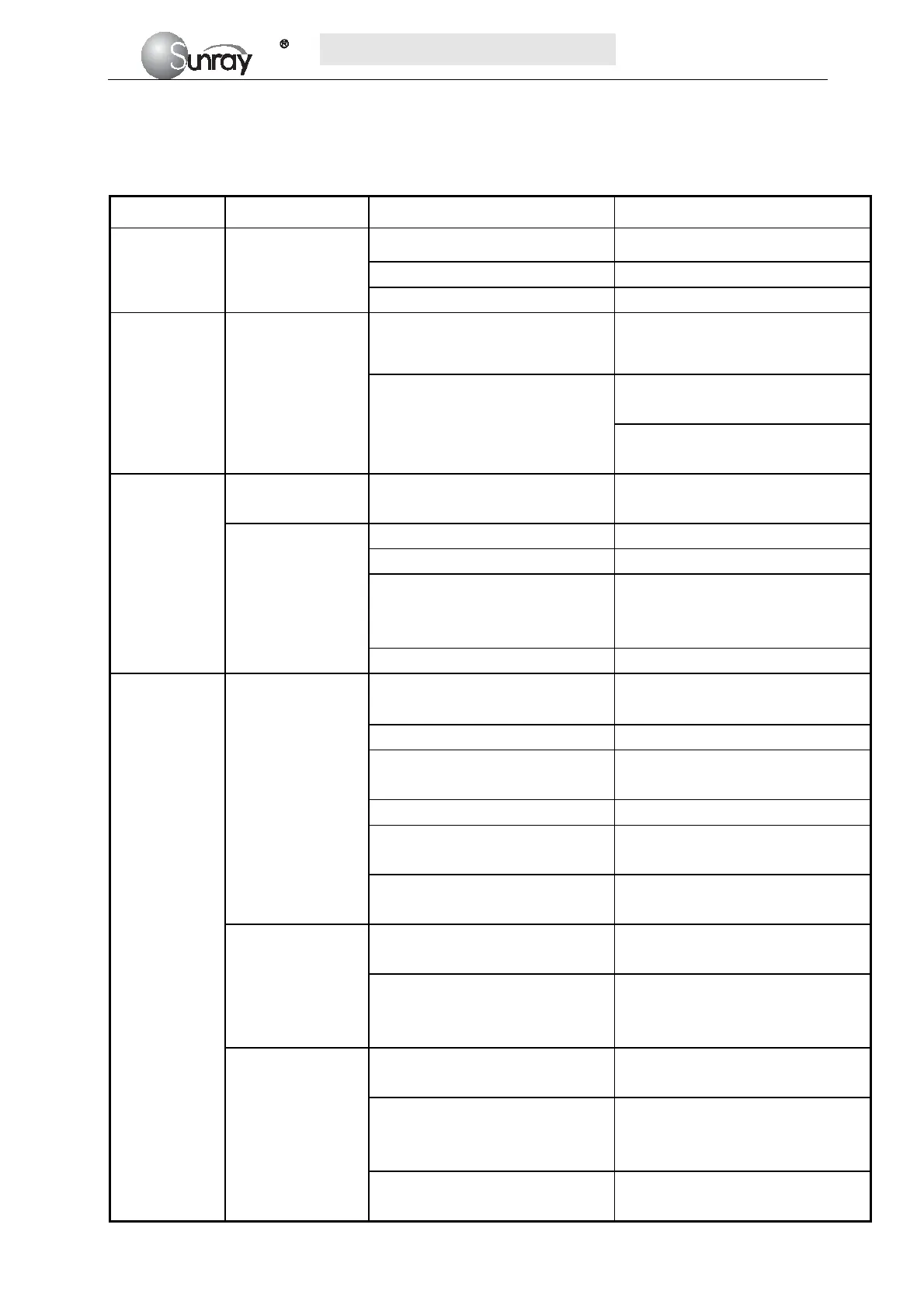S
S
S
R
R
R
F
F
F
6
6
6
1
1
1
8
8
8
B
B
B
6
6
6
U
U
U
s
s
s
e
e
e
r
r
r
’
’
’
s
s
s
M
M
M
a
a
a
n
n
n
u
u
u
a
a
a
l
l
l
~66~
Chapter 16 Troubleshooting
Note: Those items with a ※ prefix must be handled by professionals of our company.
Location Problem Possible Causes Solutions
Display
No display, power
indicator is off.
Power cable is loose. Tighten the power cable.
The fuse is blown. Change the fuse.
The battery runs out of power. Connect to AC power supply.
Main machine Noise
Too high volume setup. Turn down the volume.
Interfered by mobile phone or
other electromagnetic
interference source.
Turn off or move the interference
source.
Move the monitor to a place with
less interference.
Recorder
Paper jam
Wrong loading paper or paper is
dampened.
Load paper correctly and keep
paper from moist.
Recorder does not
work.
The recorder is not started. Press the PRINT key.
Run out of paper. Load paper.
The paper drawer is not locked.
Slide the paper drawer in until
both latches are locked in
position.
Recorder failure ※ Maintenance or replace
Ultrasound
FHR
Monitoring
Inconstant trace
/ display
Improper ultrasound transducer
position.
Adjust the position of the transducer
till the better signal is received.
Loose belt. Tighten the belt.
Superfluous aquasonic coupling
gel.
Wipe off superfluous aquasonic
coupling gel.
Frequent fetal movements. Delay the monitoring.
Maternal movement.
Request the patient to calm down and
stay still.
Inadequate aquasonic coupling gel.
Use recommended aquasonic
coupling gel quantity.
Doubtful FHR
Record maternal heart rate wrongly.
Change the position of the ultrasound
transducer.
The transducer is not well placed in
position, and the mixed noise has
been recorded.
Adjust the position of the
transducer.
Feint trace or no
trace
Improper paper.
Use paper recommended by
manufacturer
The paper drawer is not locked.
Slide the paper drawer in until both
latches are locked in position.
Adjusting nuts of the print head are
unbalanced.
Contact the manufacturer for service.