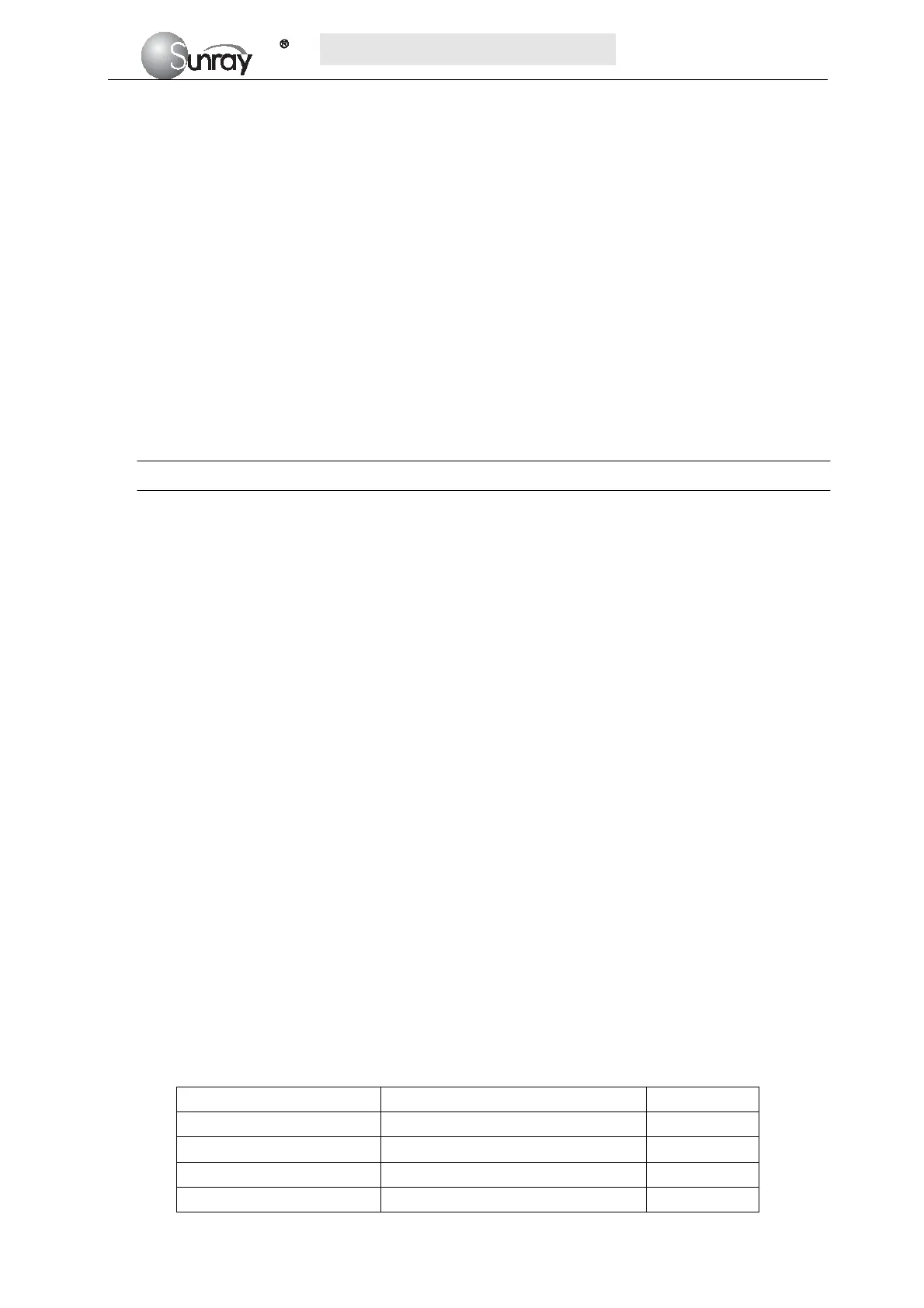S
S
S
R
R
R
F
F
F
6
6
6
1
1
1
8
8
8
B
B
B
6
6
6
U
U
U
s
s
s
e
e
e
r
r
r
’
’
’
s
s
s
M
M
M
a
a
a
n
n
n
u
u
u
a
a
a
l
l
l
~19~
heard or the alarm messages can be seen, so necessary measures can be taken when an emergency
occurs.
When the monitor gives out an alarm and catches your attention, you should:
Check the patient’s condition.
Identify the cause of the alarm.
Silence the alarm if necessary.
Check if the alarm is terminated when the alarm condition is solved.
When the monitored parameter(s) come(s) back within the adjusted limits, or if the abnormal technical
condition does not exist any longer, the monitor stops giving out the alarm.
For alarm information about each parameter, see section about corresponding parameter in this
instruction.
Note: when alarm occurs, inspect status of patient first.
4.6 Testing Alarms
Under normal case, following procedure can be used to detect visual and audible alarm:
1) Enable alarm.
2) Set the alarm limits.
3) Stimulate a signal that is higher than the upper limit or lower than the lower limit. Or
disconnect one of the plugs.
4) Verify if audible and visual alarm are functioning normally.
For example, if it is required to test FHR alarm:
1) Connect ultrasonic probe to ultrasonic probe socket.
2) Enable FHR alarm.
3) Set alarm upper limit and delay to 150 bpm and 60s respectively, and set alarm lower limit
and delay to 110 bpm and 60s respectively.
4) Stimulate FHR signal about 180 bpm (3 pulses per second), and maintain it for at least 1
minute.
5) Inspect operating condition of audible and visual alarm.
4.7 Physiological Alarm Defaults
When the patient’s monitoring physiological value is out of the limitation, the Physiological Alarm will
work. The physiological alarm default setting and limitation are as the below:
Alarm Setting Options Default
FHR Alarm On, Off On
FHR Low Limit 30~239 bpm 120 bpm
FHR High Limit 31~240 bpm 160 bpm
Alarm Sound OFF, level 1, 2, 3, and 4 Level 1