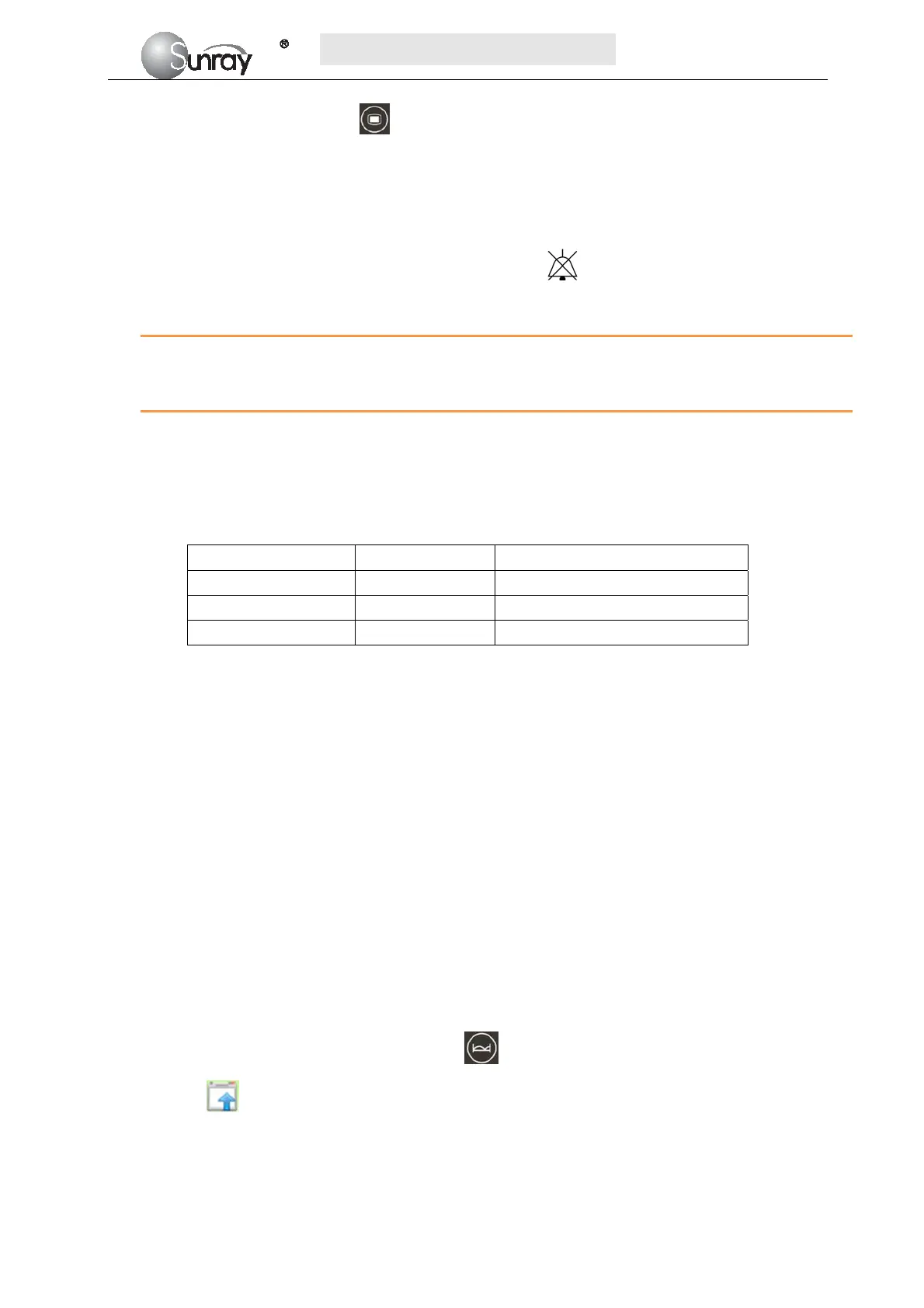S
S
S
R
R
R
F
F
F
6
6
6
1
1
1
8
8
8
B
B
B
6
6
6
U
U
U
s
s
s
e
e
e
r
r
r
’
’
’
s
s
s
M
M
M
a
a
a
n
n
n
u
u
u
a
a
a
l
l
l
~17~
a) Select the MENU key on the main interface.
b) Select System Setting > Login.
c) Enter the ID and password, and Confirm
d) Select Alarm volume with the numeric or OFF.
e) Select Save.
When the alarm volume is off, the alarm Audio Off symbol
(flashing) will be shown in the Status
Window.
WARNING:
Auditory alarm signal sound pressure levels, which are less than ambient levels, can impede operator
recognition of alarm conditions and the alarm system provides.
4.3 Visual Alarm
When an alarm is active,
Alarm indicator: the alarm indicator lights up:
Alarm Category Indicator Color Flashing Frequency
High Level alarm red flashes quickly in red
Medium Level alarm yellow flashes slowly in yellow
Low Level alarm yellow turns yellow without flashing
Alarm message: the alarm message appears in the message window of the main interface in red or
yellow.
When more than one alarm is active, the alarm messages appear in the same area in
succession.
The physiological alarm messages are: in text form, for example “FHR1: too Low”
The technical alarm messages are displayed in text form, for example “FHR1: Transducer
Off”.
4.4 Reviewing Alarms
An alarm list file records a list of physiological and technical alarm messages for one patient with date
and time information. The Alarms record for one patient archive contains a list of up to 8000 of the most
recent alarms with date and time information.
1) For the current monitoring patient
When monitoring, you can press the Bed key
and rotate the control knob to select the Tools
menu key
, press the control knob and enter the shortcut menu, shown as Fig.4-1. Select the Alarm
List item and enter the Alarm List menu to review alarms, shown as Fig.4-2.