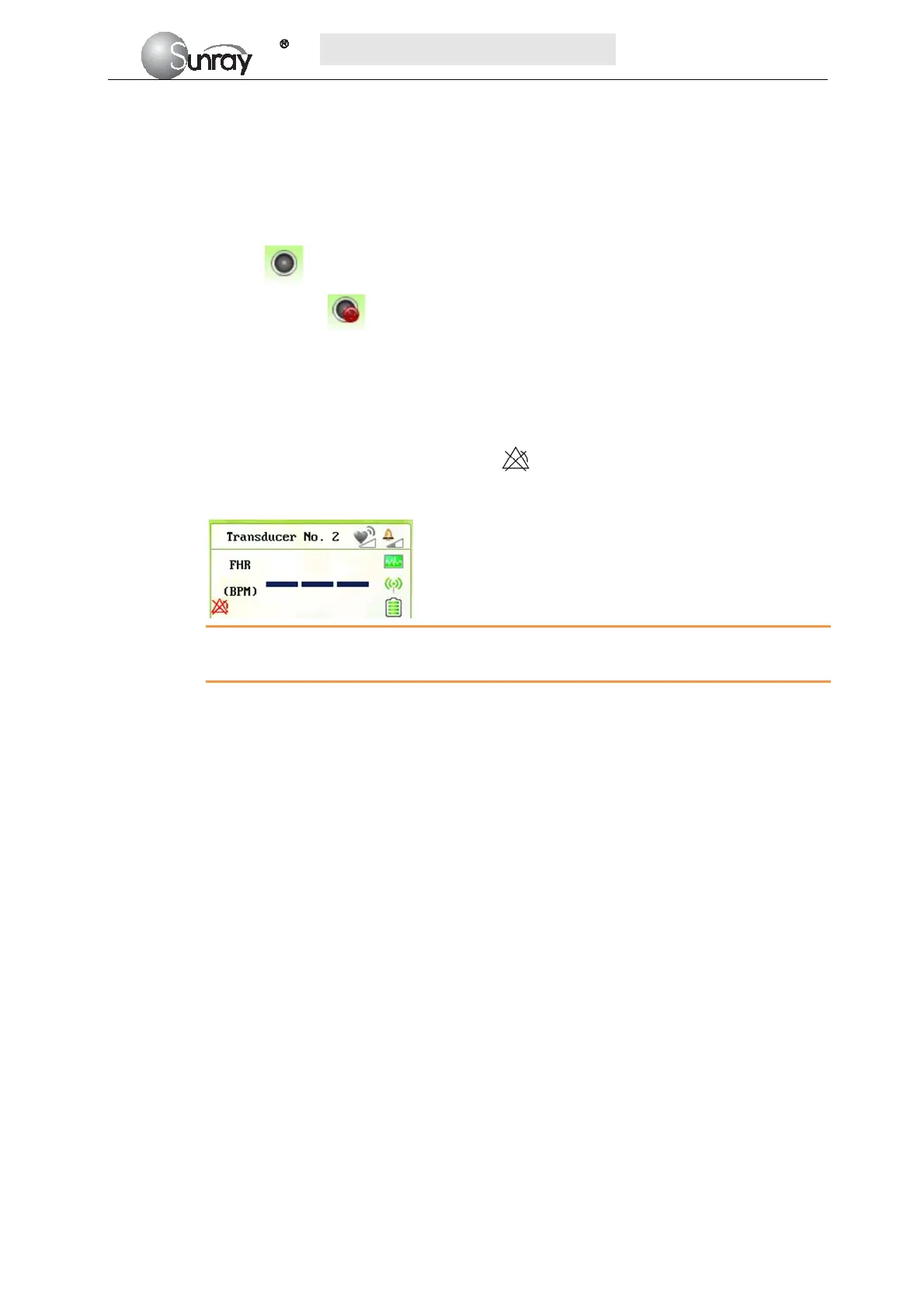S
S
S
R
R
R
F
F
F
6
6
6
1
1
1
8
8
8
B
B
B
6
6
6
U
U
U
s
s
s
e
e
e
r
r
r
’
’
’
s
s
s
M
M
M
a
a
a
n
n
n
u
u
u
a
a
a
l
l
l
~30~
differentiating the traces easier, the trace for FHR2 is offset by -20 bpm, and the trace for
FHR3 is offset by +20 bpm. In other words, the trace for FHR2 is recorded 20 bpm lower than
it really is, while the trace for FHR3 is recorded 20 bpm higher than it really is. The trace for
FHR1 is never shifted.
5) Sound Channel Control: When is on, it can choose to turn on/off the sound of each FHR;
When is off, the function is disabled. When you turn on the sound of some FHR, the related
symbol
will display in the related main screen; When you turn off the sound of some
FHR, the symbol
will display in the related main screen.
6) Fetal alarm: Switching FHR Alarm on or off. When it’s selected, this function is on. Always
check if the alarm settings are appropriate for your patient before starting a monitoring. You
can choose to switch the FHR alarm on or off. If the fetal heart alarm is switched off, the
monitor will no longer give any audible or visual warning for this monitoring item.
When the alarm is off, the Alarm Off symbol
is shown in the leftside of Numeric Window.
For example:
WARNING:
Do not switch the alarm off for the condition where the patient’s safety maybe endangered.
7) US Transducer alarm: determine if alarm is enabled when US transducer is not in the correct
position with the detection source.
8) FHR2 Alarm: determine if alarm is enabled when FHR2 meets alarm condition.
9) FHR3 Alarm: determine if alarm is enabled when FHR3 meets alarm condition.
10) FHR High Limit: the FHR upper alarm limit, value from 31 ~ 240 (bpm) adjustable;
11) FHR Low Limit: the FHR lower alarm limit, value from 30 ~239 (bpm) adjustable;
Note: Only the authorized person with the ID and password could change the FHR
High/Low Limit. Refer to point 16) of this section for the Login of authorized ID. After
login, you can change the FHR High/Low Limit.
12) Time-to-alarm (sec): change the time for FHR alarm delay. The alarm delay indicates how
long the measured result continues exceeding its limit before the alarm is triggered. Value
from 0~300s adjustable.
Note: Only the authorized person with the ID and password could change the
Time-to-alarm. Refer to 16) of this section for the Login of authorized ID. After login,
you can change the time for FHR alarm delay.
13) Bed 1TOCO gain: 50%, 100%, 200% adjustable;
14) Bed 2TOCO gain: 50%, 100%, 200% adjustable;
15) TOCO baseline: the TOCO baseline, 5 options: 0%, 5%, 10%, 15%, 20%;
Note: Only the authorized person with the ID and password could change the TOCO
gain and TOCO baseline. Refer to point 17) of this section for the Login of authorized ID.
Only after login, you can change the TOCO gain and TOCO baseline.