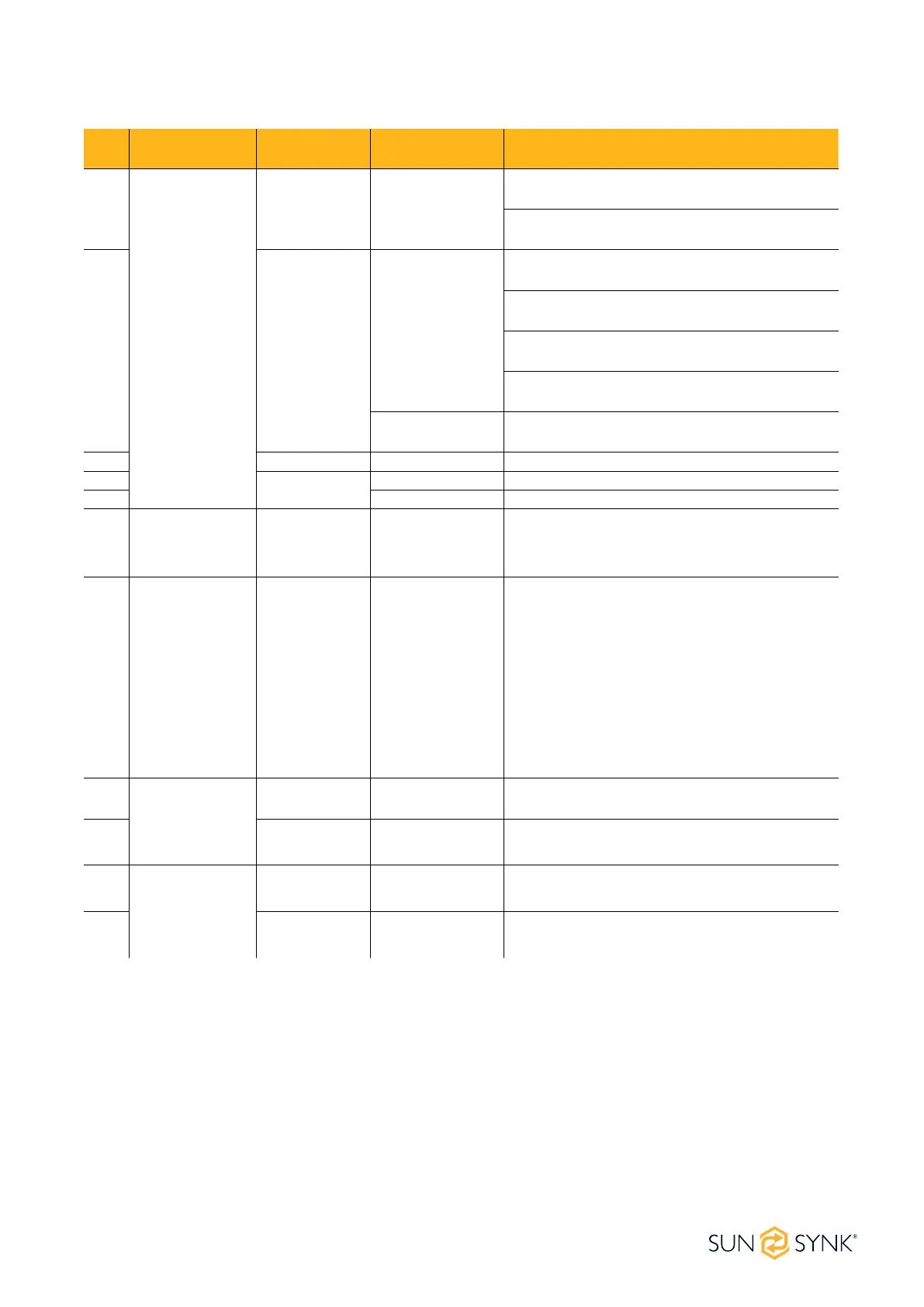High Voltage Series | Installer Manual28
Function List
No.
Communica-
tion Category
Function
Category
Function Name Function Description
1
INTER-CAN BUS
Communica-
tion congu-
ration
Communication
conguration of
CAN BUS
"INTER-CAN BUS" or "PCS CAN BUS" can be
selected
Click the relevant button to start or stop the
communication with BMS.
2
Data display
Basic Information
1. Monitoring the total voltage, current, SOC,
and other core information
2. Monitoring relay switch information and
other general information
3. Monitoring the voltage and temperature of
he cell by BMU
4. Display the current alarm of the system by
category
Information on
parallel devices
Support display of a maximum of 50 parallel
devices information
3 History data History data Not available temporarily
4
History record
History record Read history information stored in BMS
5 History event Read history event information stored in BMS
6 INTER-CAN BUS
HVESS-Moni-
tor storage
Real-time data
storage of
HVESS-Monitor
Operation data stored real-time in backstage
of HVESS-Monitor
7 INTER-CAN BUS Parameter
BMS parameter
BMU parameter
Read the current parameters displayed,
including the cell's overcharge, the system's
overcharge, the cell's over-discharge, the
system's system over-discharge, charging
overcurrent, discharging overcurrent, charg-
ing under temperature, discharging under
temperature, charging overtemperature,
discharging under temperature, dierential
voltage, etc.
8 Firmware
INTER-CAN BUS
rmware update
Upgrade BMS and BMU via INTER-CAN BUS
9 Manufacture Manufacture
Extract relevant information such as product
serial number
10
PS CAN
Inverter infor-
mation
Information
Read and display inverter and parallel device
information
11 Firmware
PCS CAN BUS
rmware update
Upgrade BMS and BMU via PCS CAN BUS
