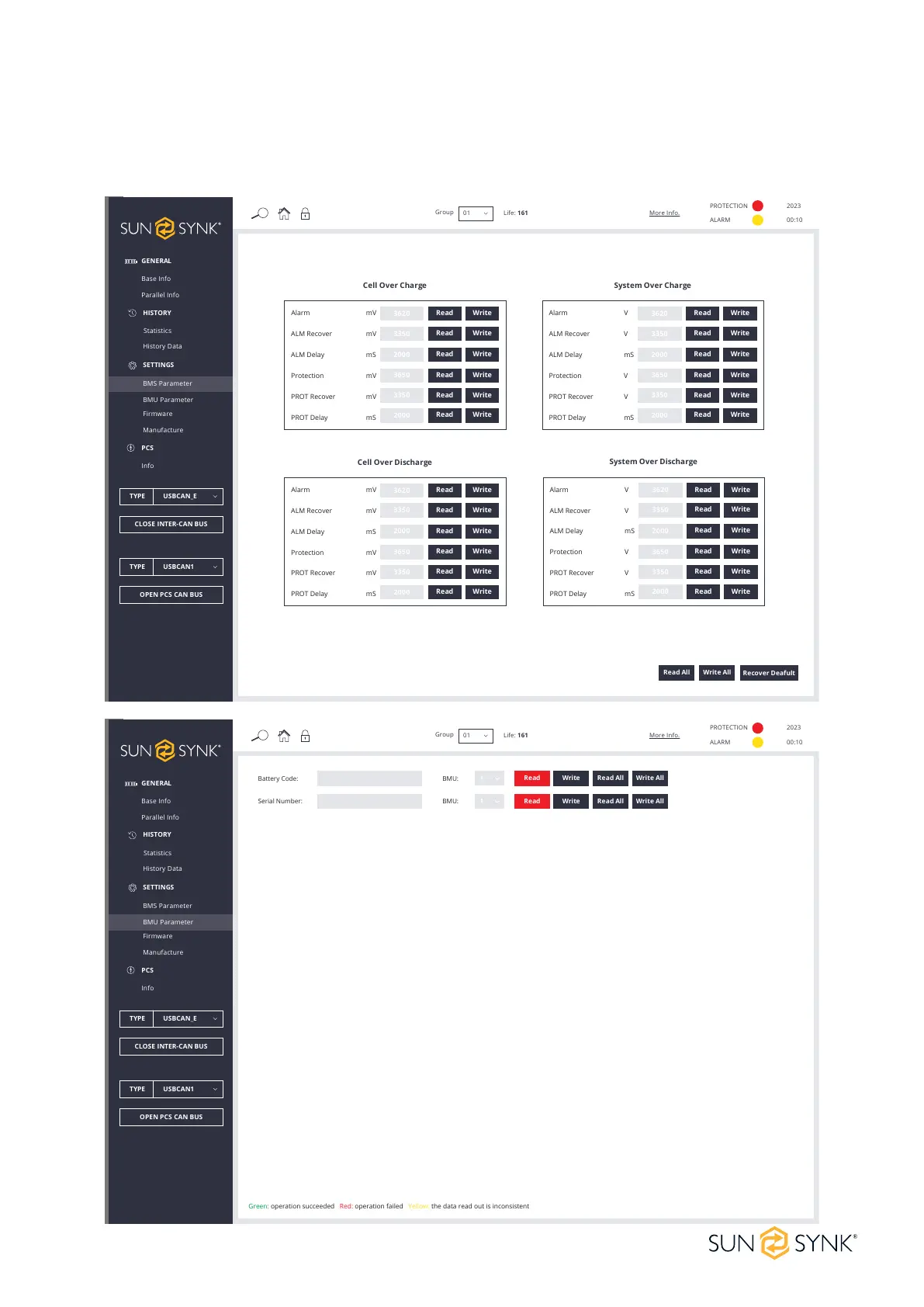High Voltage Series | Installer Manual35
Parameter
The parameter interface includes BMS parameters and BMU parameters. The operation method is the same.
Click the READ ALL button to display such data as ALARM, ALM Recover, ALM Delay, PROTECTION, PROT
Recover and PROT Delay on corresponding windows, these are factory default values. When the reading is
complete, the corresponding windows will become blue.
GENERAL
PCS
Base Info
Info
Parallel Info
HISTORY
Statistics
History Data
SETTINGS
BMS Parameter
BMU Parameter
Firmware
Manufacture
TYPE USBCAN_E
CLOSE INTER-CAN BUS
TYPE USBCAN1
OPEN PCS CAN BUS
Group
Life: 161
01
More Info.
PROTECTION
ALARM
2023
00:10
Read All Write All
Recover Deafult
Alarm mV
ALM Recover mV
ALM Delay mS
Protection mV
PROT Recover mV
PROT Delay mS
3620
Read Write
3350
Read Write
2000
Read Write
3650
Read Write
3350
Read Write
2000
Read Write
Cell Over Charge
Alarm V
ALM Recover V
ALM Delay mS
Protection V
PROT Recover V
PROT Delay mS
3620
Read Write
3350
Read Write
2000
Read Write
3650
Read Write
3350
Read Write
2000
Read Write
System Over Charge
Alarm mV
ALM Recover mV
ALM Delay mS
Protection mV
PROT Recover mV
PROT Delay mS
3620
Read Write
3350
Read Write
2000
Read Write
3650
Read Write
3350
Read Write
2000
Read Write
Cell Over Discharge
Alarm V
ALM Recover V
ALM Delay mS
Protection V
PROT Recover V
PROT Delay mS
3620
Read Write
3350
Read Write
2000
Read Write
3650
Read Write
3350
Read Write
2000
Read Write
System Over Discharge
GENERAL
PCS
Base Info
Info
Parallel Info
HISTORY
Statistics
History Data
SETTINGS
BMS Parameter
BMU Parameter
Firmware
Manufacture
TYPE USBCAN_E
CLOSE INTER-CAN BUS
TYPE USBCAN1
OPEN PCS CAN BUS
Group
Life: 161
01
More Info.
PROTECTION
ALARM
2023
00:10
Green: operation succeeded Red: operation failed Yellow: the data read out is inconsistent
Battery Code:
Serial Number:
BMU:
BMU:
1
1
Read Write Read All Write All
Write Read All Write All
Read