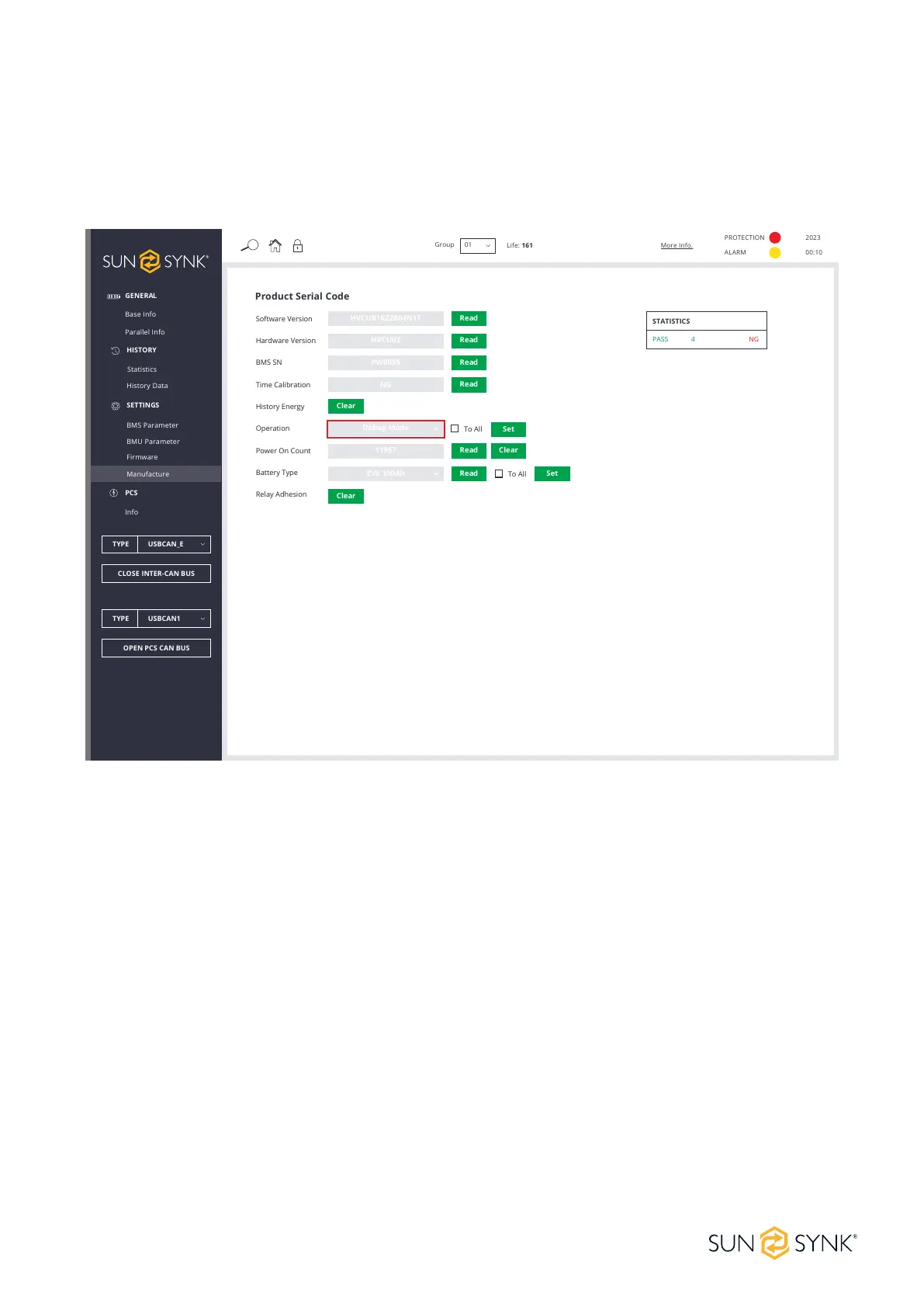High Voltage Series | Installer Manual37
GENERAL
PCS
Base Info
Info
Parallel Info
HISTORY
Statistics
History Data
SETTINGS
BMS Parameter
BMU Parameter
Firmware
Manufacture
TYPE USBCAN_E
CLOSE INTER-CAN BUS
TYPE USBCAN1
OPEN PCS CAN BUS
Group
Life: 161
01
More Info.
PROTECTION
ALARM
2023
00:10
Product Serial Code
Software Version
Hardware Version
BMS SN
Time Calibration
History Energy
Operation
Power On Count
Battery Type
Relay Adhesion
HVCUB1622804N1T
11957
Debug Mode
EVE 100Ah
HVCU02
PW0055
NG
Read
Read
Read
Read
Clear
Read Clear
Read
Clear
Set
SetTo All
To All
STATISTICS
PASS 4 NG
Manufacture
Click the Read button to read the product serial number and other related information. The default opera-
tional or working mode is Factory Mode. To display more details, change to Debug Mode and click the Set
button. The number of read/set successes/failures is displayed in the lower right corner. Restart to automati-
cally return to Factory Mode.