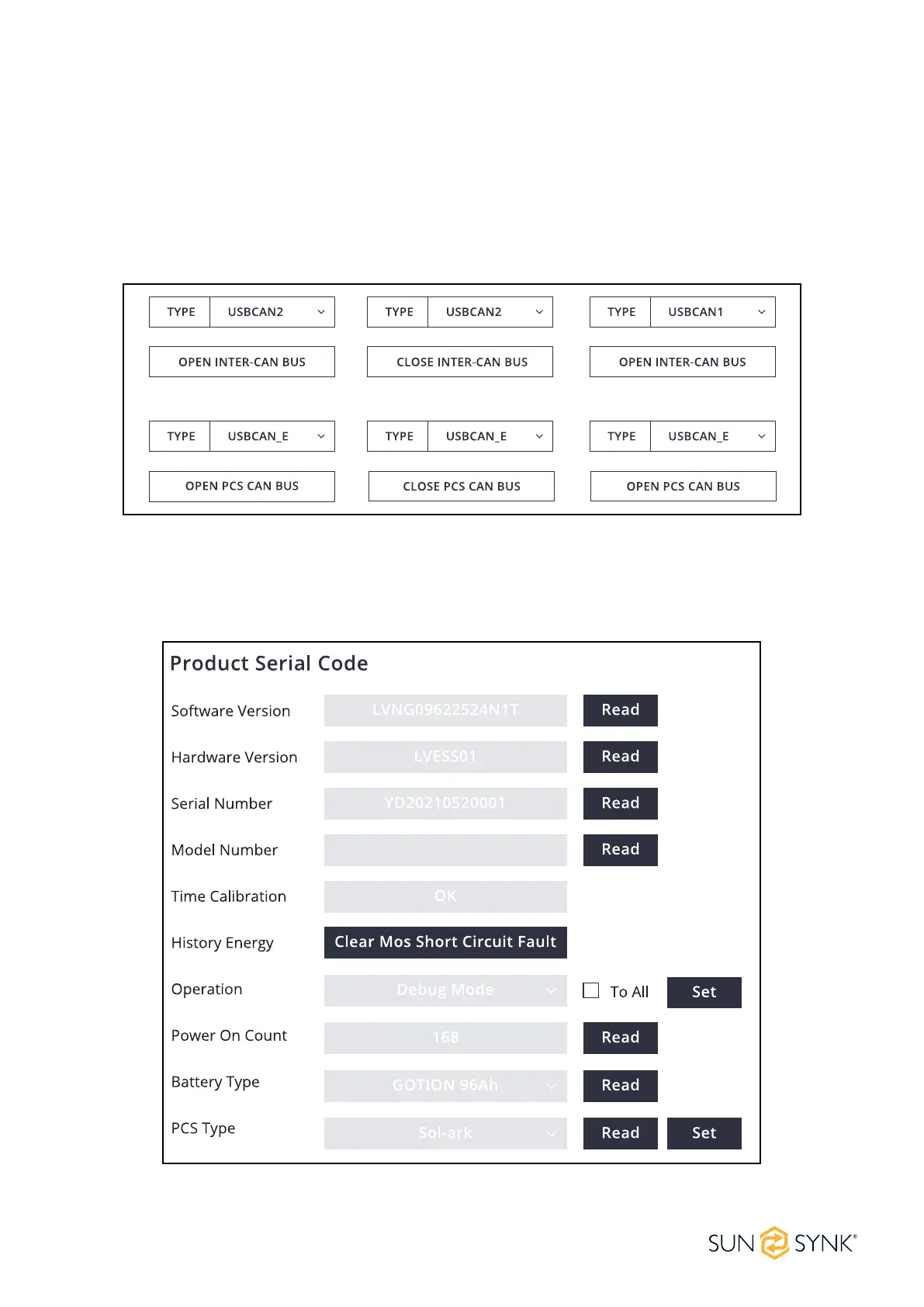High Voltage Series | Installer Manual29
Function Description
1. Insert the network cable into IN port, click the OPEN INTER-CAN BUS button to start the INTER-CAN com-
munication, and click the button again to stop such communication.
2. Insert the network cable into the PCS port, click the OPEN PCS CAN BUS button to start the INVERTER
CAN communication, and click the button again to stop such communication.
The default mode is Factory Mode. To display detailed information, change to Debug Mode and click the
Set button.
CAN Communication Conguration
Basic Information
