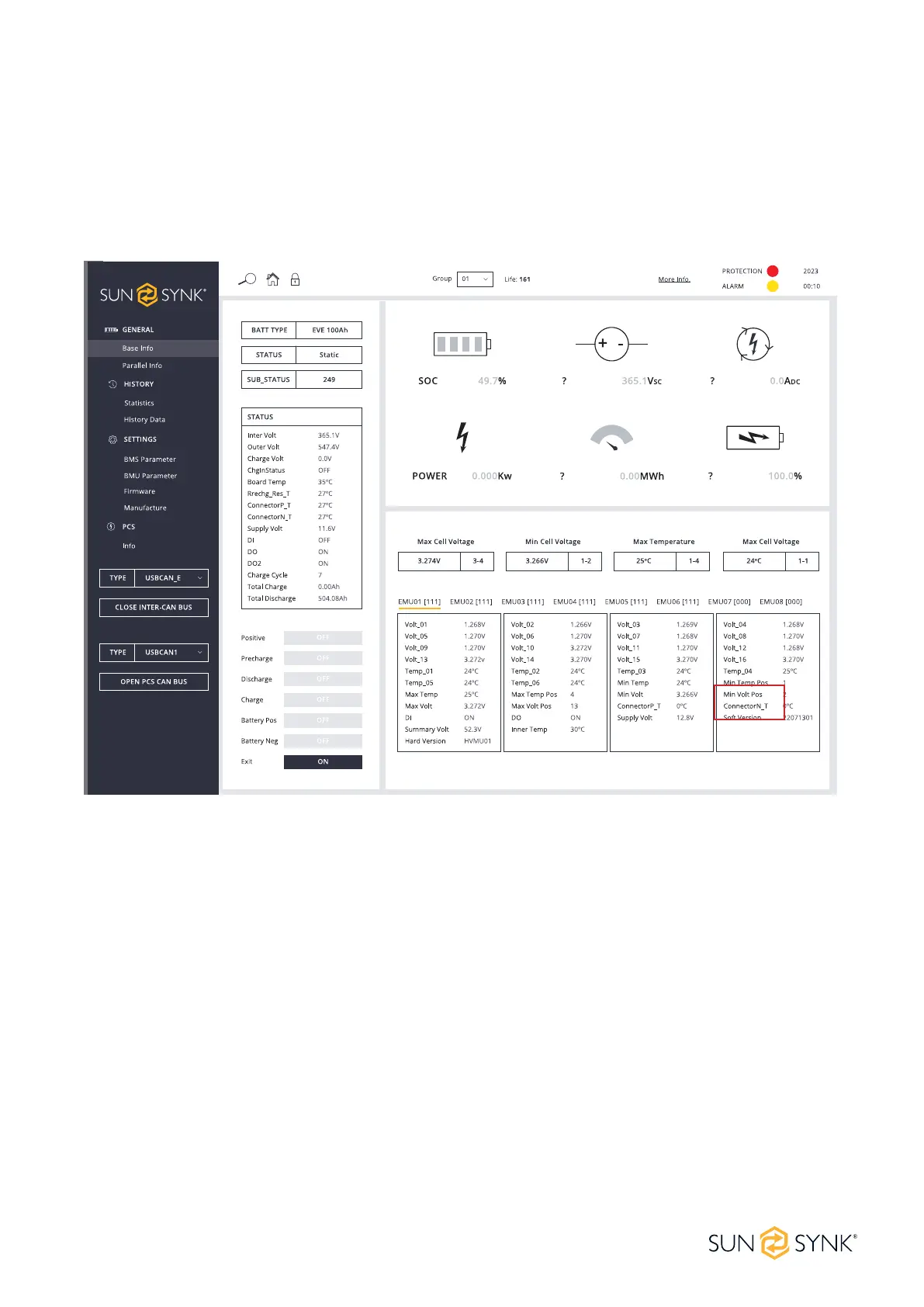High Voltage Series | Installer Manual30
In the parallel system application, click the OPEN INTER-CAN BUS button. By default, the data monitoring
interface will display the real-time information of the module group number 01. To display other module
information, switch to the desired module group number.
After the communication is available, the specic cell number and temperature information will be displayed
in real-time. The HVESS-Monitor displays dierent alarms. There are protection events and alarm events.
Both types of events are displayed in the list. When an alarm event disappears, it will be removed from the
list.