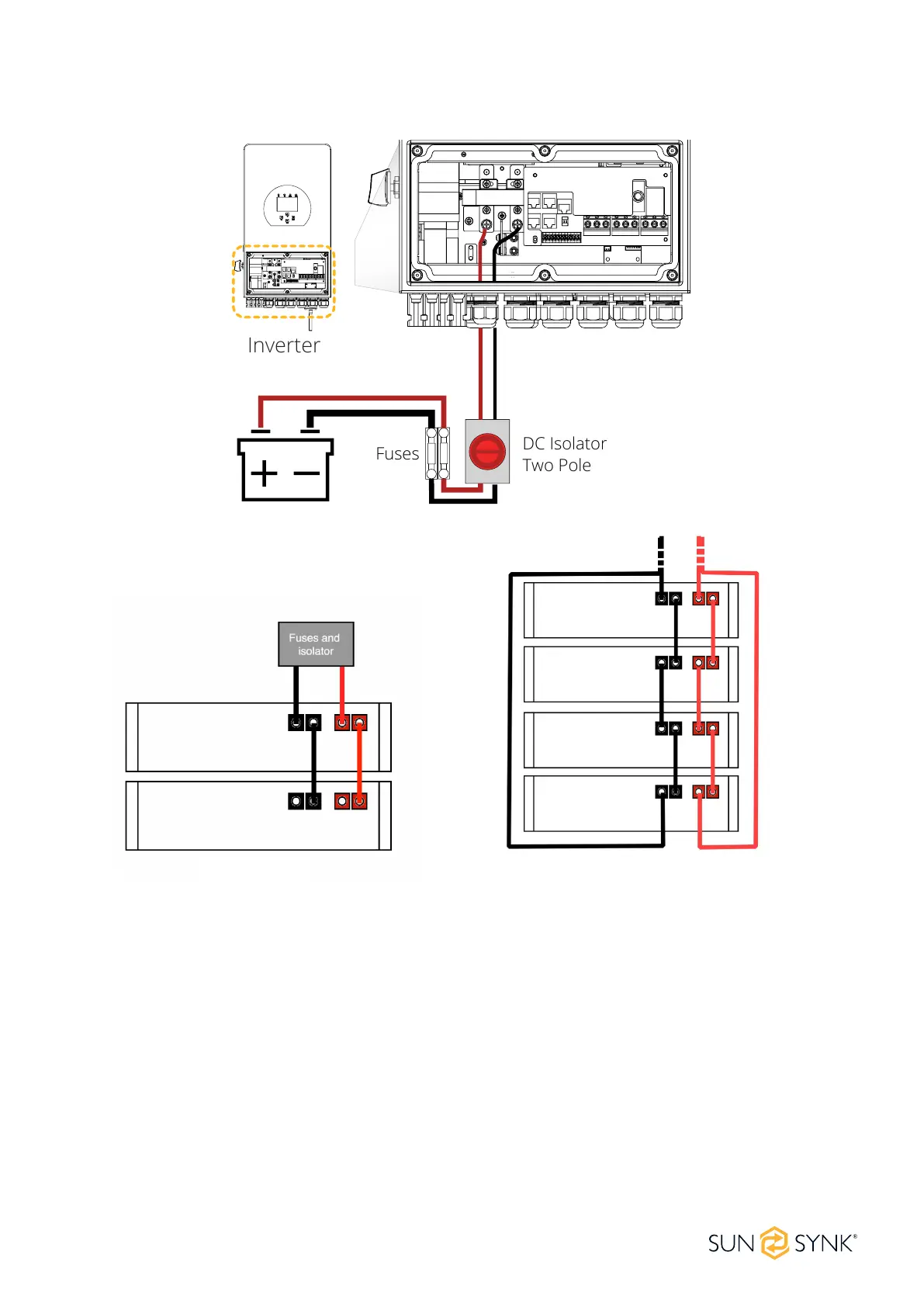ECCO SG05LP1 | User Manual18
Recommended DC Battery Protection
Connecting a Lithium Battery
When connecting a Lithium battery, follow the connection steps below and check ‘Setting up a Lithium Bat-
tery’ to connect with an inverter.
1. Connect the correct diameter of cable in accordance with the battery manufacture specications along
with recommended safety devices.
2. Connect a communication cable from the batteries to the inverter in compliance with the battery manu-
facturer guidelines. The cables have two ends, one to be specically connected to the BMS and another
to be connected to the inverter, do not connect them incorrectly.
3. Connect the power and communication cables to the inverter correctly.
Max 100 AMP Max 200 AMP
Both cables must be
the same length
ON
1 2
ON
1 2
Inverter
DC Isolator
Two Pole
Fuses
