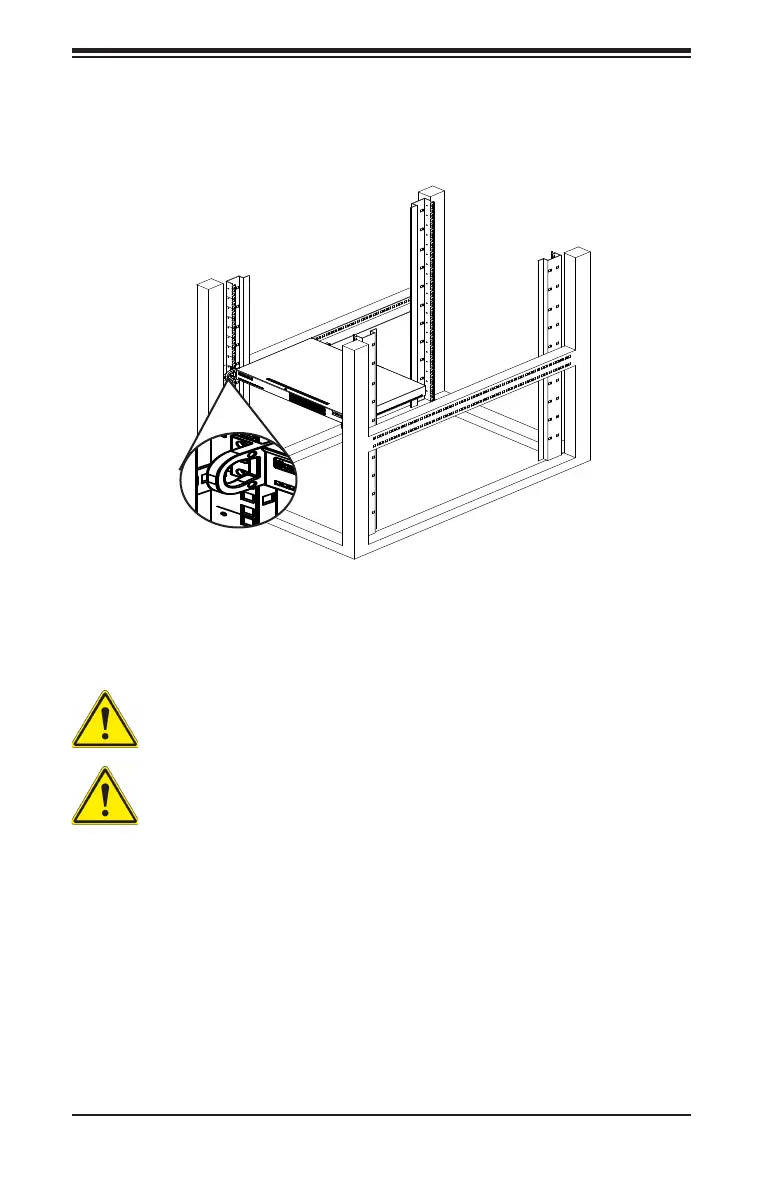SUPERSERVER 5018D-FN4T User's Manual
2-4
2-3 Installing the System into a Rack
The system can be installed into a rack directly using screws.
Installing the Chassis into a Rack:
1. Conrm that chassis includes the four mounting screws required to mount the
chassis into a rack.
2. Align the thru-holes of the chassis with the thru-holes of the rack.
3. Insert the mounting screws into the thru-holes in the front of the chassis and
through the thru-holes in the rack
Figure 2-1. Installing the Chassis into a Rack
Note: Figures are for illustrative purposes only. Always install servers into racks
from the bottom up.
Warning: do not pick up the server by the front handles. They are designed
to pull the system from a rack only.
Stability hazard. The rack stabilizing mechanism must be in place, or the
rack must be bolted to the oor before you slide the unit out for servicing.
Failure to stabilize the rack can cause the rack to tip over.
