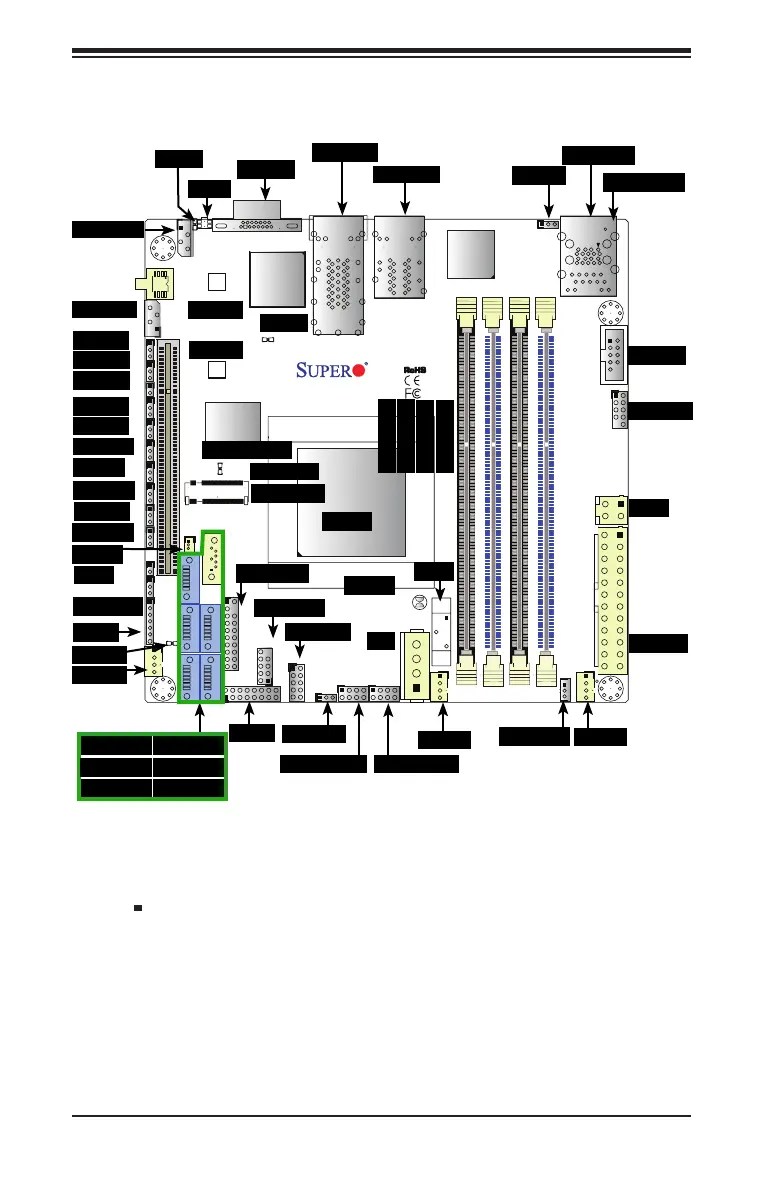5-6
SUPERSERVER 5018D-FN4T User's Manual
Figure 5-3. X10SDV-TLN4F Motherboard Layout
5-6 Motherboard Details
Notes:
1. " " indicates the location of "Pin 1". Jumpers not indicated are for testing
only.
2. When LED3 (Onboard Power LED Indicator) is on, system power is on.
Unplug the power cable before installing or removing any components.
3. The X10SDV-TLN4F motherboard supports Turbo Boost Technology, offering
turbo-boost capabilities to maximize system performance for server platforms.
LAN3/4
LAN1/2
PCI-E3.0 X16
:TPM/PORT80
USB 2/3
USB 0/1(3.0)
USB 4/5
SLOT7
JBT1
IPMI_LAN
JGPIO1
DESIGNED IN USA
1
X10SDV-TLN4F
REV:1.01
LED3
J6
BMC
AST2400
i350
CPU
JUIDB1
I-SGPIO2
I-SGPIO1
JF1
JL1
JOH1
JD1
PJ1
JSTBY1
JPW1
LED8
LED7
LEDM1
BT1
FAN3
FAN2
FAN1
COM1
VGA1
JTPM1
JSD1
JPUSB1
JPME1
JPG1
JPB1
JI2C1
JI2C2
JSMB1
JPL1
JBR1
JPME2
I-SATA3
I-SATA1
I-SATA2
I-SATA5
I-SATA4
DIMMB2
DIMMA2
DIMMB1
DIMMA1
I-SATA0
JIPMB1
JNVI2C1
SRW2
SRW1
JWD1 JPTG1
J21
FAN1
FAN2
FAN3
USB0/1
JL1
LAN1/2
LAN3/4
VGA1
COM1
IPMI LAN
UID
LED7
JPME2
I-SGPIO2
I-SGPIO1
LED8
JPL1
JBR1
JI2C1
JI2C2
JOH1
JPB1
JPG1
JPME1
JSTBY1
LEDM1
I-SATA2
I-SATA1 I-SATA0
I-SATA5
JSD1
JTPM1
JBT1
I-SATA3
I-SATA4
JD1
JWD1
USB4/5
BT1
USB2/3
JF1
JGPIO1
J6
JPUSB1
LED3
JPW1
PJ1
SRW1
SRW2
JIPMB1
PCI-E Slot
JNVI2C1
CPU
DIMMA1
DIMMA2
DIMMB1
DIMMB2
JPTG1
JSMB1
M.2 Slot
