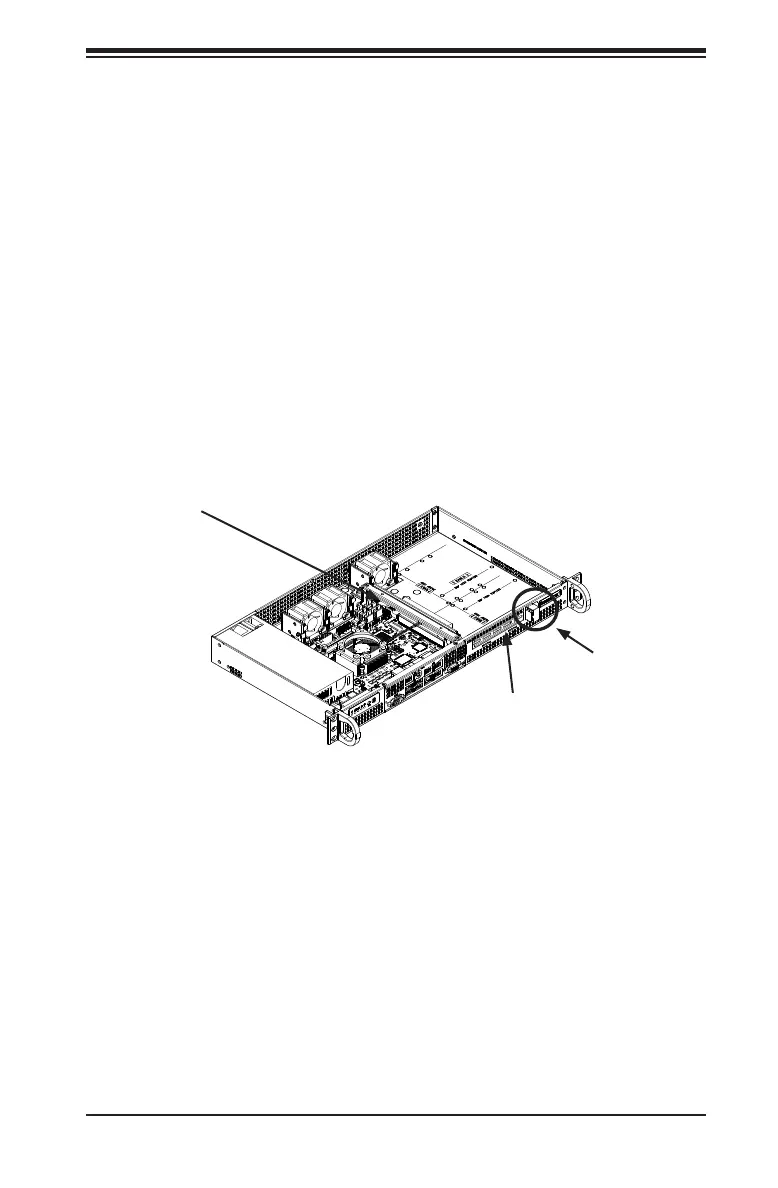6-7
Chapter 6: Advanced Chassis Setup and Maintenance
Figure 6-9. Install the Expansion Card and Riser Card
4. Outside of the chassis, insert the expansion card into the riser card.
5. Insert the riser card into the expansion slot on the motherboard while aligning the
PCI slot bracket of the expansion card into the open PCI-E slot in the chassis.
6. Replace the expansion card clip and screw it onto the chassis to hold the
expansion card in place.
7. Replace the chassis cover, reconnect the power cord and power up the server.
Riser Card Slot
Expansion Card Clip
PCI-E Slot Cover
6-5 Installing an Expansion Card
The SC505 chassis includes a PCI slot. An expansion card may be installed with
one 3.5" or up to two 2.5" hard drives. See the supported congurations on page
6-4. Expansion cards should be installed only after installing the hard drives. A
riser card is required.
Installing an Expansion Card
1. Power down the system as described in Section 6-2 and remove the cover.
2. Locate the expansion card clip on the front of the chassis. Remove the screws
holding the expansion card clip and the shield that covers the PCI-E slot opening
in the chassis.
3. Remove the expansion card clip and the PCI-E slot cover from the chassis.
