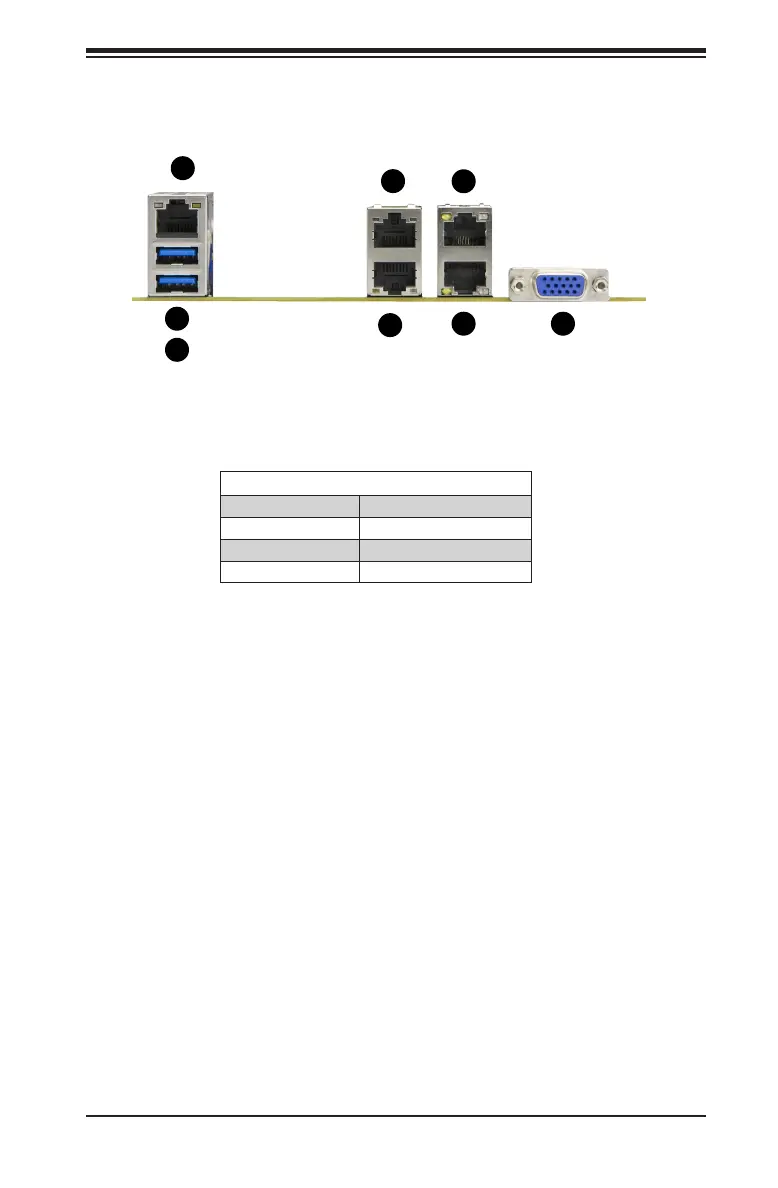Chapter 5: Advanced Motherboard Setup
5-3
5-3 I/O Ports
Figure 5-1. Rear I/O Ports
Back Panel I/O
A. IPMI LAN E. LAN Port 1, 1GbE
B. USB 3.0 Port 1 F. LAN Port 4, 10Gb Base T
C. USB 3.0 Port 0 G. LAN Port 3, 10 Gb Base T
D. LAN Port 2, 1GbE H. VGA Port
B
A
C
D
E
G H
