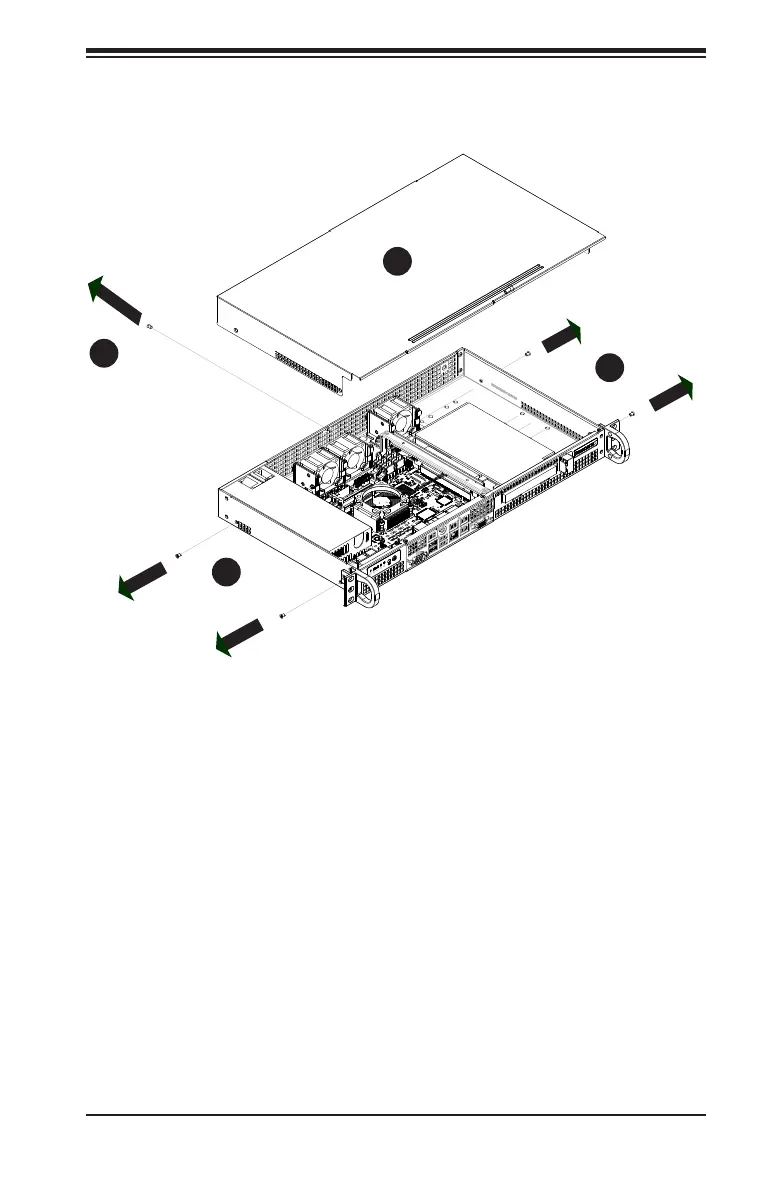6-3
Chapter 6: Advanced Chassis Setup and Maintenance
6-3 Removing the Chassis Cover
Figure 6-2. Removing the Chassis Cover
Removing the Cover
1. Power down the system as described in Section 6-2.
2. Remove the ve screws that hold the chassis cover in place. There are two
screws on each side of the chassis, and one screw on the back.
3. Once the screws have been removed, lift the cover upward to remove it from
the chassis.
2
3
2
2
Note: This diagram illustrates the chassis
cover removal, although the motherboard
depicted is different.
