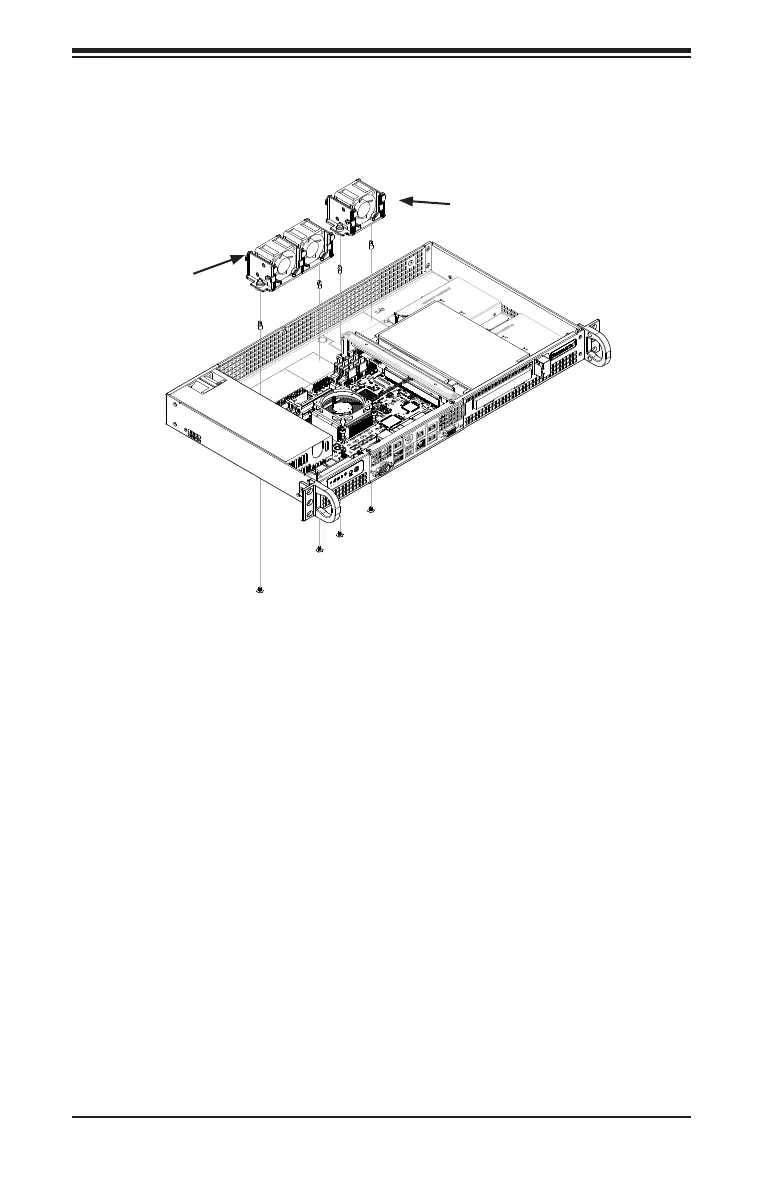SUPERSERVER 5018D-FN4T User's Manual
6-8
Figure 6-10. Installing System Fans
Installing Optional System Fans
1. Position the dual system fan housing in the back of the chassis. The side of the
fan without the fan guard should face the front of the chassis.
2. Align the mounting holes in the dual fan housing with the holes in the oor of
the chassis.
3. Secure the dual fan housing to the chassis with the screws provided.
4. Position the single system fan next to the dual system fans. Align the mounting
holes in the single fan housing with the holes in the oor of the chassis.
5. Secure the single fan housing to the oor of the chassis.
6. Connect the fan cables to the motherboard and replace the chassis cover.
Single Fan
Dual Fans
6-6 Installing Optional System Fans
Up to three optional system fans may be installed in the SC505 chassis.
