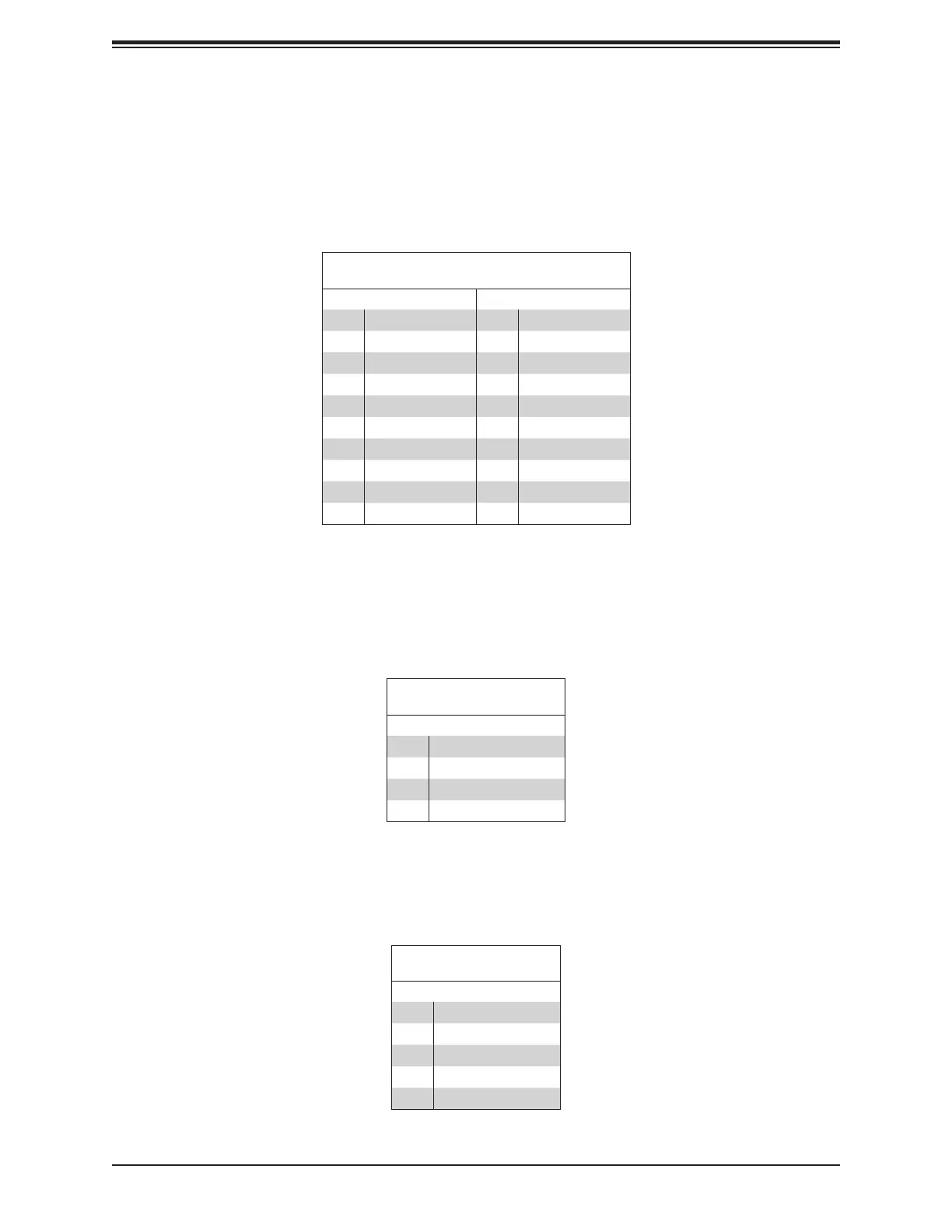38
Chapter 4: Motherboard Connections
COM Port
The motherboard has two COM headers (COM1/2, COM3/4) that provide four serial
connections and support RS-232 function, utilizing Supermicro PNCBL-CUSB-0984 (not
included).
COM Header (COM1/2, COM3/4)
PinDenitions
Pin# Denition Pin# Denition
1 DCD4 2 DSR4
3 RXD4 4 RTS4
5 TXD4 6 CTS4
7 DTR4 8 RI4_N
9 GND 10 N/A
11 DCD3 12 DSR3
13 RXD3 14 RTS3
15 TXD3 16 CTS3
17 DTR3 18 RI3_N
19 GND 20 N/A
4-pin External BMC I
2
C Header
A System Management Bus header for IPMI 2.0 is located at JIPMB1. Connect a cable to
this header to use the IPMB I
2
C connection on your system. Refer to the table below for pin
External BMC I
2
C Header
PinDenitions
Pin# Denition
1 Data
2 Ground
3 Clock
4 No Connection
Power SMB (I
2
C) Header
Power System Management Bus (I
2
C) header at JPI
2
C1 monitors the power supply, fan and
Power SMB (I
2
C) Header
PinDenitions
Pin# Denition
1 Clock
2 Data
3 Power Fail
4 Ground
5 +3.3V
