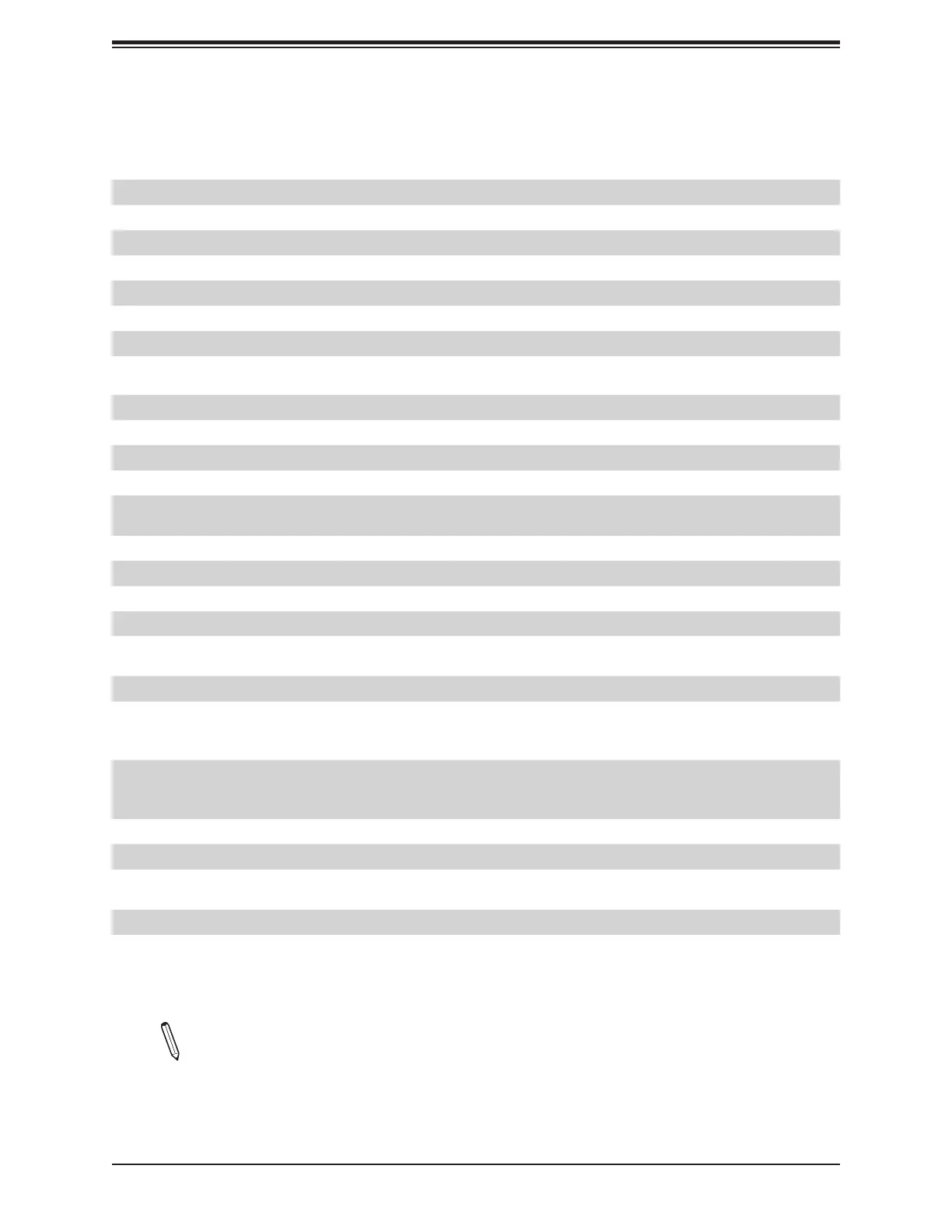13
Chapter 1: Introduction
Quick Reference Table
Jumper Description Default Setting
JBT1 CMOS Clear Open (Normal)
JHD_AC1 AC97/High Denition Audio Enable O (HD Enabled)
JPAC1 Audio Enable Pins 1-2 (Enabled)
JPME2 ME Manufacturing Mode Pins 1-2 (Normal)
JPTG1 Onboard 10Gb LAN1/LAN2 Enable/Disable Pins 1-2 (Enabled)
JVRM_SEL1 VRM_I2C Jumper Pins 1-2 (Normal)
JWD1 Watch Dog Timer Reset Pins 1-2 (Reset)
Connector Description
AUDIO_FP Front Panel Audio Header
BT1 Onboard Battery
COM1 COM Port (COM1) on the I/O Back Panel
COM2 COM Header
FAN1 ~ FAN6, FANA,
FANB, FANC, FAND
System/CPU Fan Headers (FAN5: CPU1 Fan, FAN6: CPU2 Fan)
I-SATA0~3, I-SATA4~7 Intel PCH SATA 3.0 Ports (0~3, 4~7)
IPMI_LAN Dedicated IPMI LAN Port
JF1 Front Control Panel Header
JIPMB1 4-pin BMC External I
2
C Header (for an IPMI card)
JL1
Chassis Intrusion Header (Note: Please connect a cable from the Chassis Intrusion header at JL1
to the chassis to receive an alert via IPMI.)
JNCSI1 NC-SI Header for IPMI Support
JNVI2C1
NVMe SMBus (I
2
C) Headers used for PCIe hot-plug SMBus clock & data connections, and for
the NVMe Add-on Card on PCI-E Slot9 (an SMCI-proprietary NVMe add-on card and cable are
required; available for a Supermicro complete system only)
JNVI2C2
NVMe SMBus (I
2
C) Headers used for PCIe hot-plug SMBus clock & data connections, and for
the NVMe Add-on Card on PCI-E Slot10 (an SMCI-proprietary NVMe add-on card and cable are
required; available for a Supermicro complete system only)
JPI2C1 Power Supply SMBus I
2
C Header
JPWR1 24-pin ATX Power Connector
JPWR2, JPWR3
12V 8-pin CPU Power Connectors (To provide alternative power for special enclosure when the
24-pin ATX power is not in use.)
JPWR4 12V 4-pin Power Connector
(VROC) JRK1 Intel VROC RAID Key Header for NVMe SSDs
Note 1: Intel VMD is supported by CPU1 SLOT9 and CPU2 SLOT10.
Note 2: After you’ve enabled VMD in the BIOS on a PCIe slot of your choice, this PCIe
slot will be dedicated for VMD use only, and it will no longer support any PCIe device.
To re-activate this slot for PCIe use, please disable VMD in the BIOS.
