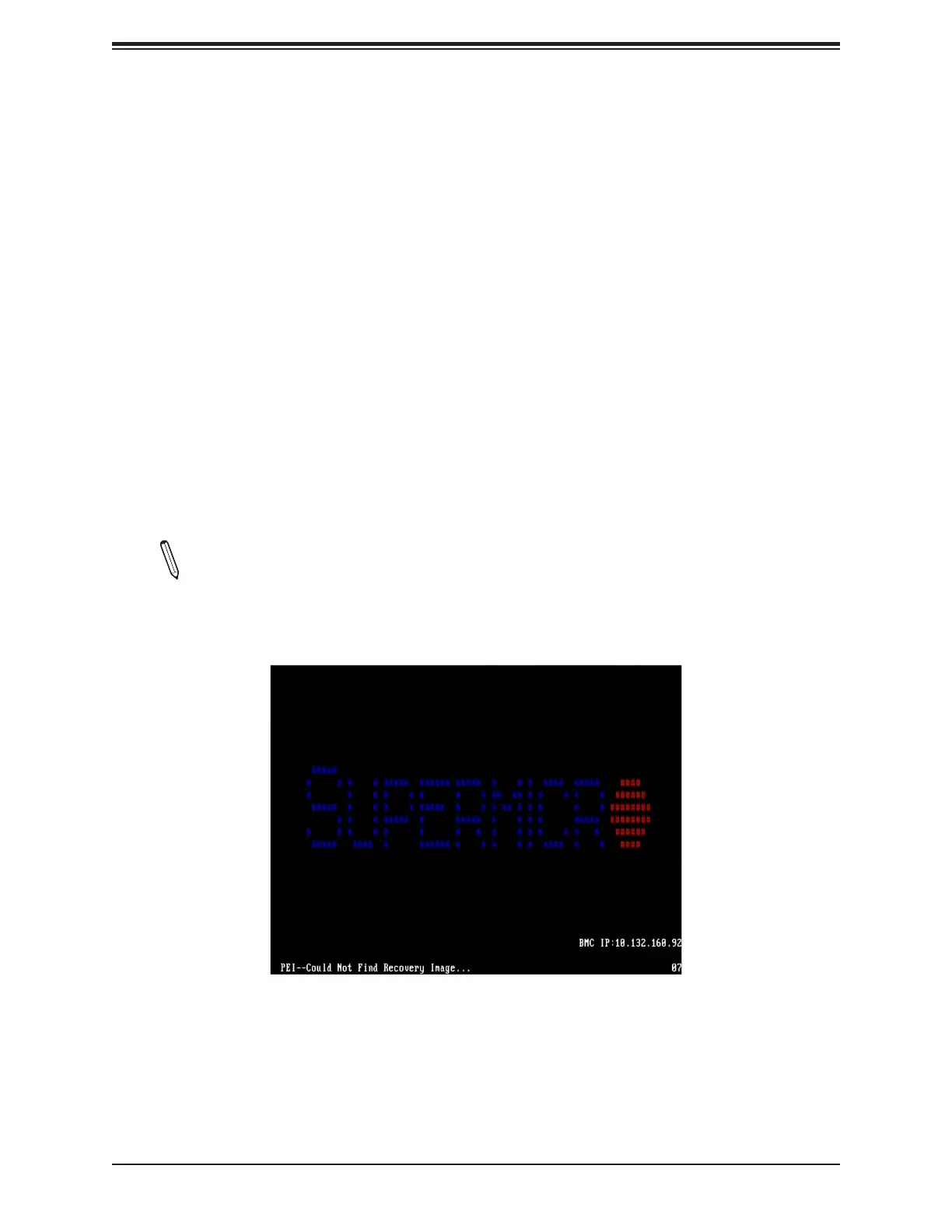Super X11SPi-TF User's Manual
124
D.3 Recovering the Main BIOS Block with a USB Device
This feature allows the user to recover the main BIOS image using a USB-attached device
without additional utilities used. A USB ash device such as a USB Flash Drive, or a USB CD/
DVD ROM/RW device can be used for this purpose. However, a USB hard disk drive cannot
be used for BIOS recovery at this time.
The le system supported by the recovery block is
FAT (including FAT12, FAT16, and FAT32) which is installed on a bootable or non-bootable
USB-attached device.
To perform UEFI BIOS recovery using a USB-attached device, follow the instructions below.
1. Please use a dierent machine to download the BIOS package for your motherboard or
your system from the product page available on our website at www.supermicro.com.
2. Extract the BIOS package to a USB device and rename the BIOS ROM le
[BIOSname#.###] that is included in the BIOS package to SUPER.ROM for BIOS
recovery use.
3. Copy the SUPER.ROM le into the Root "\" directory of the USB device.
Note: Before recovering the main BIOS image, conrm that the SUPER.ROM le you
have is the same version or a close version meant for your motherboard.
4. Insert the USB device that contains the SUPER.ROM le into the system before you
power on the system or when the following screen appears.
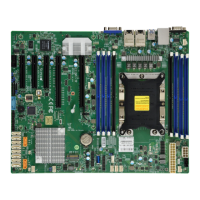