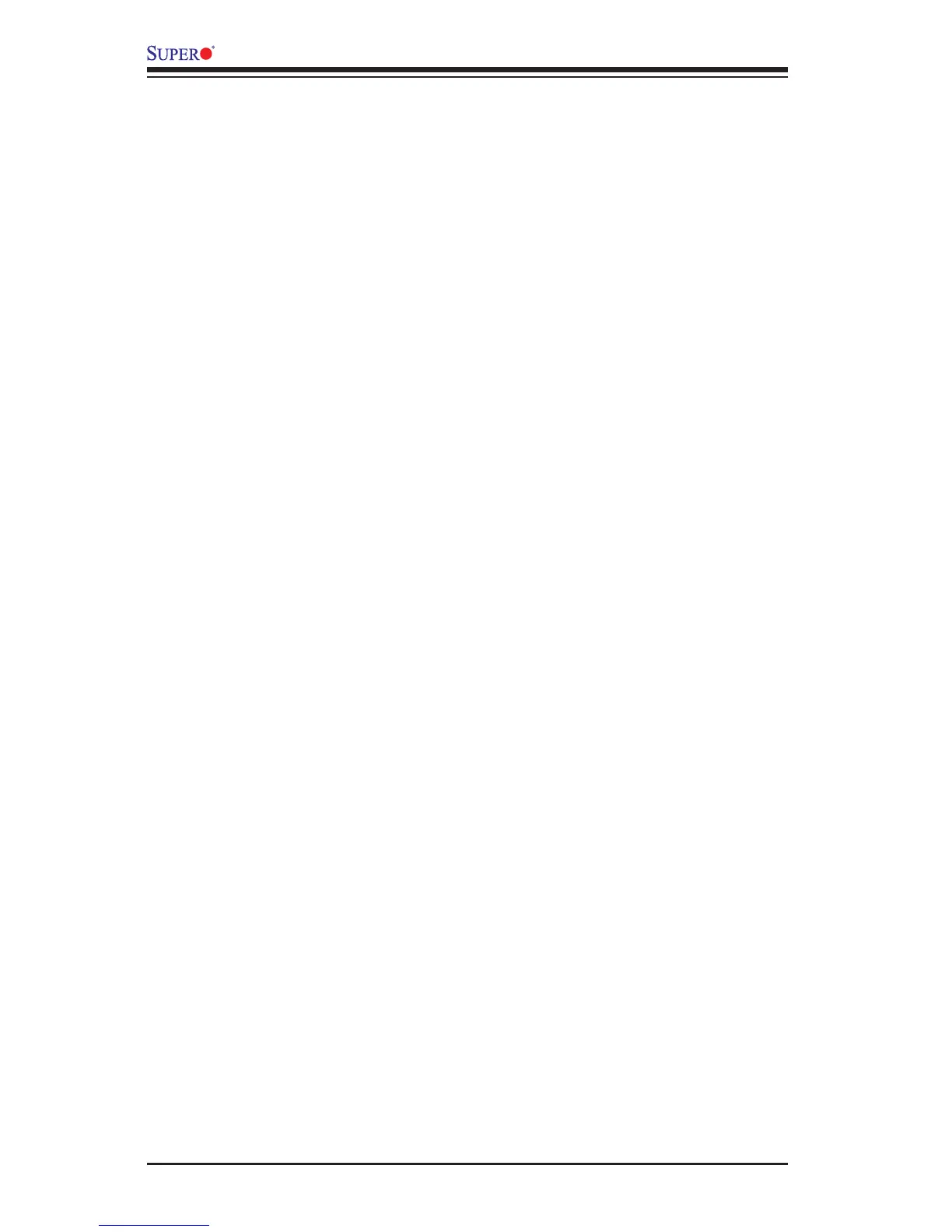4-24
C7H61 User’s Manual
Save As User Defaults
To set this feature, select Save as User Defaults from the Exit menu and press
<Enter>. This enables the user to save any changes to the BIOS setup for future use
Restore User Defaults
To set this feature, select Restore User Defaults from the Exit menu and press <En-
ter>. Use this feature to retrieve user-dened settings that were saved previously.
Boot Override
Set this feature to override a previously dened boot device. The available devices
will be listed below.
Launch EFI Shell from lesystem device
This feature when initiated, will attempt to launch an EFI shell application (shellx64.
e) from one of the available le system devices. Press <Enter> to activate.
Reset System with ME disabled Mode
If this feature is activated, the system will reset and temporarily disable ME. Press
<Enter> to activate.
