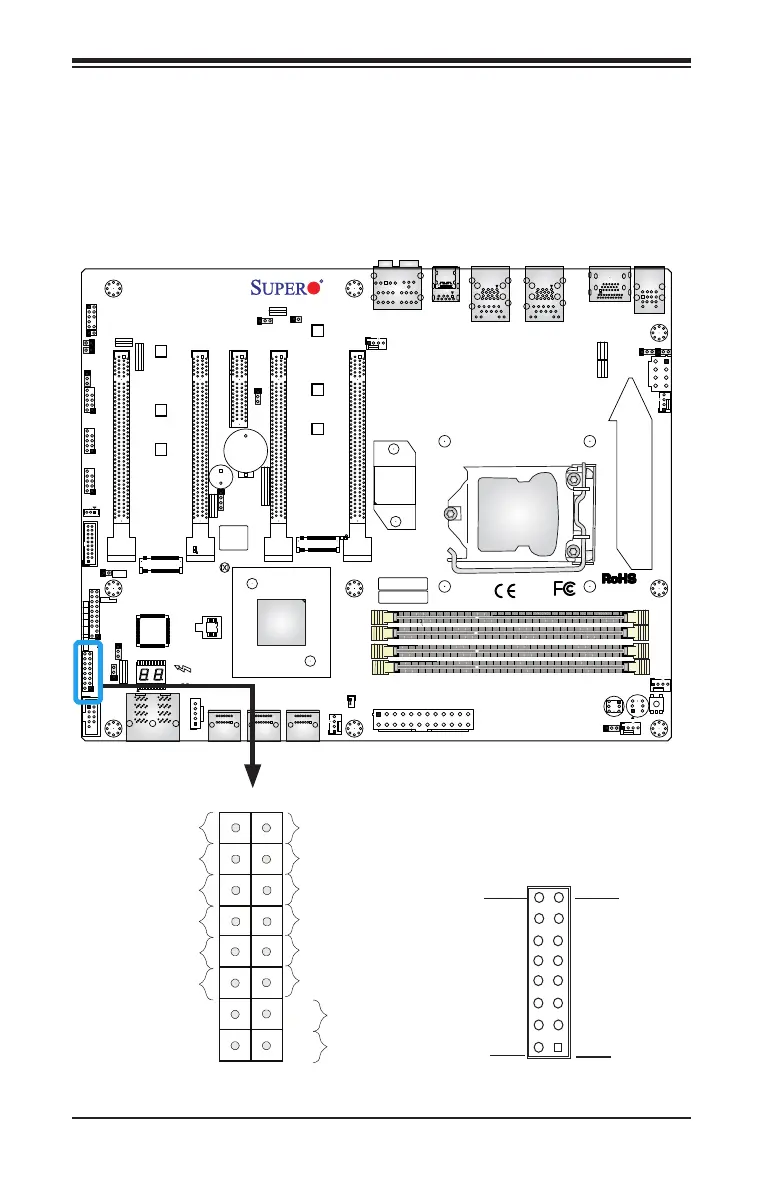2-18
Supermicro C7Z270-PG Motherboard User’s Manual
PRESS FIT
J*
MH15
MH14
MH13
MH12
MH11
MH10
S12
JTBT
B1
JBT1
U6
JSTBY1
SP1
JD1
JF1
JSD1
FAN5
FAN1
FAN4
FAN2
FAN3
S8
JTPM1
JPW1
LED3
A
C
LED2
LED1
JPW2
JL2
JSPDIF_OUT
JI2C2
JI2C1
JL1
LED4
JPAC1
JPL2
JBR1
JVR1
JLED1
JPL1
JWD1
JPME2
DESIGNED IN USA
C7Z270-PG
REV:1.00
BIOS LICENSE
MAC CODE
BAR CODE
2
2-3:DISABLE
1-2:ENABLE
JPL2:LAN2
LAN2
LAN1
ON
PWR
RST
XOH/FF
NIC
NIC
1LED
HDD
LED
PWR
OFF:DISABLE
ON :ENABLE
JI2C1/JI2C2
AUDIO FP
3 PIN POWER LED
JLED1:
ON:BIOS RECOVERY
COM1
JTPM1:
TPM/PORT80
OFF:NORMAL
JBR1
JL1:
CHASSIS
INTRUSION
USB6/7
USB4/5
USB2/3
USB 14/15 (3.0)
PCIE M.2 CONNECTOR 1
CPU SLOT1 PCI-E 3.0 X8 (IN X16)
1-2:RST
2-3:NMI
WATCH DOG
JWD1:
CPU SLOT3 PCI-E 3.0 X16
U.2 CONNECTOR 1
U.2 CONNECTOR 2
I-SATA4
I-SATA5
BUZZER:3-4
JD1:
SPEAKER:1-4
PCH SLOT4 PCI-E 3.0 X4
I-SATA2
I-SATA3
2-3:ME MANUFACTURING MODE
1-2:NORMAL
JPME2:
CPU SLOT5 PCI-E 3.0 X8 (IN X 16)
1-2:ENABLE
2-3:DISABLE
JPAC1:AUDIO
I-SATA0
I-SATA1
CPU SLOT7 PCI-E 3.0 X16
SYS_FAN2
PCIE M.2 CONNECTOR 2
SYS_FAN3
HD AUDIO
USB 12/13 (3.1)
USB 10/11(3.1)
2-3:DISABLE
JPL1:LAN1
1-2:ENABLE
USB8/9(3.0)
POWER BUTTON
DIMMB1
DIMMB2
DIMMA1
DIMMA2
HDMI/DP
RESET BUTTON
KB/MOUSE USB 0/1
SYS_FAN1
CPU_FAN1
CLEAR CMOS
CPU_FAN2
CPU
Front Control Panel
JF1 contains header pins for various buttons and indicators that are
normally located on a control panel at the front of the chassis. These
connectors are designed specically for use with Supermicro chassis. See
the gure below for the descriptions of the front control panel buttons
and LED indicators. Refer to the following section for descriptions and
pin denitions.
Pin 15Pin 16
Pin 1
Pin 2
JF1 Header Pins
Power Butt
LED
1
NIC1 LED
Reset Button
2
HDD LED
Power LED
Reset
PWR
Vcc
Ground
Ground
X
X
Vcc
Vcc
Vcc
NIC2 LED
Vcc
