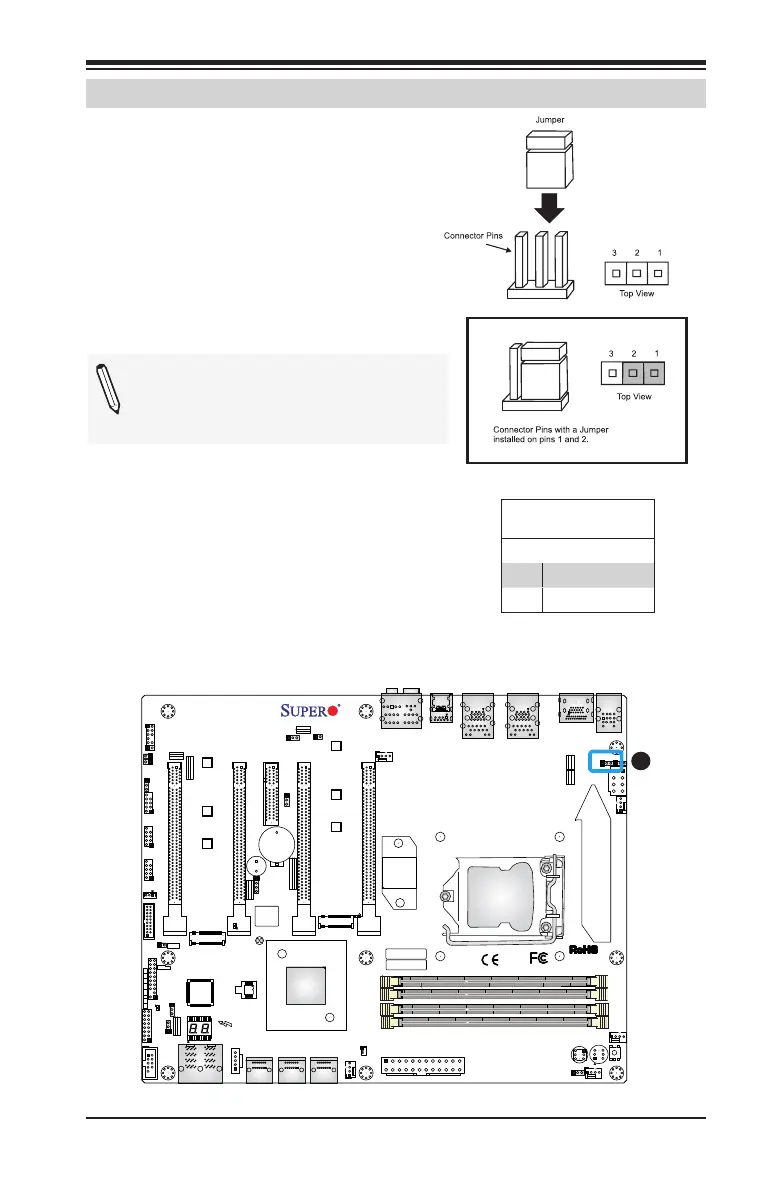Chapter 2: Installation
2-29
2-8 Jumper Settings
Explanation of Jumpers
To modify the operation of the mother-
board, jumpers can be used to choose
between optional settings. Jumpers
create shorts between two pins to
change the function of the connector.
Pin 1 is identied with a square solder
pad on the printed circuit board.
Note: On two-pin jumpers, "Closed"
means the jumper is on, and "Open"
means the jumper is off the pins.
A. JPL2: LAN2 Enable
LAN Enable/Disable
Jumper JPL2 will enable or disable LAN
ports 3 and 4. See the table on the right
for jumper settings. The default setting
is enabled.
GLAN Enable
Jumper Settings
Pin# Denition
1-2 Enabled (default)
2-3 Disabled
PRESS FIT
J*
MH15
MH14
MH13
MH12
MH11
MH10
S12
JTBT
B1
JBT1
U6
JSTBY1
SP1
JD1
JF1
JSD1
FAN5
FAN1
FAN4
FAN2
FAN3
S8
JTPM1
JPW1
LED3
A
C
LED2
LED1
JPW2
JL2
JSPDIF_OUT
JI2C2
JI2C1
JL1
LED4
JPAC1
JPL2
JBR1
JVR1
JLED1
JPL1
JWD1
JPME2
DESIGNED IN USA
C7Z270-PG
REV:1.00
BIOS LICENSE
MAC CODE
BAR CODE
2
2-3:DISABLE
1-2:ENABLE
JPL2:LAN2
LAN2
LAN1
ON
PWR
RST
XOH/FF
NIC
NIC
1LED
HDD
LED
PWR
OFF:DISABLE
ON :ENABLE
JI2C1/JI2C2
AUDIO FP
3 PIN POWER LED
JLED1:
ON:BIOS RECOVERY
COM1
JTPM1:
TPM/PORT80
OFF:NORMAL
JBR1
JL1:
CHASSIS
INTRUSION
USB6/7
USB4/5
USB2/3
USB 14/15 (3.0)
PCIE M.2 CONNECTOR 1
CPU SLOT1 PCI-E 3.0 X8 (IN X16)
1-2:RST
2-3:NMI
WATCH DOG
JWD1:
CPU SLOT3 PCI-E 3.0 X16
U.2 CONNECTOR 1
U.2 CONNECTOR 2
I-SATA4
I-SATA5
BUZZER:3-4
JD1:
SPEAKER:1-4
PCH SLOT4 PCI-E 3.0 X4
I-SATA2
I-SATA3
2-3:ME MANUFACTURING MODE
1-2:NORMAL
JPME2:
CPU SLOT5 PCI-E 3.0 X8 (IN X 16)
1-2:ENABLE
2-3:DISABLE
JPAC1:AUDIO
I-SATA0
I-SATA1
CPU SLOT7 PCI-E 3.0 X16
SYS_FAN2
PCIE M.2 CONNECTOR 2
SYS_FAN3
HD AUDIO
USB 12/13 (3.1)
USB 10/11(3.1)
2-3:DISABLE
JPL1:LAN1
1-2:ENABLE
USB8/9(3.0)
POWER BUTTON
DIMMB1
DIMMB2
DIMMA1
DIMMA2
HDMI/DP
RESET BUTTON
KB/MOUSE USB 0/1
SYS_FAN1
CPU_FAN1
CLEAR CMOS
CPU_FAN2
CPU
A
