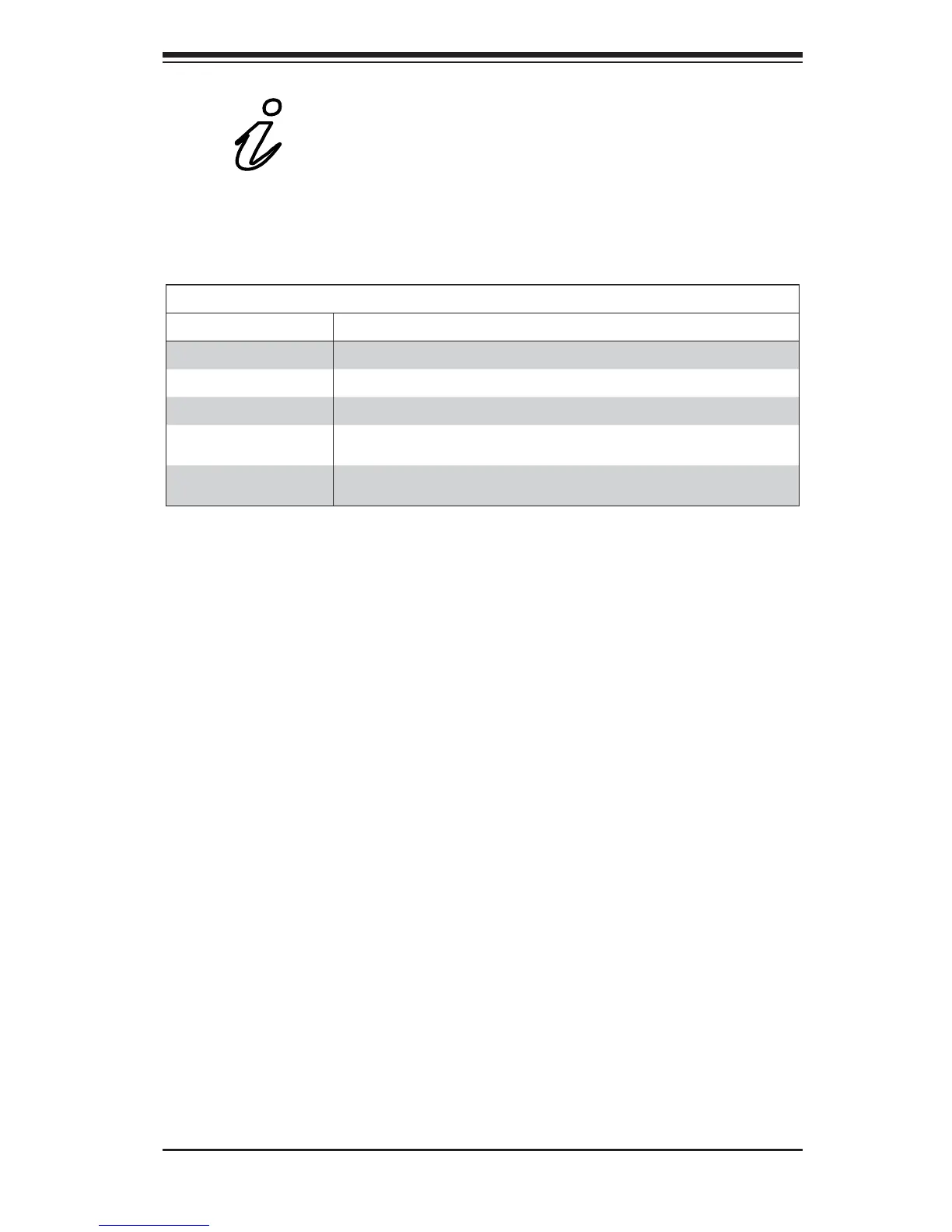Chapter 3: System Interface
3-3
3-4 Drive Carrier LEDs
• Green: Each hard drive carrier has a green LED. When illuminated, this green
LED (on the front of the hard drive carrier) indicates drive activity. A connection
to the backplane enables this LED to blink on and off when that particular drive
is being accessed. Please refer to Chapter 6 for instructions on replacing failed
hard drives.
• Red: The red LED to indicates a hard drive failure. If one of the hard drives fail,
you should be notifi ed by your system management software. Please refer to
Chapter 6 for instructions on replacing failed hard drives.
Information LED
See the following table for the status shown by this LED.
Information LED
Status Description
Continously on and red An overheat ocondition has occured. (This may be caused by cable congestion.)
Blinking red (1 Hz) Fan failure: check for an inoperative fan.
Blinking red (0.25 Hz) Power failure: check for an inoperative power supply.
Solid blue Local UID has been activated. Use this function to locate the server in a rack
environment.
Blinking blue (300 msec) Remote UID has been activated. Use this function to locate the server from a
remote location.
