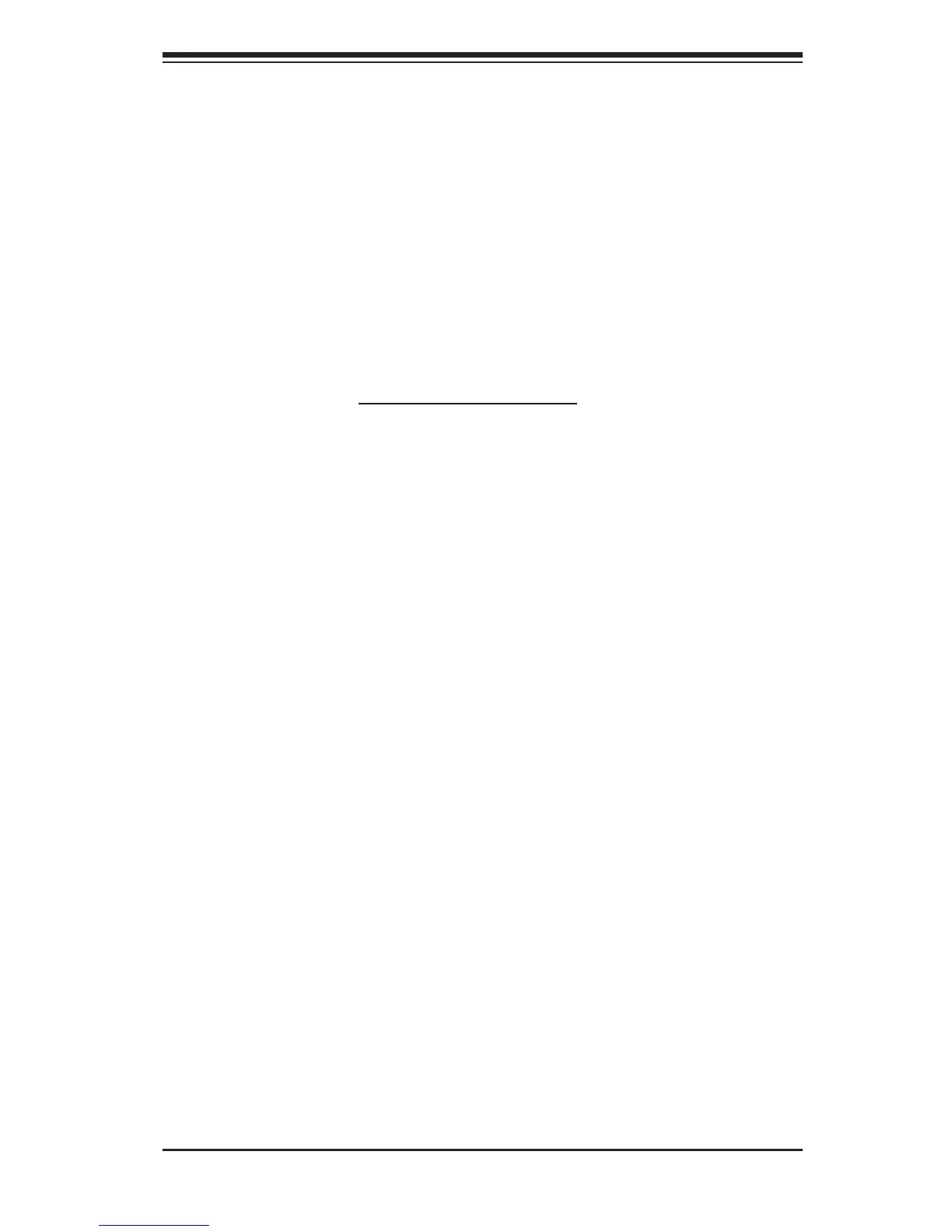Chapter 6: Advanced Chassis Setup
6-9
6-5 Power Supply
The SuperServer 7047R-TRF has two 920 Watt power supply modules. The power
supply has an auto-switching capability, which enables it to automatically sense and
operate at a 100V - 240V input voltage.
With redundant power, the system does not need to be shut down when replacing
a failed power supply module (follow the procedure below but skip the steps on
removing power).
Power Supply Failure
If the power supply unit fails, the system will shut down and you will need to replace
the power supply unit. Replace with the same model, which can be ordered directly
from Supermicro (see Contact Information in the Preface). As there is only one
power supply unit, the system must be powered down before removing and/or
replacing the power supply for whatever reason.
Replacing the Power Supply
1. First power down the system.
2. Unplug the AC power cord from the power supply module.
3. Remove the screws that secure the module to the chassis then pull it
completely out.
4. Replace the failed unit with another unit of the exact same part number (see
Appendix C).
5. Gently but fi rmly push the new unit all the way into the open bay.
6. Secure it to the chassis using the screws you previously removed.
7. Finish by replacing the chassis left/top cover and then plugging the AC power
cord back into the new module you just added.
8. Push the power button to restart the system.
