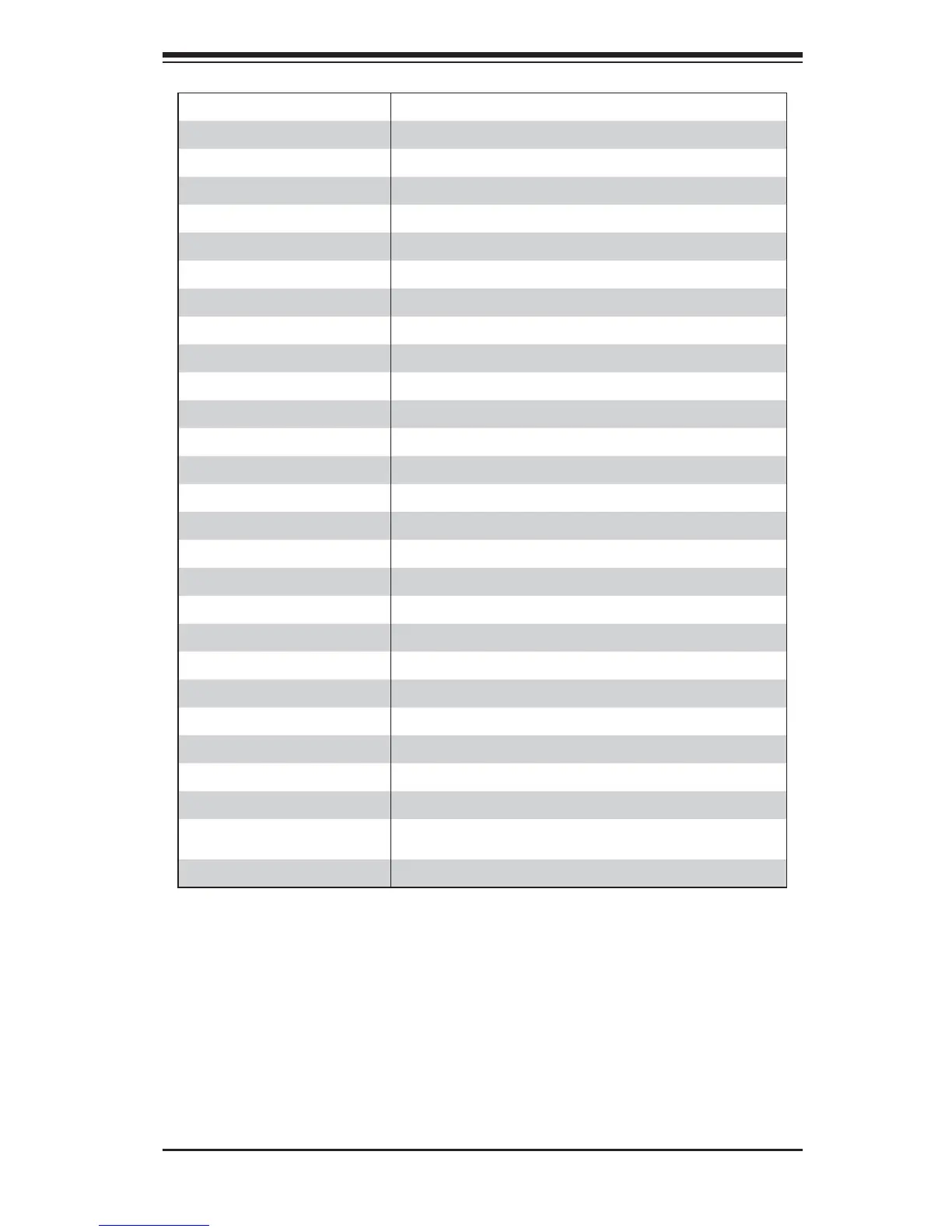Chapter 5: Advanced Serverboard Setup
5-15
Connector Description
COM1/COM2 Backplane COM Port1/Front Accessible COM2 Header
FAN1~6, FAN A, FAN B CPU/System Fan Headers
I-SATA 0/1 Intel SB SATA 3.0 Connectors 0/1 (Color: White)
I-SATA 2~5 Intel SB SATA 2.0 Connectors 2~5 (Color: Black)
J22 (JPWR3) ATX 24-Pin Power Connector
JPWR1/2 12V 8-Pin Power Connectors
JD1 Speaker/Power LED Indicator
JF1 Front Panel Control Header
JIPMB1 4-pin External BMC I
2
C Header (for an IPMI Card)
JL1 Chassis Intrusion
JOH1 Overheat LED Indicator
JP3 BIOS Recovery
JPI
2
C1 Power Supply SMBbus I
2
C Header
JRK1 SAS RAID Key
JSTBY1 Standby Header
JTPM1 TPM (Trusted Platform Module)/Port 80
JWF1 SATA DOM (Disk on Module) Power Connector
LAN1/LAN2 1G LAN Ethernet Ports 1/2
(IPMI) LAN IPMI_Dedicated LAN
SAS 0~3, 4~7 Serial_Attached_SCSI Connectors 0~3, 4~7
SP1 Onboard Buzzer (Internal Speaker)
Slot2, Slot4, Slot6 PCI-Express 3.0 x16
Slot1, Slot3, Slot5 PCI-Express 3.0 x8
T-SGPIO 1/2 Serial_Link General Purpose I/O Headers
BP USB 0/1, 2/3 Back Panel USB 0/1, 2/3
USB 4/5, USB 6, USB 8/9, USB
10/11
Front Panel Accessible USB Connections
VGA Backpanel VGA Port
Warning! To prevent damage to the power supply or motherboard, please use a power
supply that contains a 24-pin and two 8-pin power connectors. Be sure to connect
these power supply connectors to the 24-pin power connector (JPWR3) and two 8-pin
power connectors (JPWR1, JPWR2) on the motherboard. Failure in doing so will void
the manufacturer warranty on your power supply and motherboard.
