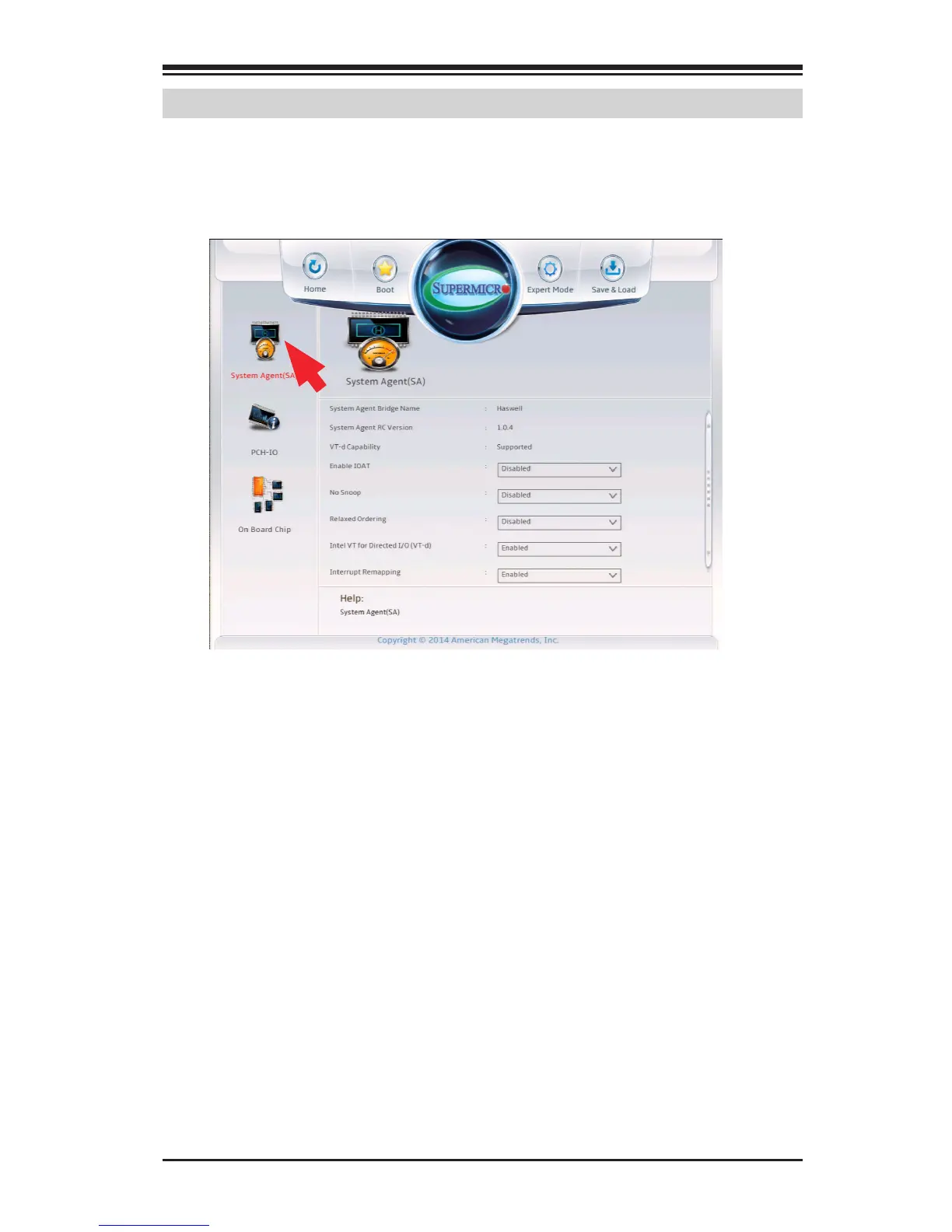Chapter 4: AMI BIOS
4-15
4-5 Chipset
Set all options for the Chipset in this section.
System Agent
The following will be displayed:
•System Agent Bridge Name - this displays the System Agent bridge name.
•System Agent RC Version - indicates the System Agent RC version.
•VT-d Capability - this item indicates whether VT-d is supported.
Enable IOAT
Select Enable to enable Intel I/OAT (I/O Acceleration Technology) sup-
port, which signicantly reduces CPU overhead by leveraging CPU archi-
tectural improvements and freeing the system resource for other tasks.
The options are Enable and Disable.
No Snoop
Select Enable to support no-snoop mode for each CB device. The options
are Disable and Enable.