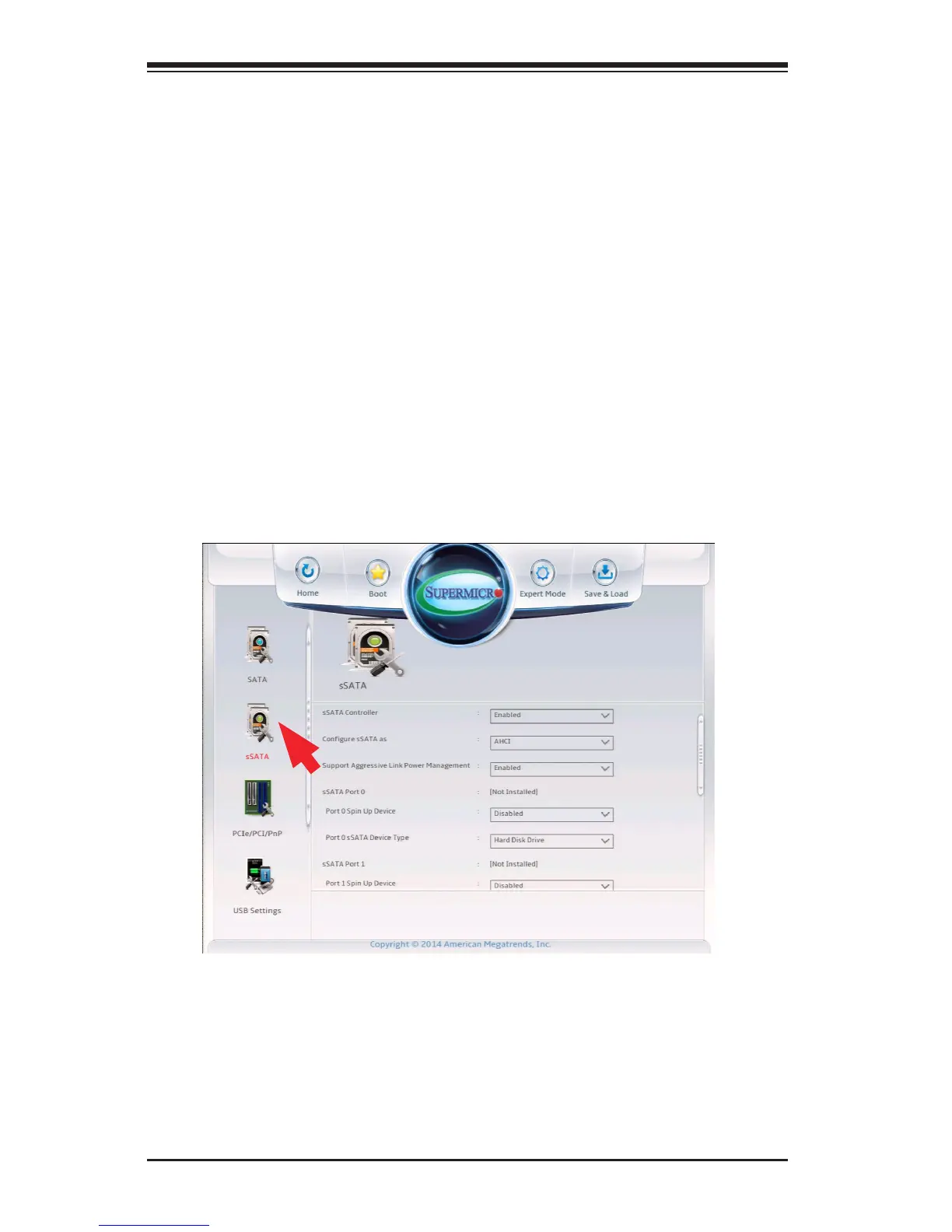4-26
Supermicro X10SRA/X10SRA-F Motherboard User’s Manual
Serial ATA Port 0~ Port 5
This item displays the information detected on the installed SATA drives
on the particular SATA port.
•Model number of drive and capacity
Port 0 ~ Port 5 Spin Up Device
On an edge detect from 0 to 1, set this item to allow the PCH to start
a COMRESET initialization to the device. The options are Enabled and
Disabled.
Port 0 ~ Port 5 SATA Device Type
Use this item to specify if the SATA port specied by the user should
be connected to a Solid State drive or a Hard Disk Drive. The options
are Hard Disk Drive and Solid State Drive.
sSATA
sSATA Controller
This item enables or disables the onboard SATA controller supported by
the Intel PCH-sSATA controller. The options are Enabled and Disabled.