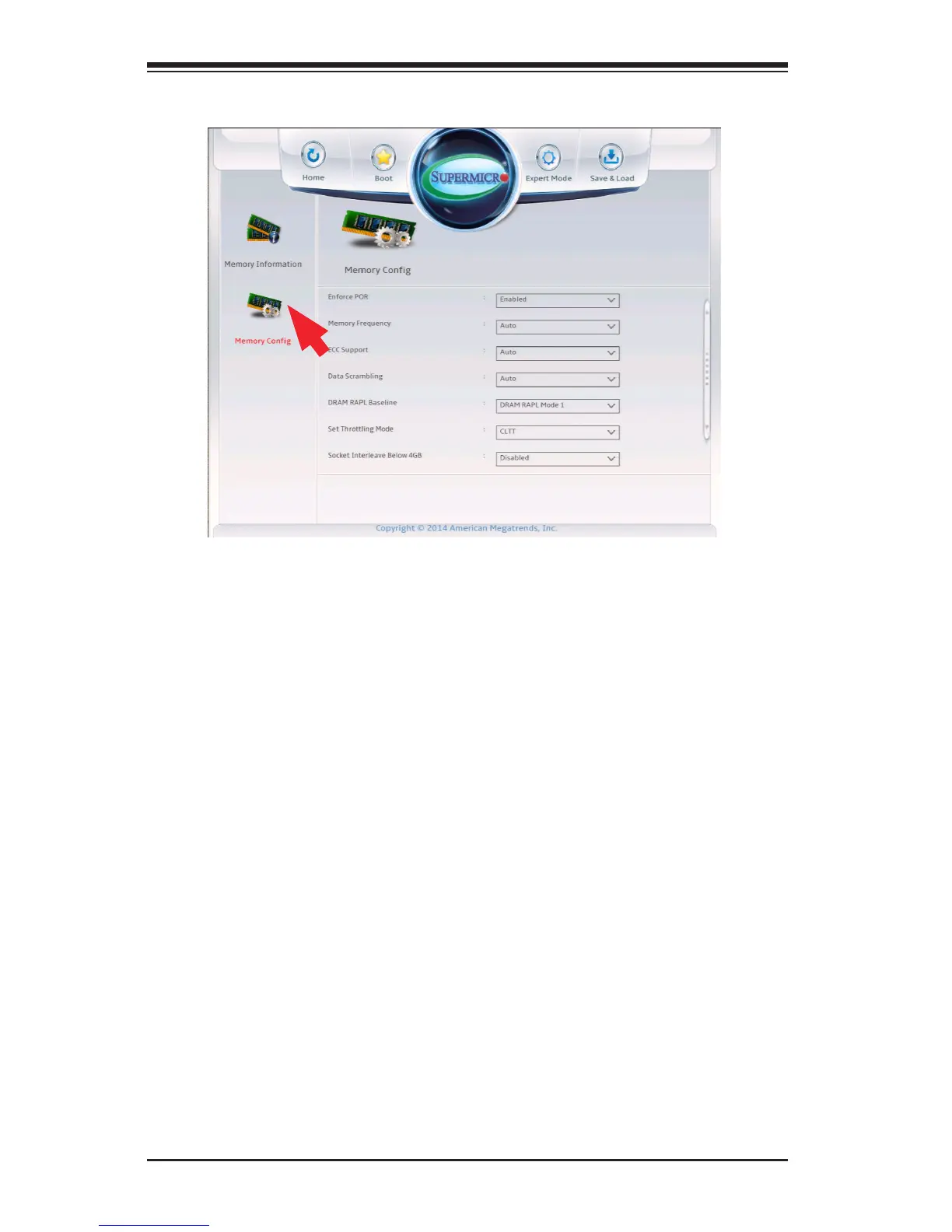4-20
Supermicro X10SRA/X10SRA-F Motherboard User’s Manual
Memory Configuration
Enforce POR
Select Enable to enforce POR restrictions on DDR4 frequency and volt-
age programming. The options are Enabled and Disabled.
Memory Frequency
Use this feature to set the maximum memory frequency for onboard
memory modules. The options are Auto, 1333, 1400, 1600, 1800,
1867, 2000, 2133, 2200, 2400, 2600, and 2667.
Data Scrambling
Select Enabled to enable data scrambling to enhance system per-
formance and data integrity. The options are Auto, Disabled and
Enabled.
DRAM RAPL Baseline
Use this feature to set the run-time power-limit baseline for DRAM
modules. The options are Disable, DRAM RAPL Mode 0, and DRAM
RAPL Mode 1.