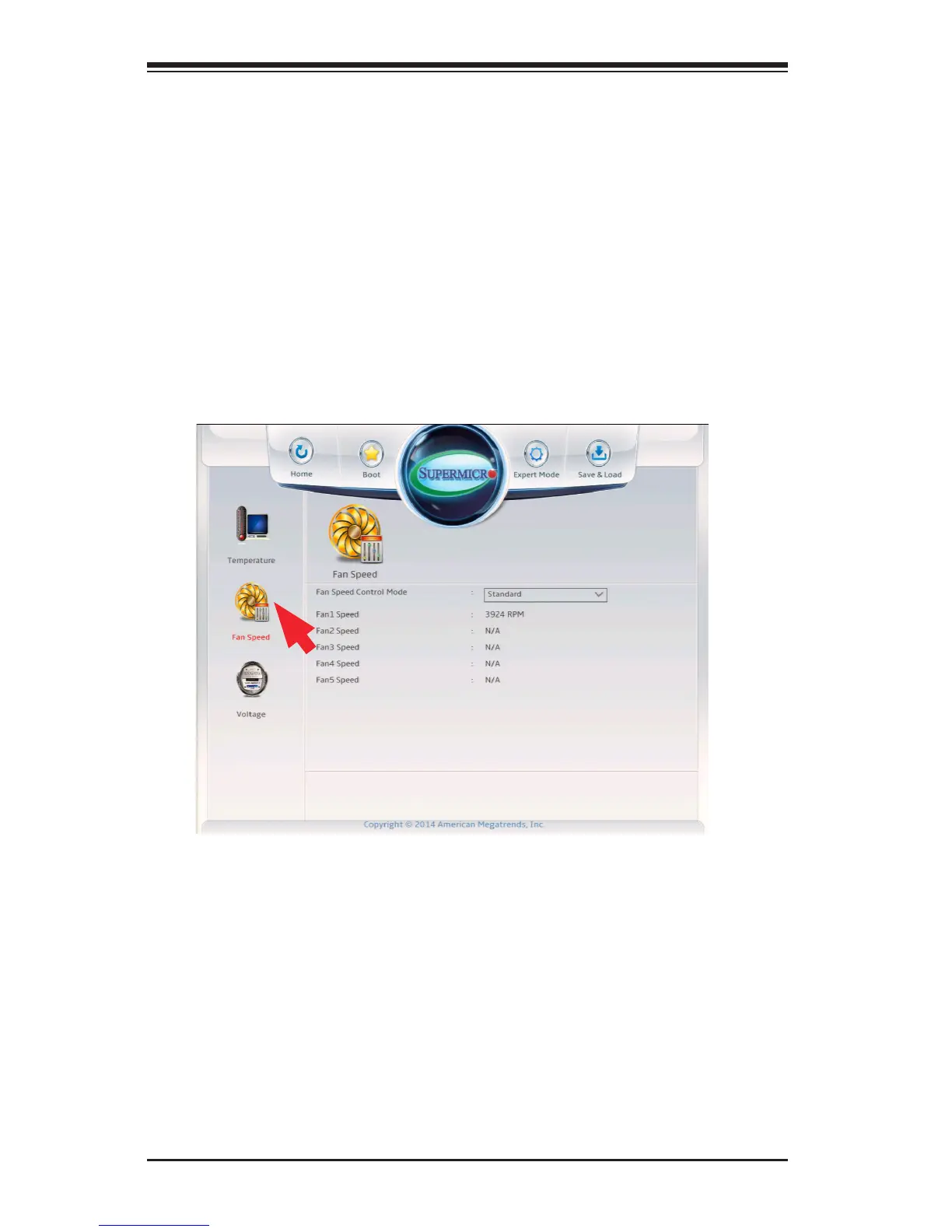4-22
Supermicro X10SRA/X10SRA-F Motherboard User’s Manual
The following temperatures from different sensors on the motherboard
will be displayed:
•CPU Temperature - CPU temperature reading in Celsius.
•System Temperature - System temperature reading in Celsius.
•Peripheral Temperature - Peripheral temperature reading in Celsius.
•PCH Temperature - PCH temperature reading in Celsius.
Fan Speed
Fan Speed Control Mode
The Fan Speed Control Mode sets the speed of the system fans to either
Full Speed (100% of PWM cycle), Heavy I/O or Standard speed (50%
of PWM cycle, temperature controlled). Select Heavy I/O mode when IO
devices are under heavy load. The options are Standard, Heavy I/O,
and Full Speed.
The following will be displayed:
•Fan1 Speed ~ Fan5 Speed - detected fan speed, in RPM.