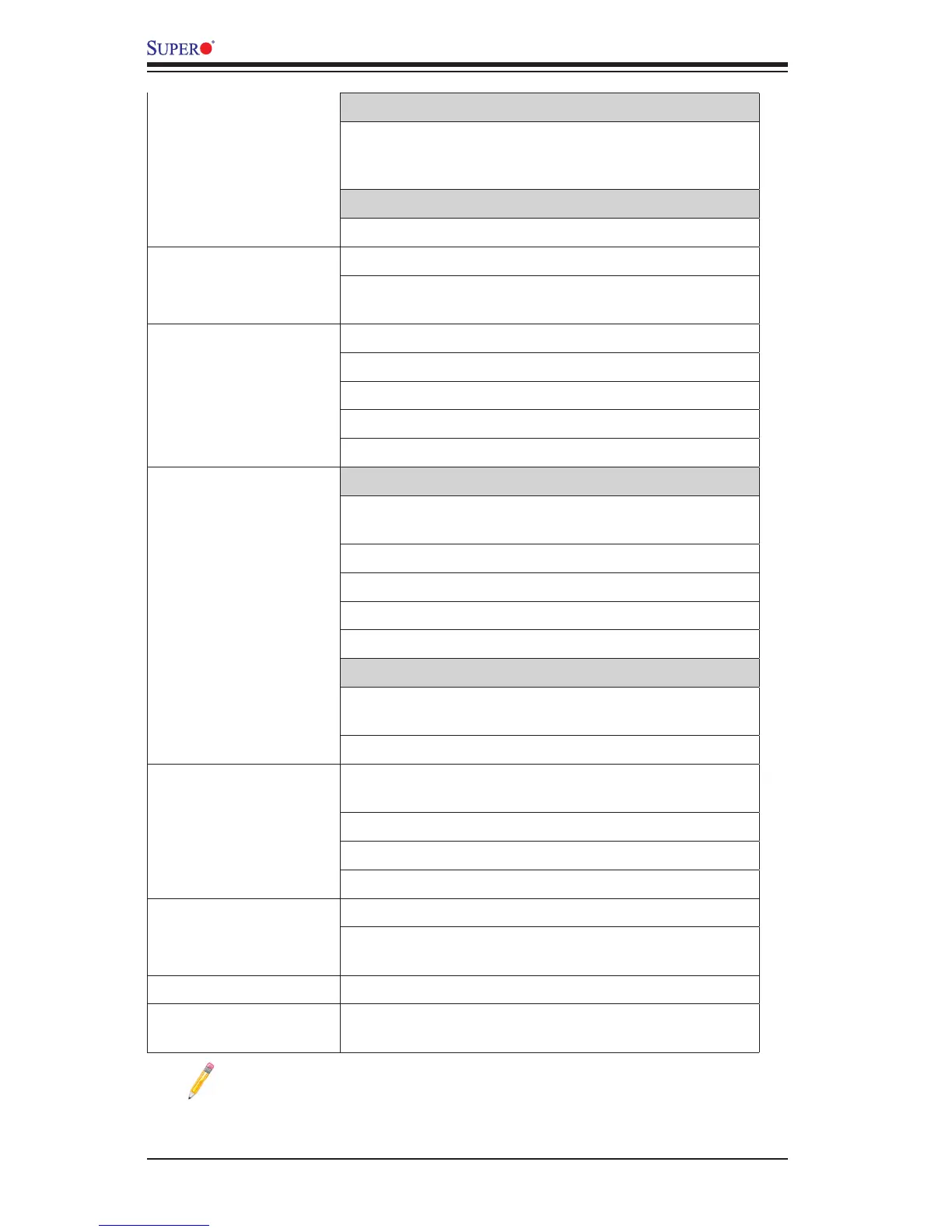1-8
X9SCM/X9SCM-F/X9SCL/X9SCL-F User’s Manual
Serial (COM) Ports
Two (2) Fast UART 16550 connections: one 9-pin
RS-232 port (Backplane COM1 port) and one header
(FP COM2)
Super I/O
Winbond Super I/O NCP6776F
BIOS 32 Mb SPI AMI BIOS
®
SM Flash BIOS
Play and Plug (PnP0, DMI 2.3, PCI 2.3, ACPI
1.0/2.0/3.0, USB Keyboard and SMBIOS 2.5
PowerConguration ACPI/ACPM Power Management
Main Switch Override Mechanism
Keyboard Wake-up from Soft-Off
Internal/External Modem Ring-On
Power-on mode for AC power recovery
PC Health Monitoring CPU Monitoring
Onboard voltage monitors for CPU core, +3.3V, +5V,
+/-12V, +3.3V Stdby, VBAT, Memory, VCORE for CPU
CPU 4-phase switching voltage regulator
CPU/System overheat LED and control
CPU Thermal Trip support
Thermal Monitor 2 (TM2) support
Fan Control
Fan status monitoring with rmware 4-pin (Pulse Width
Modulation) fan speed control
Low noise fan speed control
System Management PECI (Platform Environment Conguration Interface)
3.0 support
System resource alert via Supero Doctor III
SuperoDoctor III, Watch Dog, NMI
Chassis Intrusion header and detection
CD Utilities BIOS ash upgrade utility
Drivers and software for Intel® Cougar Point chipset
utilities
Other ROHS 6/6 (Full Compliance, Lead Free)
Dimensions Micro ATX form factor (9.6" x 9.6") (243.84mm x
243.84mm)
Note: For IPMI Conguration Instructions, please refer to the Embedded
IPMI Conguration User's Guide available @ http://www.supermicro.com/
support/manuals/.