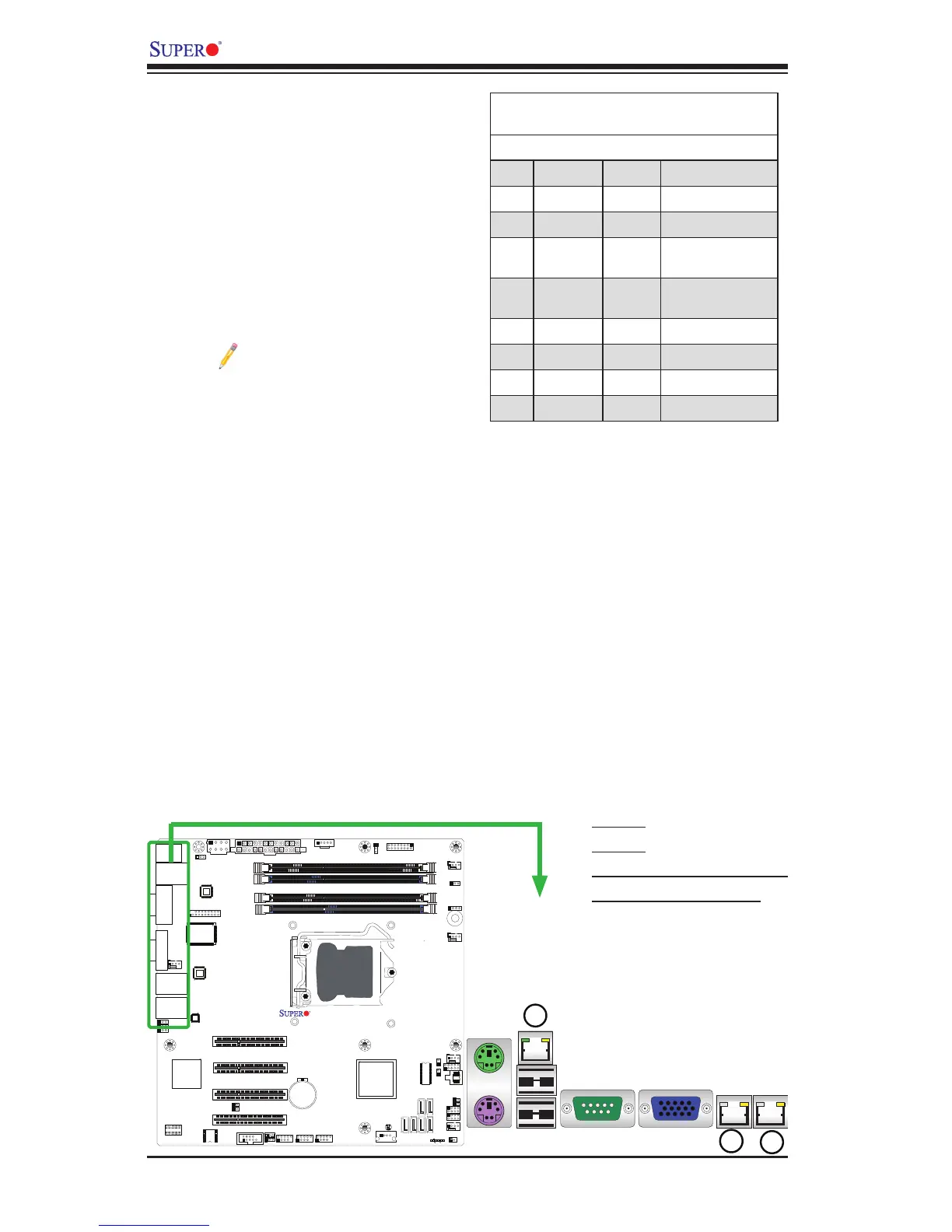2-18
X9SCM/X9SCM-F/X9SCL/X9SCL-F User's Manual
Ethernet Ports
Two Ethernet ports (LAN1/LAN2) are
located next to the VGA port on the
I/O Backpanel. In addition, an IPMI
Dedicated LAN is also located above
USB 0/1 ports on the X9SCM-F/X9S-
CL-F to provide a dedicated network
connection for IPMI 2.0. These ports
accept RJ45 type cables.
Notes
1. The IPMI Dedicated LAN
is for the X9SCM-F/X9SCL-
F only.
2. Please refer to the LED
Indicator Section for LAN
LED information.
1. LAN1
2. LAN2
3 . I P M I D e d i c a t e d L A N
(X9SCM-F/X9SCL-F only)