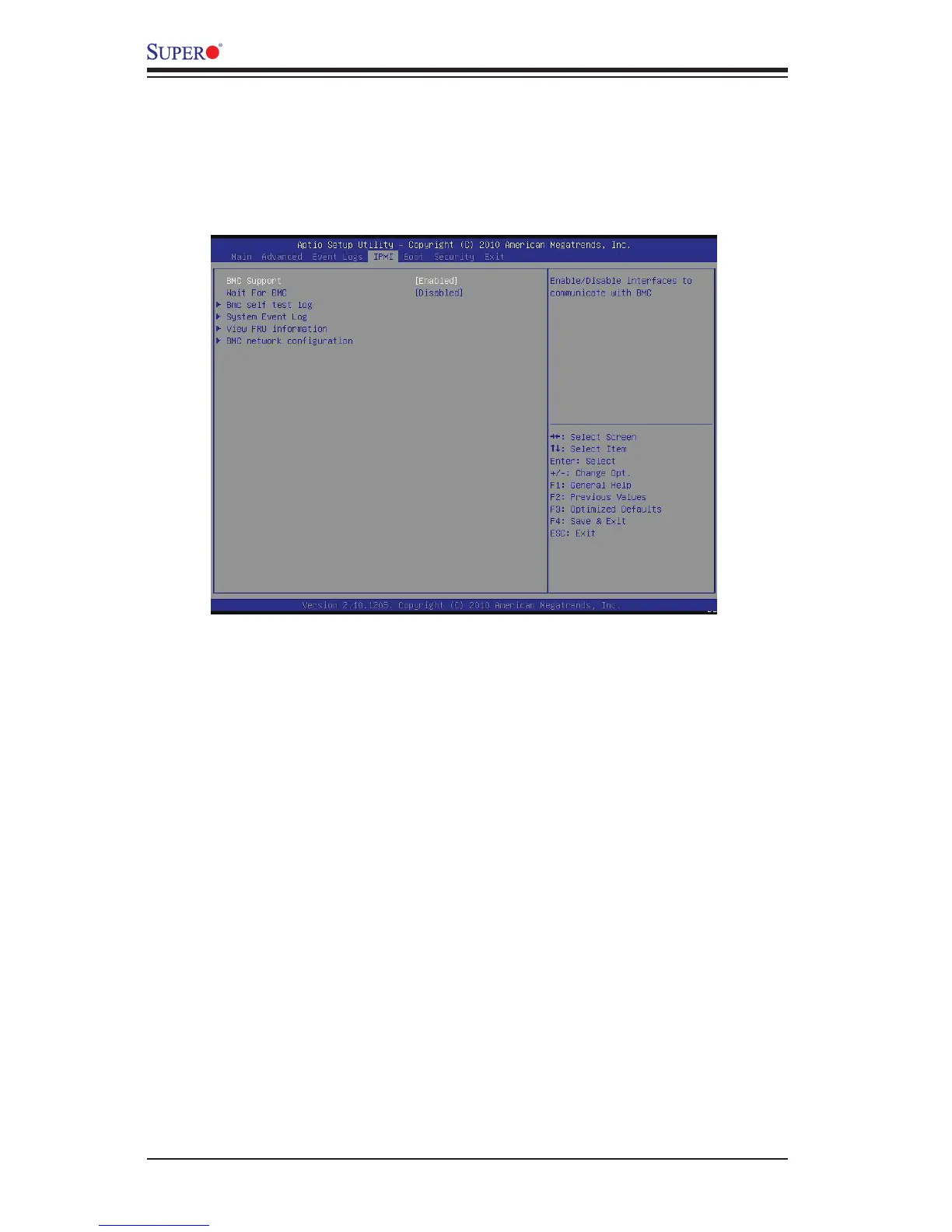4-16
X9SCM/X9SCM-F/X9SCL/X9SCL-F
4-5 IPMIConguration(X9SCL-F/X9SCM-FOnly)
Intelligent Platform Management Interface (IPMI) is a set of common interfaces that
IT administrators can use to monitor system health and to manage the system as a
whole. For more information on the IPMI specications, please visit Intel's website
at www.intel.com.
BMC Support
This feature enables or disables the installed Baseboard Management Controller
(BMC) on the motherboard. The options are Enabled and Disabled.
Wait For BMC
If enabled, the system will wait for a BMC response after the AC power is turned
on. It takes around 30 seconds to initialize Host to BMC interfaces. The options
are Disabled and Enabled.
BMC Self Test Log
This feature logs any BMC messages returned during a BMC self-test. It shows the
total number of entries and will allow the viewing of each event by scrolling down.
Erase Log - Select Yes, On every reset or No.
When Log is Full - Select Clear Log or Do Not Log Anymore.
System Event Log
This feature is used to change the Sytem Event Log (SEL) conguration.