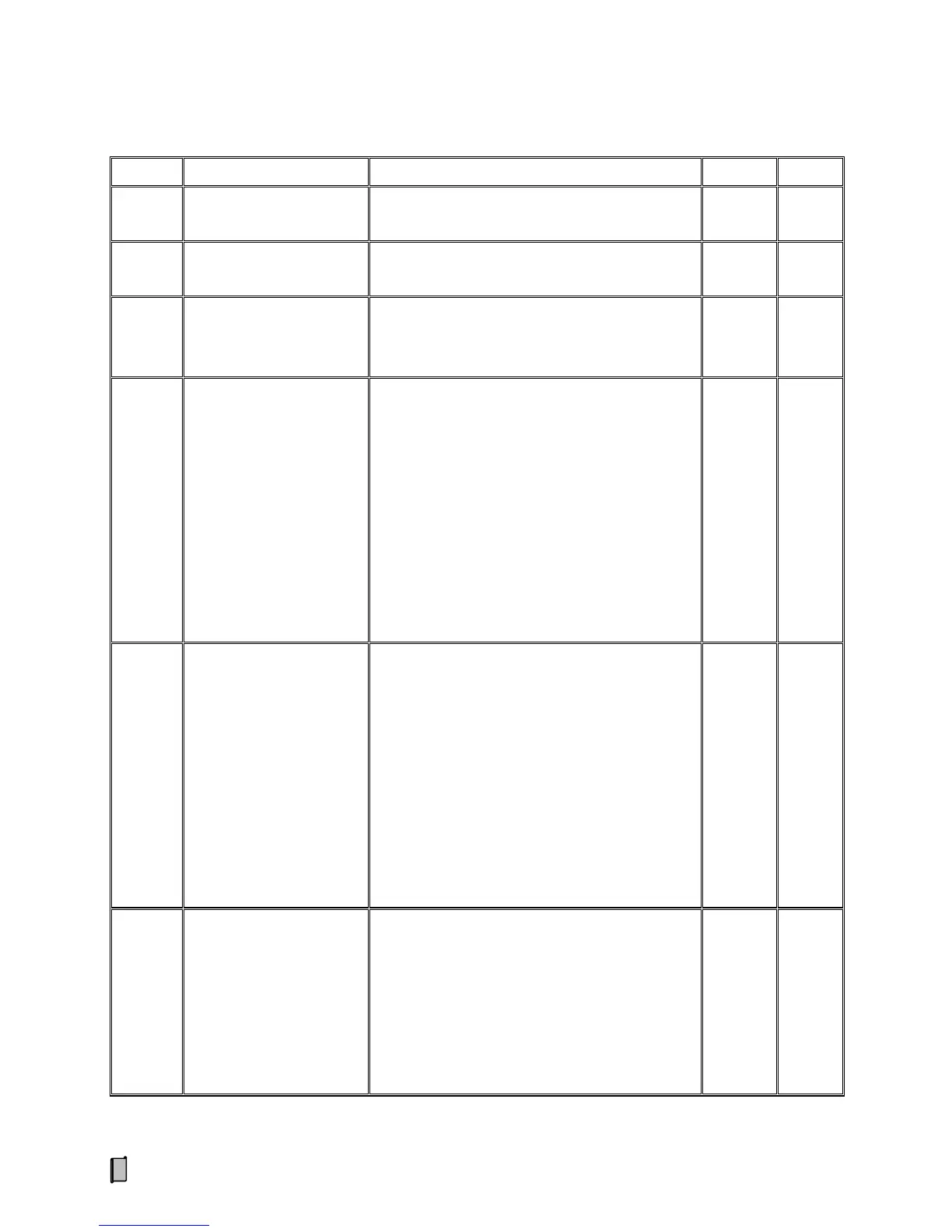30
6.3.9 Communication Parameters
No. Parameter Range Default Set
P700
Address
[Communication Address]
00~99 01
P701
P702
COM1 Baud [Rate]
COM2 Baud [Rate]
0: 1200bps; 1: 2400bps; 2: 4800bps
3: 9600bps; 4: 19200bps; 5: 115200bps
3
3
P703
P704
COM1 Parity [Check]
COM2 Parity [Check]
0: None
1: Even
2: Odd
0
0
P705
COM1 Mode
[Communication Mode]
0: Host-slave ASC (Modbus ASCII)
1: Continuous ASC (Continuous Sending ASCII)
2: DP-Modicon (Unused)
3: DP-Siemens (Unused)
4: Print[A]
5: Print[B]
6: Host-slave RTU (Modbus RTU)
7: Continuous RTU (Continuous Sending RTU)
8: TCP
9: User1
0
P706
COM2 Mode
[Communication Mode]
0: Host-slave ASC (Modbus ASCII)
1: Continuous ASC (Continuous Sending ASCII)
2: Unused
3: Unused
4: Print[A]
5: Print[B]
6: Host-slave RTU (Modbus RTU)
7: Continuous RTU (Continuous Sending RTU)
8: TCP
9: User1
0
P707 [Modbus] Data Format
Reading&Writing Order of 4-Byte Registers:
0: 4321 [HB4 HB3 LB2 LB1]
1: 3412 [HB3 HB4 LB1 LB2]
2: 1234 [LB1 LB2 HB3 HB4]
3: 2143 [LB2 LB1 HB4 HB3]