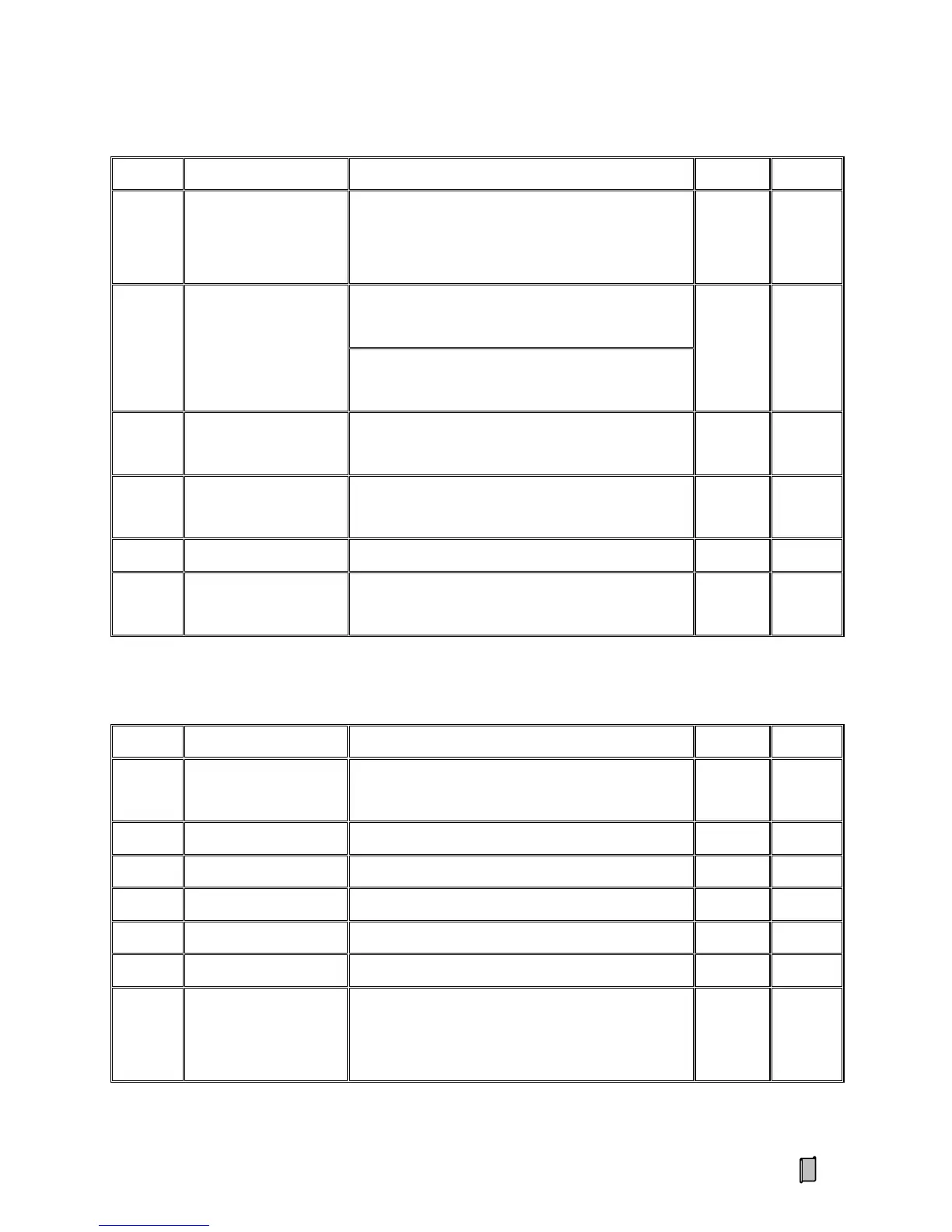29
6.3.7 Load Parameters
No. Parameter Range Default Set
P500
Decimal
(LoadDecimal Point)
0: o
1: o.o
2: o.oo
1
P501 Load Range
0.01~5000.00kg/m
([P107] Scale Unit = kg)
100.00
0.01~5000.00g/m
([P107] Scale Unit = g)
P502
Load Upper
(Load Upper Limit)
(0.0~100.0)% Load Range 100.0%
P503
Load Lower
(Load Lower Limit)
(0.0~100.0)% Load Range 0.0%
P504 Load Filter 1~20 10
P505 Calc. Speed
0.000 (Use external speed for Load calculation)
0.001~5.000m/s (Used for Load calculation)
0.000
6.3.8 Weight Record Parameters
No. Parameter Range Default Set
P600
Shifts/Day
(Shifts per Day)
1: One Shift; 2: Two Shifts;
3: Three Shifts; 4: Four Shifts
3
P601 Shift1 Time 00:00~23:59 07:59
P602 Shift2 Time 00:00~23:59 15:59
P603 Shift3 Time 00:00~23:59 23:59
P604 Shift4 Time 00:00~23:59 23:59
P605 Auto-print 0: OFF; 1: Per Hour; 2: Per Shift; 3: Per Day 0
P606
Auto-clear
(Auto Clear Screen)
0: OFF; 1: Per Shift; 2: Per Day; 3: Per Month
‘Auto-clear’ has no effect on recording of weight per
shift.
0