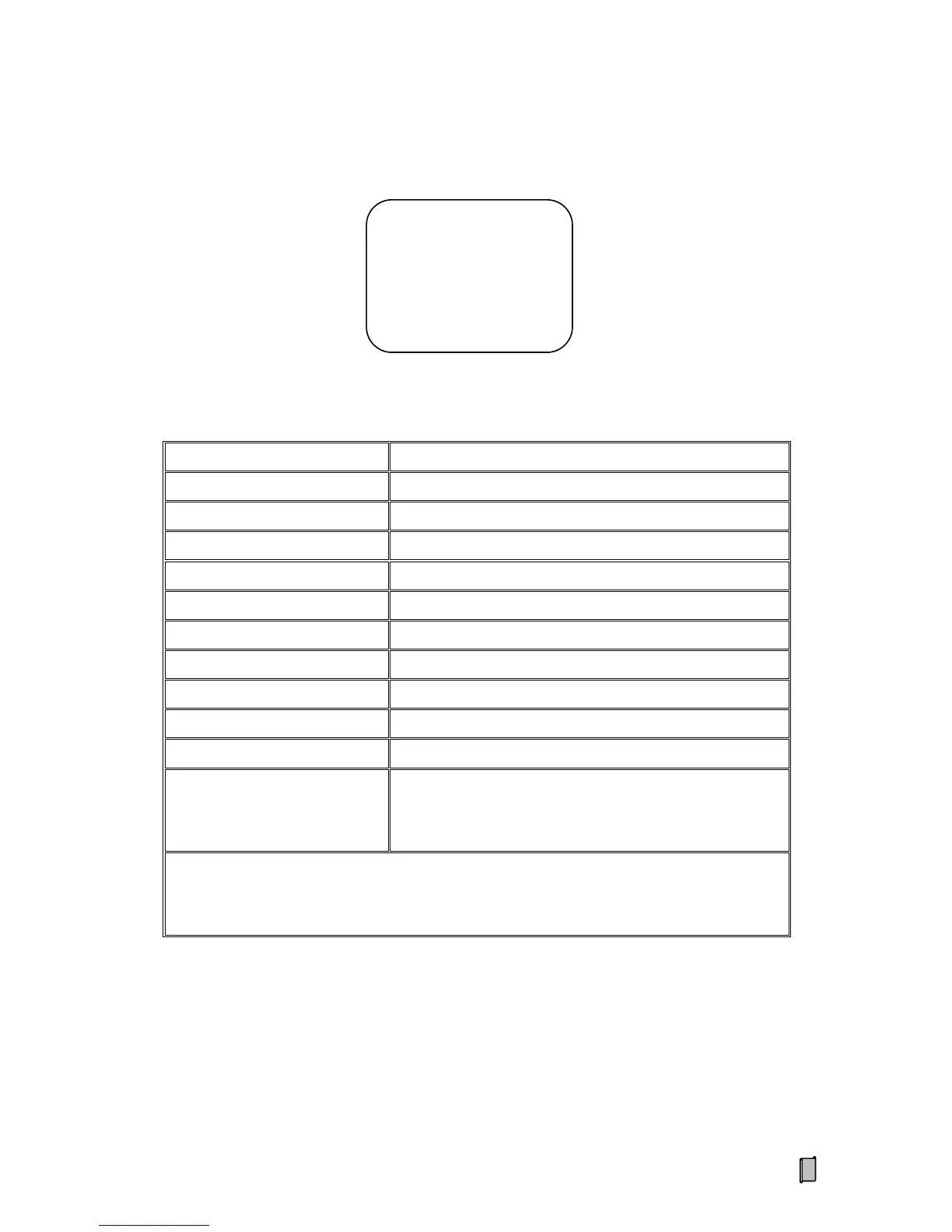19
6.1.7 Alarm Items
Alarm Item Alarm Condition
Flow Upper Limit Flow ≥ Flow Range × Flow Upper Limit(%)
Flow Lower Limit Flow ≤ Flow Range × Flow Lower Limit(%)
Load Upper Limit Load ≥ Load Range × Load Upper Limit(%)
Load Lower Limit Load ≤ Load Range × Load Lower Limit(%)
Speed Upper Limit Speed ≥ Speed Range × Speed Upper Limit(%)
Speed Lower Limit Speed ≤ Speed Range × Speed Lower Limit(%)
Control Current Upper Limit Control Current ≥ PID Control Current Upper Limit
Control Current Lower Limit Control Current ≥ PID Control Current Lower Limit
Flow Positive Deviation Limit Flow Deviation [E%] > Flow Positive Deviation Limit
Flow Negative Deviation Limit Flow Deviation [E%] < Flow Negative Deviation Limit
Flow Deviation Value [E%]
XXX.X%
Flow Deviation [E%] = ((Flow -Flow Setpoint) / Flow
Setpoint) × 100%
OK: Normal
HI: Upper Limit / Positive Deviation Limit
LO: Lower Limit / Negative Deviation Limit
Flow:OK Load:OK
Speed:OK Ctrl: OK
Dev:OK -0.5%
Alarm Items