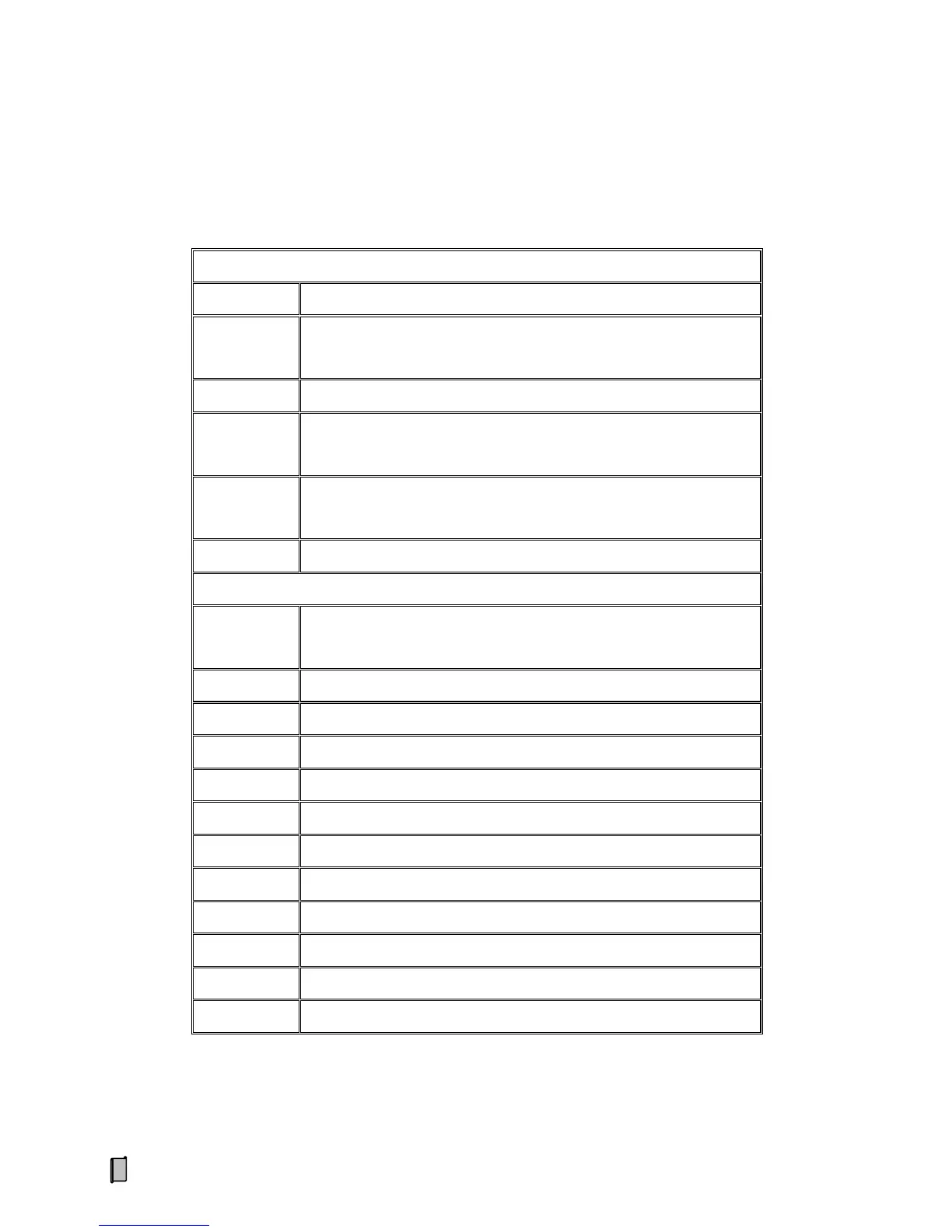8
3.2 Keypad Operation
If there is not any keypad operation in one minute and it’s not in the processes of ‘F2 Calibration’ & ‘F6 Factory
Adj.’, the controller will return to ‘Main Display Interface’ automatically.
Menu Operation
Key Name Description
【MENU】
(【ESC】)
Enter Main Menu.
Exit.
【ENT】 Enter/Save.
【▲】
Cursor shifts up or left.
Display the previous interface or option.
【▼】
Cursor shifts down or right.
Display the next interface or option.
【0~9】 Digit Input.
Quick Operation
【LOCK】
Key-locking.
Key-unlocking.
【F1】 Return to the initial display interface.
【SET】 Flow Set Value Setting.
【ADJ-】 Control Current -1mA.
【ADJ+】 Control Current +1mA.
【AUTO】 ‘Manual/Auto’ Control Mode Selection.
【EXT】 ‘Internal/External’ Flow Set Mode Selection.
【ZERO】 Zero Calibration.
【CAL】 Dynamic Span Calibration.
【CLS】 Clear Screen: Clear display value of Totalized Weight.
【REC】 Query and print Weight Record.
【PRINT】 Print.