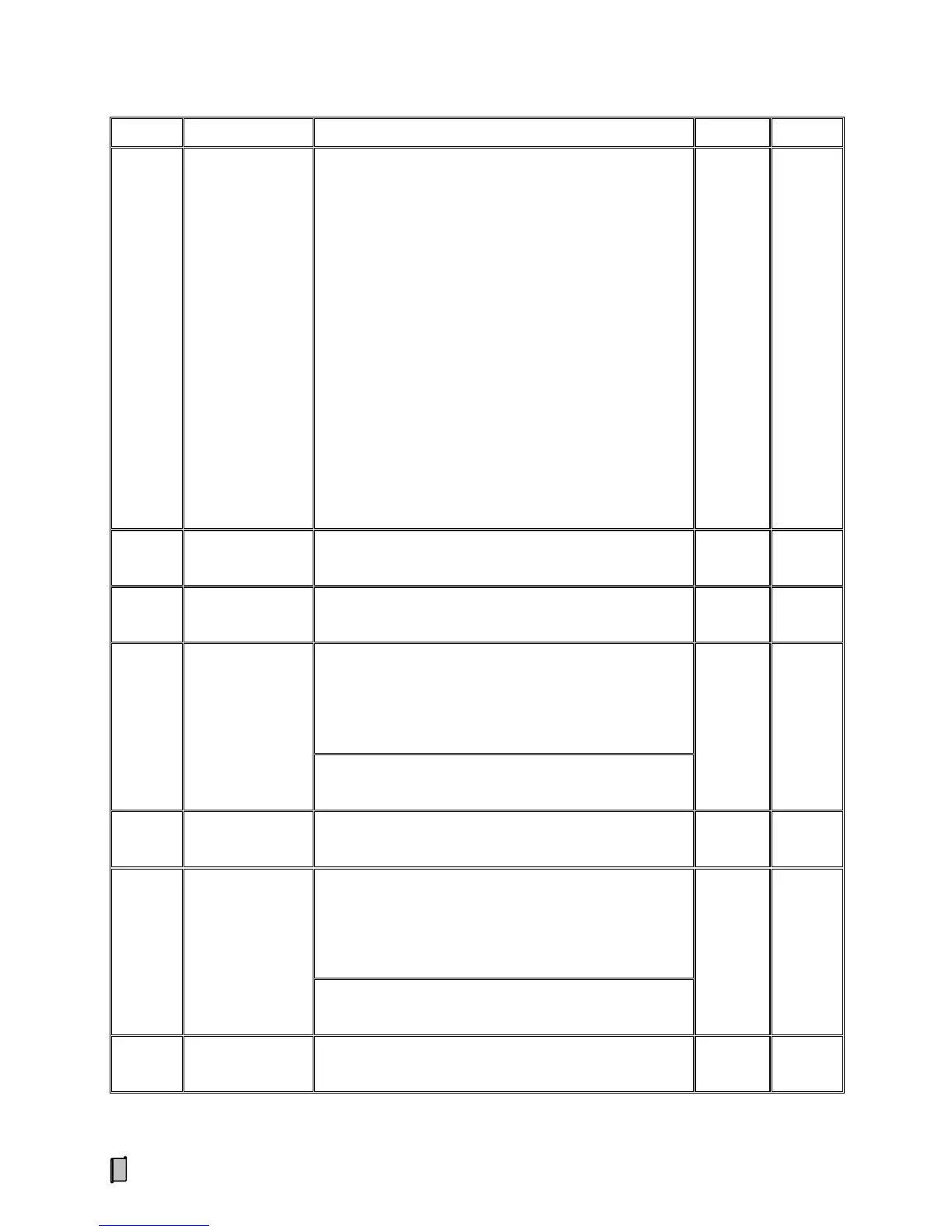32
No. Parameter Range Default Set
P807
P808
P809
DI1 Signal
DI2 Signal
DI3 Signal
0: None
1: Weighing (ON: Weighing; OFF: No Weighing)
2: PID Start (ON: Start PID; OFF: Stop PID)
3: Sys. Ready (ON: System Ready, DI.Start Signal is valid)
4: Zero Cal. (Zero Calibration, OFF→ON→OFF)
5: Clear Screen (OFF→ON→OFF)
6: Start (OFF→ON→OFF)
7: Stop (OFF→ON→OFF)
8: (Feeding) Ctrl. Mode (ON: Auto Control; OFF: Manual
Control)
9: Flow Set Mode (ON: Internal; OFF: External)
10: Clear Batch (OFF→ON→OFF, Clear Batch Weight)
11: Batch Permit (ON: Batch Control)
12: End Batch (OFF→ON→OFF)
0
0
0
P810 Alarm Sound
0: OFF
1: ON
0
P811 Alarm Delay
0.0~9.9s
Alarm Delay Time
1.0
P812 HP Weight
1~1000kg
([P107] Scale Unit = kg)
Weight value per high-speed pulse outputting from PO/AO
port
100
1~1000g
([P107] Scale Unit =kg)
P813 HP Width
50~500ms
Width of high-speed pulse
100
P814 LP Weight
10~10000kg
([P107] Scale Unit = kg)
Weight value per low-speed pulse outputting from DO/AO
port
1000
10~10000g
([P107] Scale Unit = g)
P815 LP Width
50~1000ms
Width of low-speed pulse
200