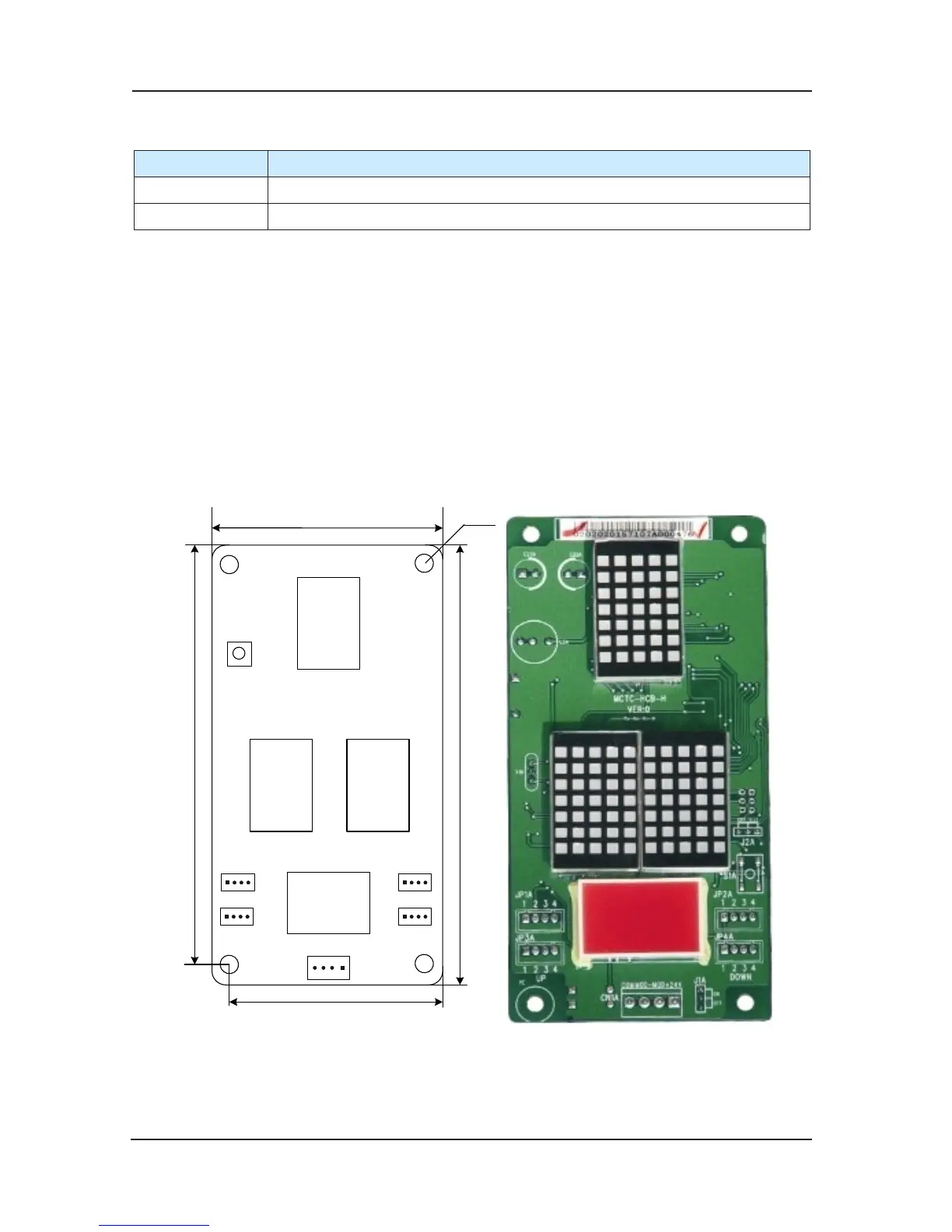Instruction of plugs3)
Plug Name Function Definition
JP1 Setting of matched resistance to the terminal of MOD main line
JP2 Testing terminal, setting as “OFF” in application
J1 setting: Set the matched resistance to the terminal according to the actual needs. Generally
it’s only needed to set the J1 plug with the oor address 1 as “ON”. Other oors needn’t
set, which means “OFF”.
Note: Dot-matrix V4 is reserved in the normal c
ondition. When the users non-standard need
three dot-matrixes to display the oors, it will add this dot-matrix;
Inspection: When the lift is in inspection running, hall displaying panel V2, V3 scrolling display
“INS” and the current oor car located.
3.3.4 Direction for use of MCTC-HCB-H
Appearance and size (Shown as Fig 3-15)1)
Fig 3-15 Installation size of MCTC-HCB-H
MCTC-HCB-H is the advanced product of MCTC-HCB-A. It possesses all the function of
MCTC-HCB-A, and optimizes the hardware: The setting of oor is changed from the dialing
code setting to the button setting.