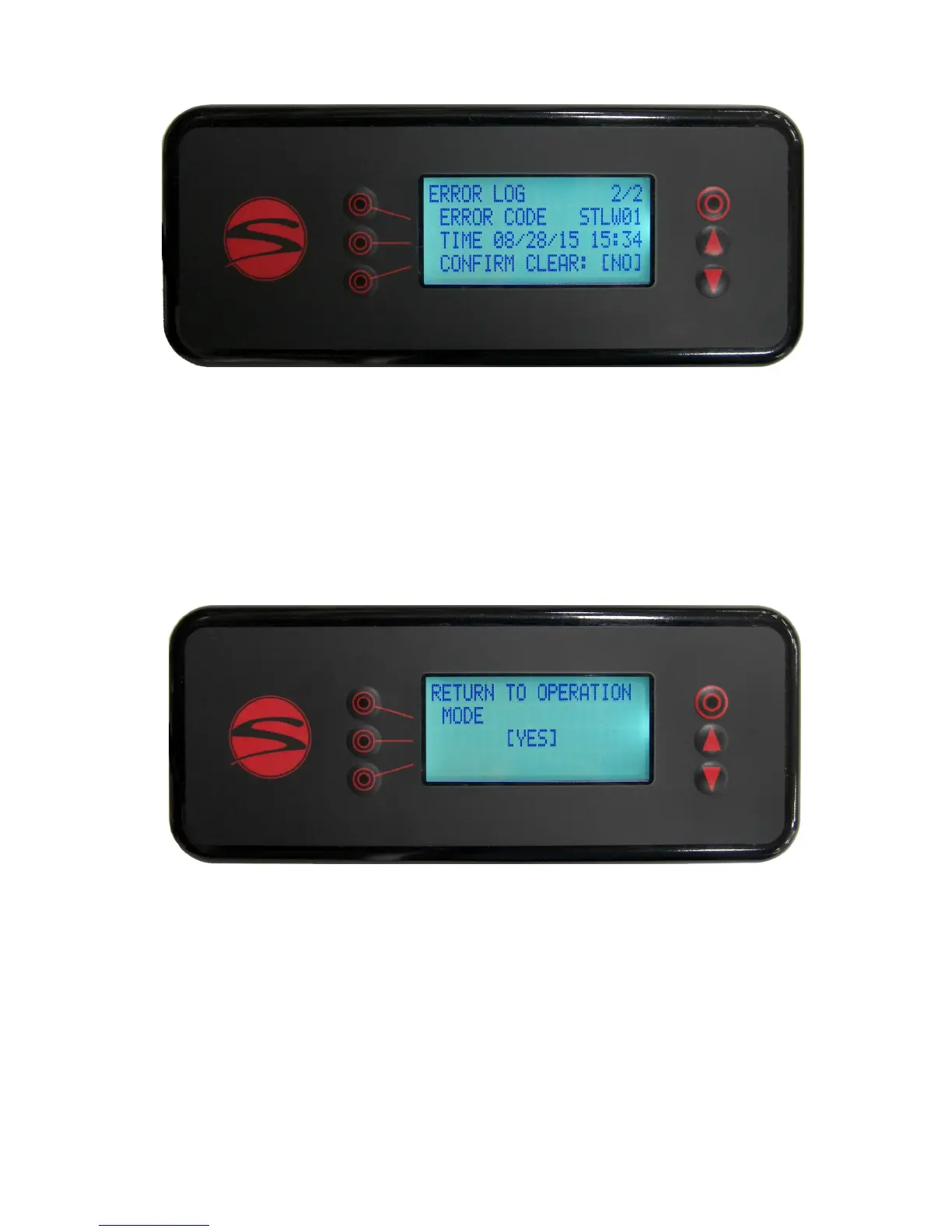51
To clear the Error Log, press the 4th line buon 2 mes so that [CLEAR] is ashing. Press an arrow buon to
select clear. The 4th line will ask you to conrm clearing the error log as shown below.
Change the ashing [NO] to [YES] to immediately clear the log. Press the 4th line buon with [NO] sll ash-
ing to exit without clearing the log.
See page 37 for descripons of the error codes you may see.
To cycle to the next display screen, press the down buon.
Menu Level 2: Error Log
This is the last screen in the second level of menus.
Pressing the 3rd line buon will take you back to the temperature overview screen in the 1st level of men-
us.
Access to the 3rd level of menus is only available from this screen.
Menu level 3 contains machine conguraon sengs which do not change over the life of the machine.
Technicians will need to access this level only if some major modicaon has been preformed, or if the
main electronics board has been replaced.
To access menu level 3, press and hold the home buon. Press and release the 4th line buon, then re-
lease the home buon.
Menu Level 2: Return to Operaons
