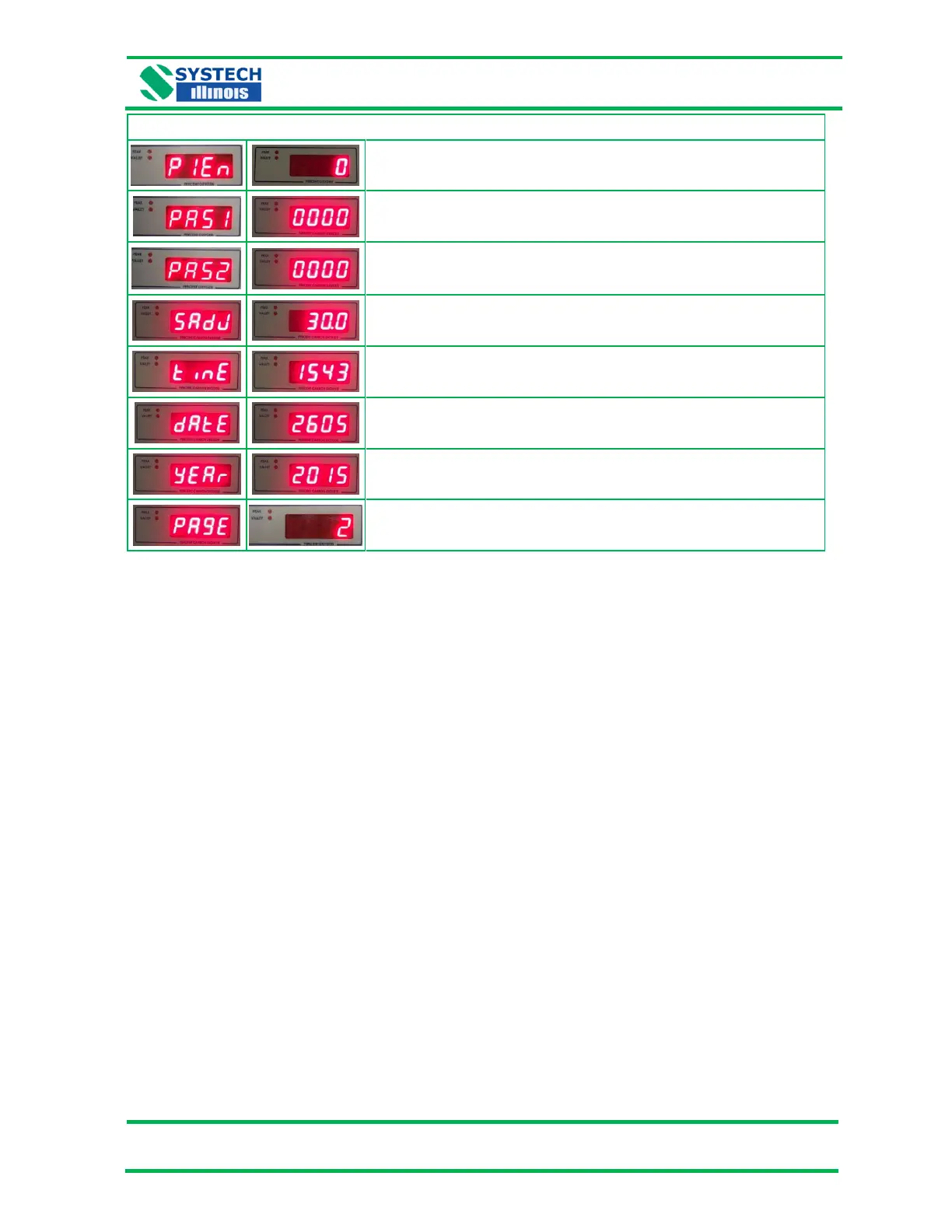Gaspace 6000 Operations Manual v1.4
Page 2 (password protected. Default password is 1234)
Selects whether a password is requested to access menu page 1. 0 is disabled, 1 is
enabled.
Sets the password to access the Page 1 menu.
Sets the password to access the Page 2 menu.
Sets the percent concentration of carbon dioxide for calibration using certified gas (15% to
100%).
Sets the time in 24-hour format (HHMM).
Sets the date in format DDMM.
Sets the year four-digit format (YYYY).
Selects page (Page 0 or Page 1). Page 1 parameters are password protected. The
factory default password is 1234.
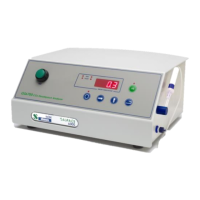