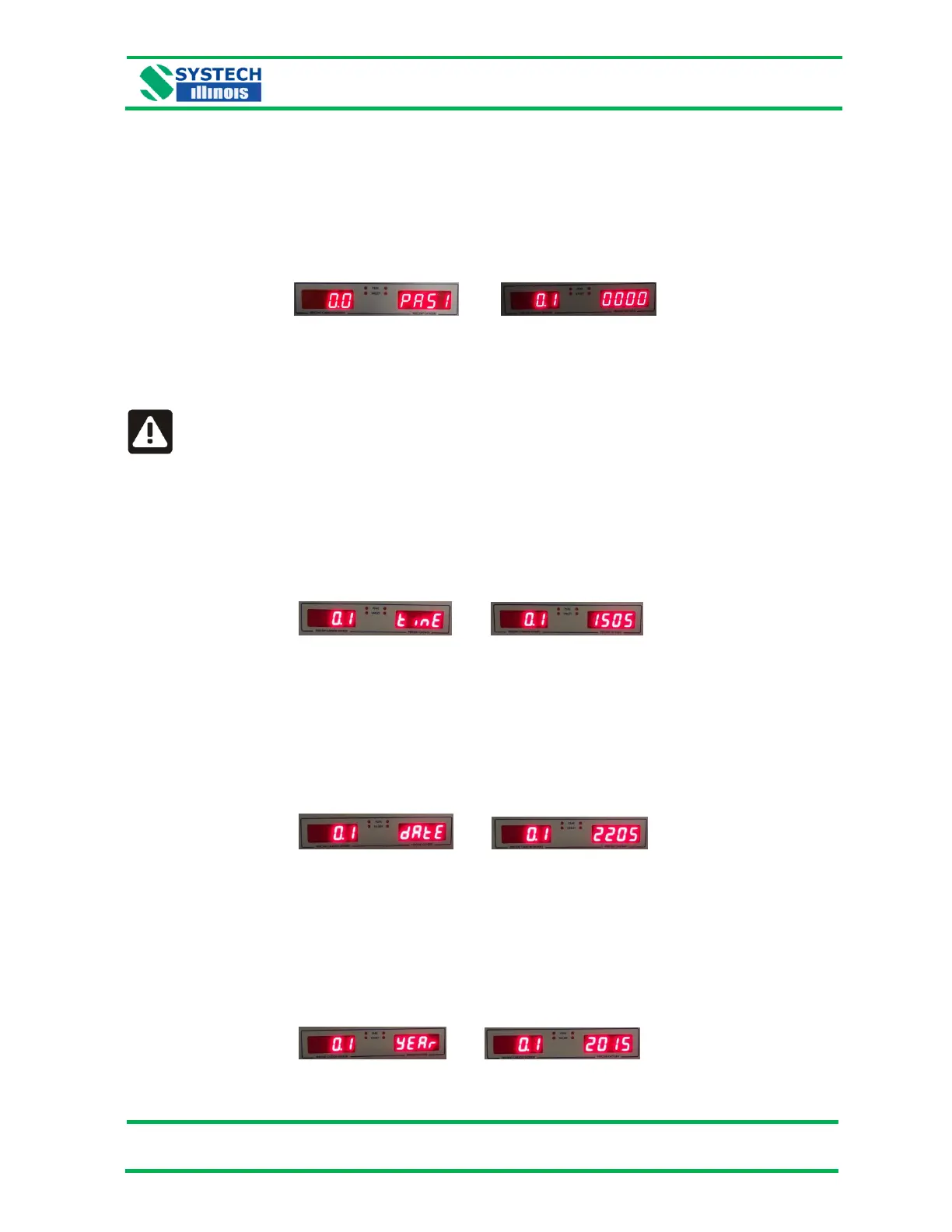4.0 SETTING UP THE GS6000 SERIES ANALYZER
4.1 Setting a New Password for Page 1 or Page 2 Access
By default, the password to access Pages 1 & 2 is “1234”. To change the password, use the menu
system (refer to section 3.3) to get to the “PAS1” or “PAS2” (Password 1 or Password 2) parameters
on Page 2 as shown below:
Using the ‘Digit Select’ and ‘Digit Increment’ buttons, set the new password to any 4-digit number.
Press the ‘Enter’ button to save. If the password is lost, please contact Systech Illinois for assistance.
It is suggested that the new password is recorded and kept safe.
4.2 Setting Time
Use the menu system (refer to section 3.3) to get to the “tinE” (Time) parameter on Page 2 as shown
below:
The time format displayed on the analyzer is HHMM (hours and minutes) and cannot be changed.
Using ‘Digit Select’ and ‘Digit Increment’ buttons, set up hours and minutes. Press the ‘Enter’ button
to save.
4.3 Setting Date
Use the menu system (refer to section 3.3) to get to the “dAtE” (Date) parameter on Page 2 as shown
below:
The date format shown above will depend on the format you entered in section 8.1. The default
format is “0” – DD/MM. Using the ‘Digit Select’ and ‘Digit Increment’ buttons, set the day and month.
Press the ‘Enter’ button to save.
4.4 Setting Year
Use the menu system (refer to section 3.3) to get to the “yEAr” (Year) parameter on Page 2 as shown
below:
Using the ‘Digit Select’ and ‘Digit Increment’ buttons, set the year. Press the ‘Enter’ button to save.
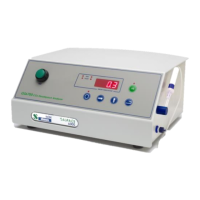