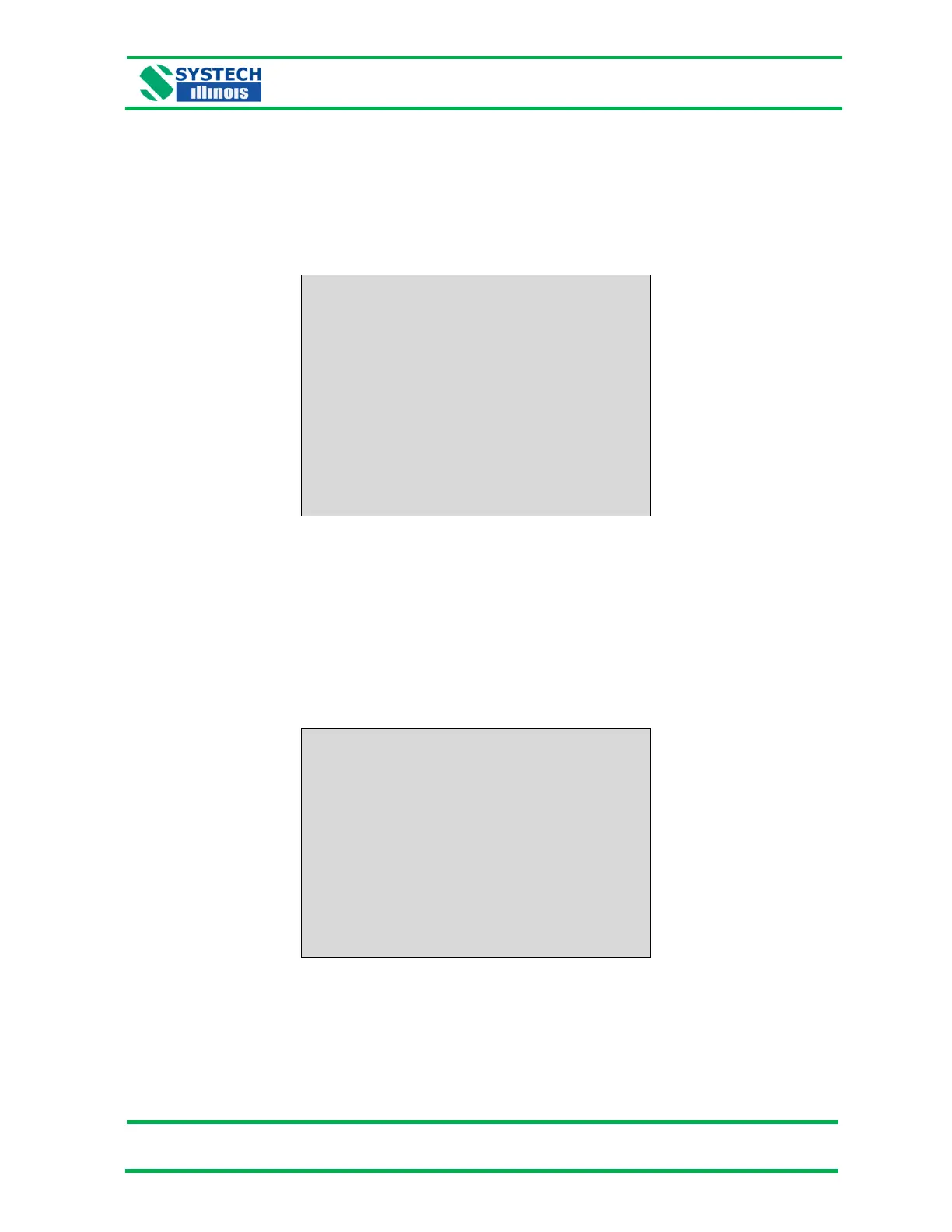Gaspace 6000 Operations Manual v1.4
8.2.1 Changing Header Text on Printouts
Connect the GS6000 Series analyzer to a PC using the provided USB cable. Start the Systech Illinois
Client Utility. In the “Output (to instrument)” window, key in the command “HDRTXT=aaa”, where aaa
is the header text. If you are using the printer, the description will be printed out as shown below
(“EXAMPLE INC.” in this example) after a test has been performed.
EXAMPLE INC.
05/23/15 15:54:50
CHEESE
SHARP CHEDDAR BRICK
O2 = 1.7%
CO2 = 37.6%
8.2.2 Entering Product Line Description
Connect the GS6000 Series analyzer to a PC using the provided USB cable. Start the Systech Illinois
Client Utility. In the “Output (to instrument)” window, key in the command “LINETXT=aaa”, where aaa
is the product line description. If you are using the printer, the description (“CHEESE” in this example)
will be printed out as shown below after a test has been performed.
EXAMPLE INC.
05/23/15 15:54:50
CHEESE
SHARP CHEDDAR BRICK
O2 = 1.7%
CO2 = 37.6%
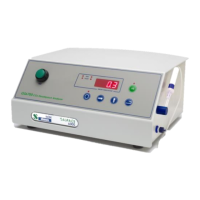