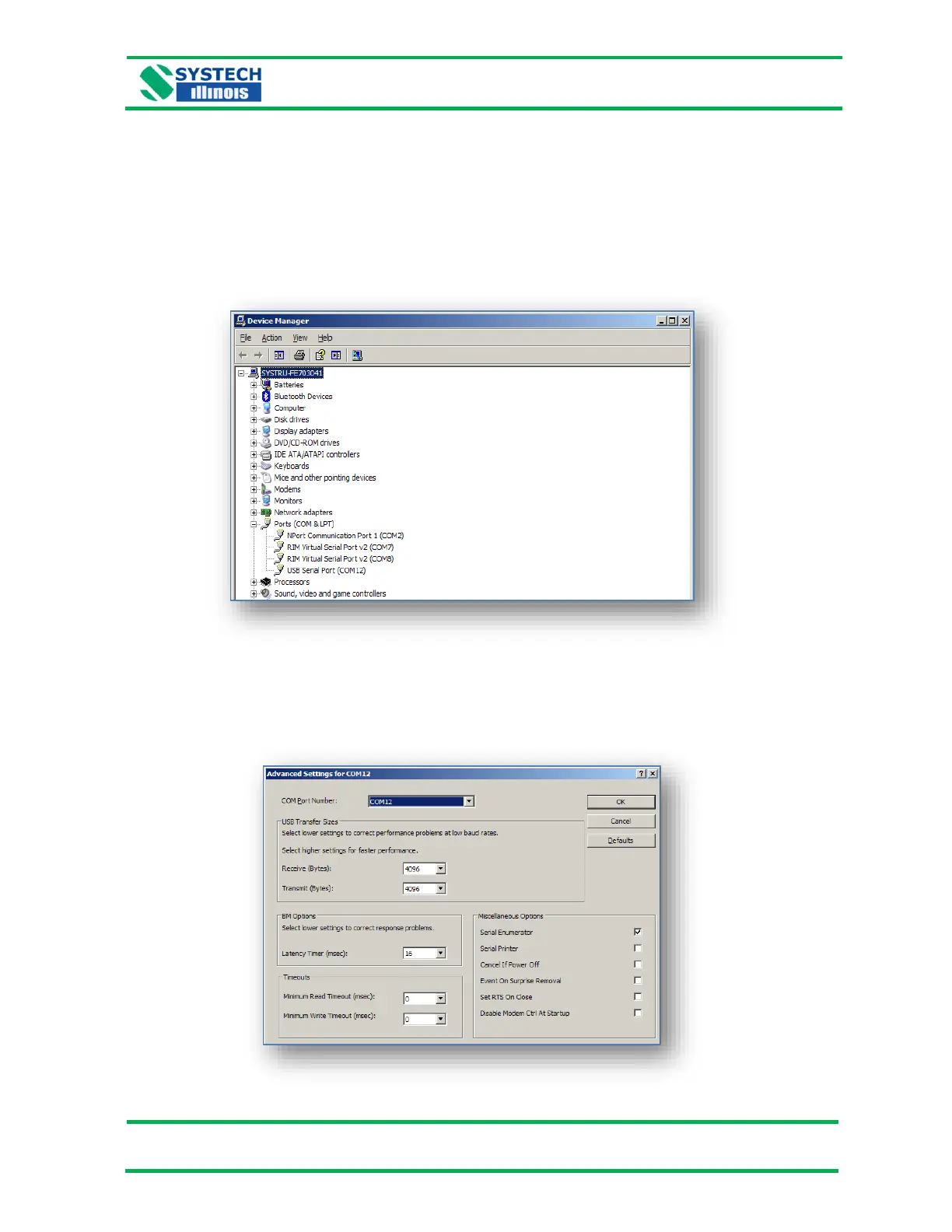7.3 Determining the Installed COM Port.
When running the software for the first time, determine which COM port has been assigned to the
analyzer. NOTE: For multiple analyzers connected simultaneously, each will have a different COM
port allocation. Systech Illinois Client Utility can only access up to eight COM ports.
Ensure that the supplied or similar USB cable is connected between the PC and the analyzer.
1. Access the Device Manager in Windows. The screen will be similar to this:
Expand out the “Ports (COM & LPT)” section and you will see an entry for “USB Serial Port” this is the
GS6000 Series analyzer. You will note that in the illustration above it has been installed as COM 12.
This is not suitable for Systech Illinois Client as it is above COM 8.
To change this port number, double click on “USB Serial Port”. You should be presented with the
following screen.
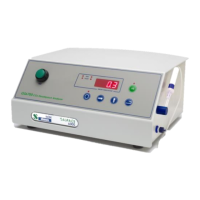