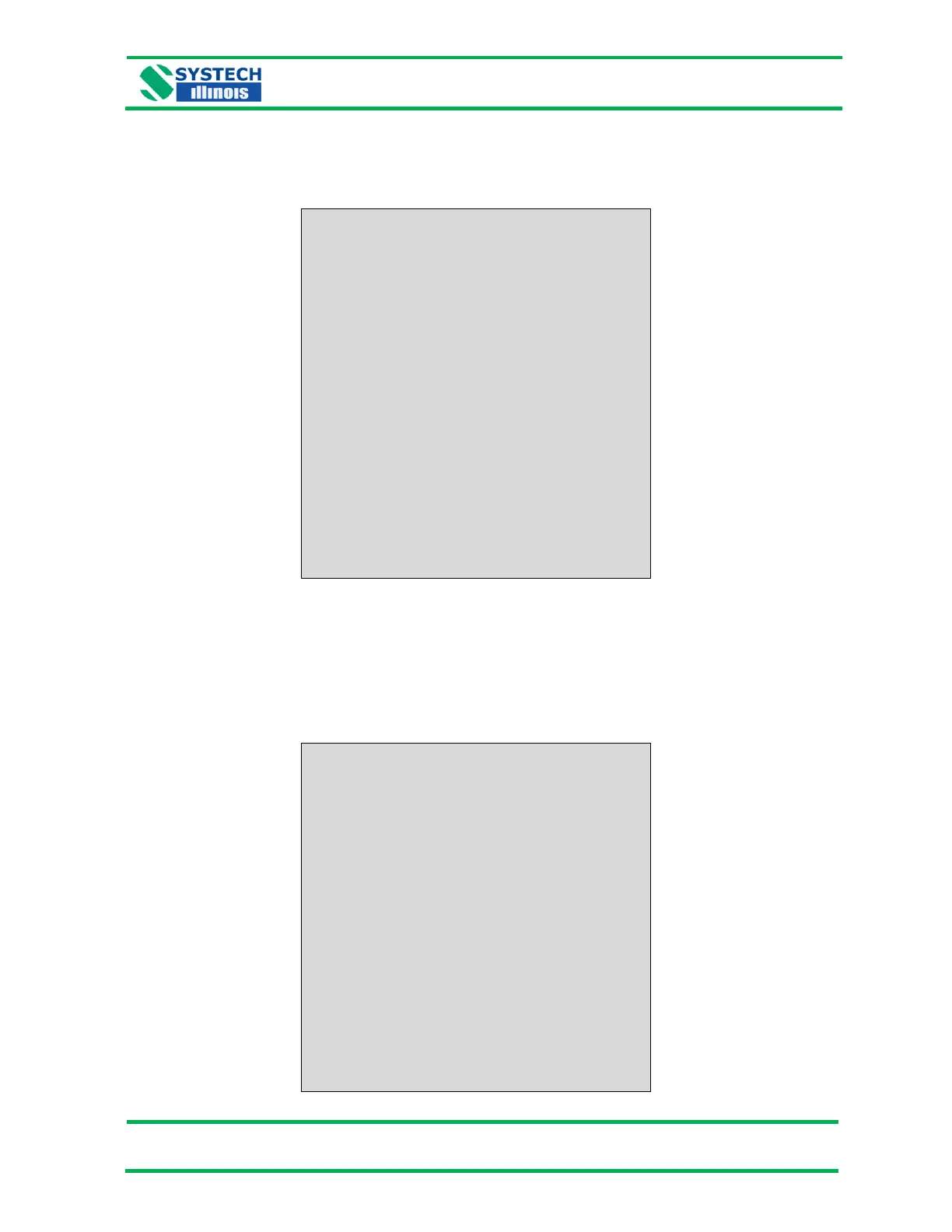9.2 Calibration Report
By connecting a printer to the analyzer, it is possible to obtain a Calibration Report. The format of the
calibration report is as follows:
After Calibration is finished Calibration results will be sent to the printer.
9.3 Analyzer Status Report
An Analyzer Status Report prints all the current settings of your analyzer. By connecting a printer to
the analyzer, it is possible to obtain an Analyzer Status Report. The report is printed whenever the
‘Enter’ button is pushed. The format of this report is as follows:
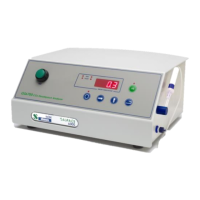