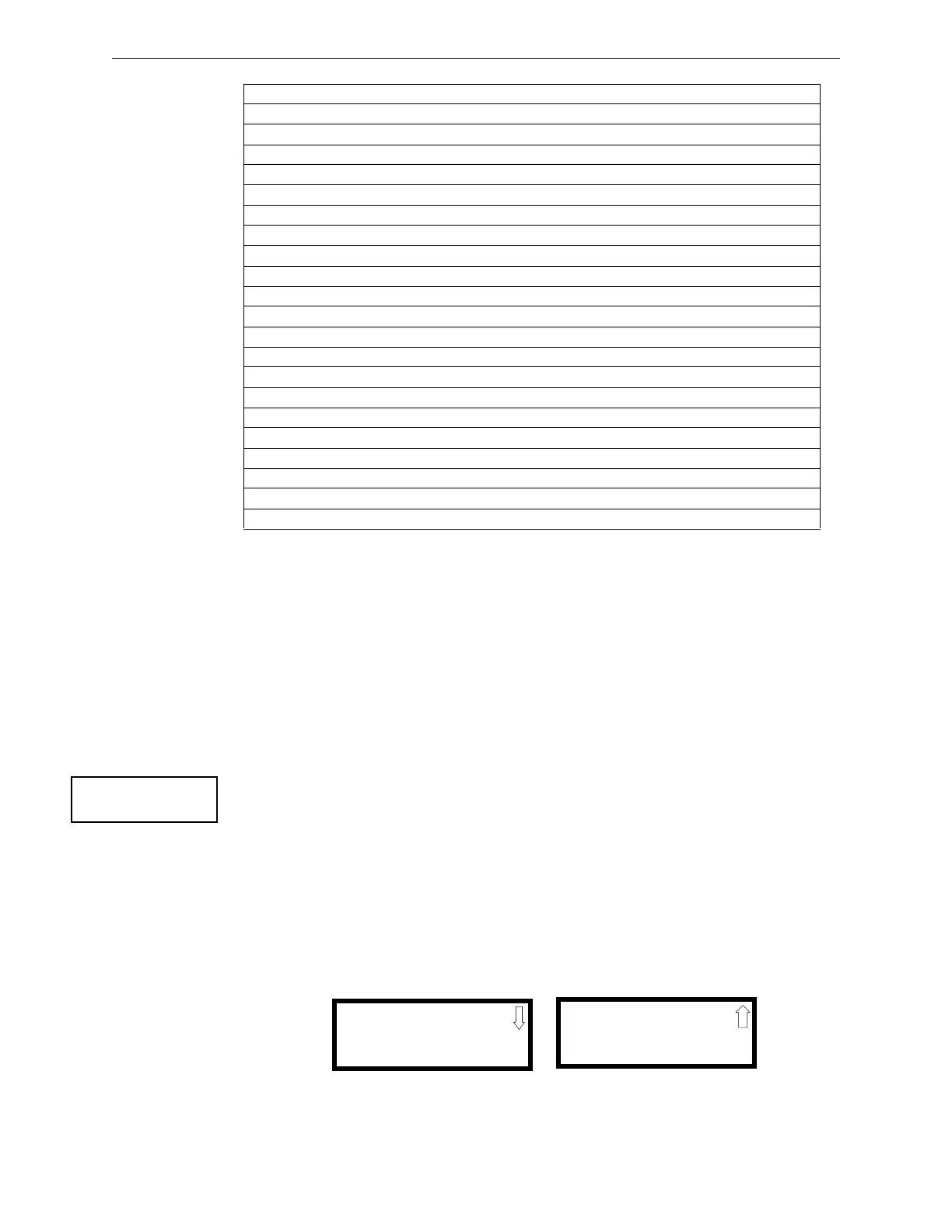PDRP-2001 Series Manual — P/N 53043:E4 7/28/2016 53
Master Programming Level Programming
While viewing any Zone Type screen, select the type of zone being programmed by pressing the
corresponding keyboard number key. The display will return to Edit Input Zone Screen #2 and
indicate the selection next to the Type option.
Output Circuit Map
Output Mapping (per input zone) allows the programmer/operator to assign the Output Circuits that
will be activated when a particular Input Zone or cross-zoned releasing group goes active. Pressing
1 for Output Circuit Map while viewing Edit Input Zone Screen #3 will display screens which show
the Output Circuits programmed to activate when the selected Input Zone (or cross-zoned releasing
group) is activated. Output Map Screen #1 displays the Output Type Codes and programming for
Output Circuits 1 through 3 and Output Map Screen #2 displays the Output Type Code and pro-
gramming for Output Circuit 4.
As an example, if Template 1 has been selected as the FACP Configuration [refer to“FACP
CONFIG (Application Templates)” on page 51], selecting the Output Circuit Map for Input Zone 1
will display the following screens:
The screens indicate that when Input Zone 1 is activated:
Output Circuit #1 default programmed as Alarm NAC will activate (Yes)
N/A
N/A
Waterflow Fire
Waterflow NS (nonsilenceable) Fire, nonsilenceable
Combo Fire/Supervisory
Combo w/AutoResettable Superv
2
Fire/Supervisory, nonlatching
2-Wire Smoke Fire Alarm
2-Wire Heat Fire Alarm
N/A
Linear Heat Fire Alarm
N/A
N/A
Fire Fire Alarm
Low Pressure Supervisory, latching
Low Pressure AutoResettable2 Supervisory, nonlatching
High Pressure Supervisory
High Pressure AutoResettable2 Supervisory, nonlatching
Disable Release
3
Supervisory, nonlatching (disables Release Circuits)
Supervisory Supervisory, latching
Supervisory AutoResettable2 Supervisory, nonlatching
N/A
2nd-Shot Water Switch
4
Fire Alarm, nonlatching
1 Activation of a Manual Release Switch will override Predischarge Delay, resulting
in an immediate water release.
2 AutoResettable means that a device with this type code, when activated, will
automatically reset when the corresponding condition is cleared.
3 Disable Release allows the installer to disable the releasing solenoids during
system testing. Disable Release will only work when the system is not in alarm.
4 The 2nd-Shot Water Switch provides the option of performing another immediate
water release manually. Refer to “2nd-Shot Water Switch” on page 81.
Table 3.1 Zone Types
INPUT ZONE #
1=OUTPUT CIRCUIT MAP
2=FREEZE SUPV.
Edit Input Zone Screen #3
OUTPUT MAP ZONE 1
1=ALARM NAC YES
2=WATERFLOW NAC NO
3=RELEASE 1 YES
Output Map Screen#1
OUTPUT MAP ZONE 1
4=SUPV BELL NAC N/A
Output Zone Screen#2