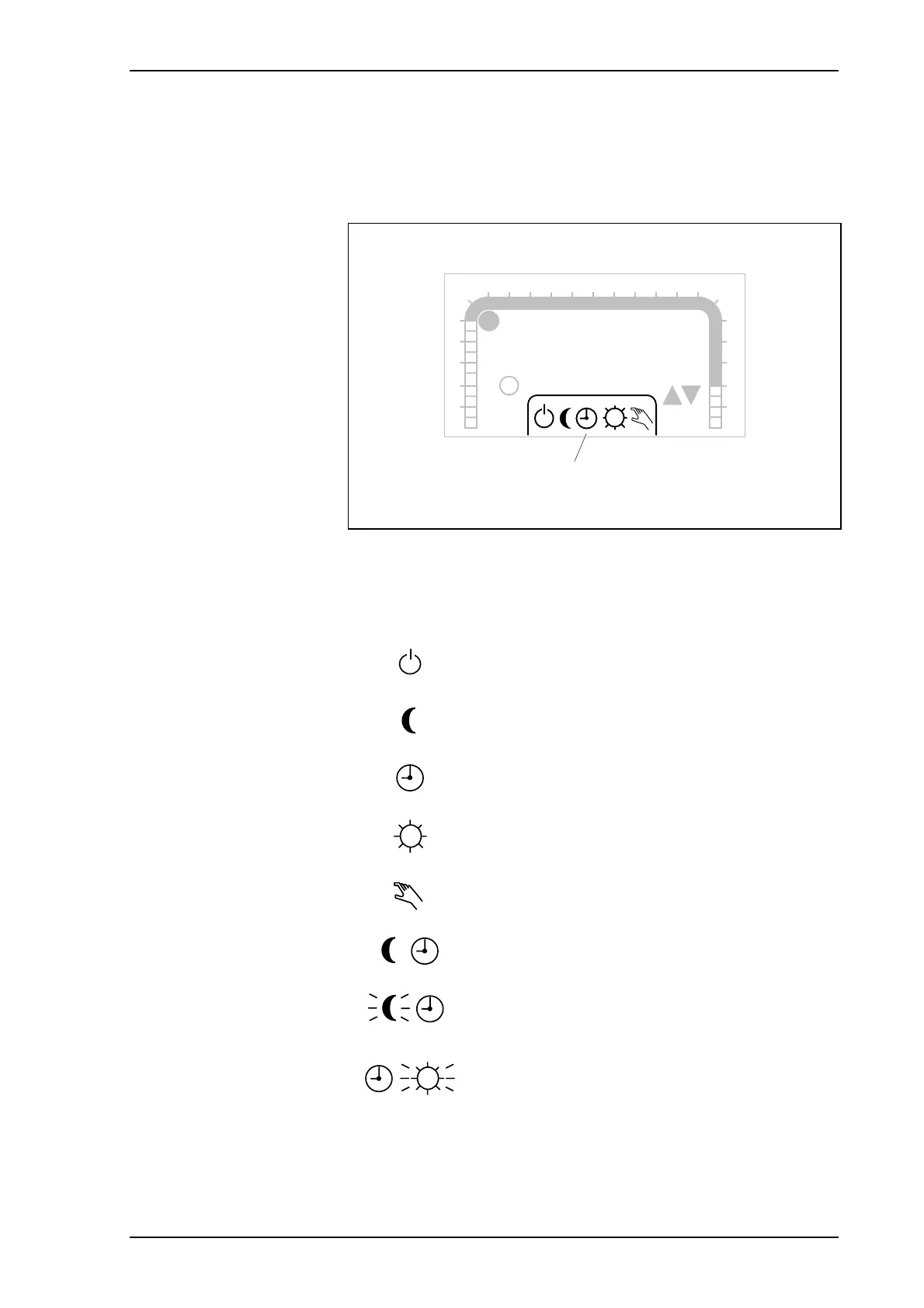TAC 2112, Manual Using the Operator´s Panel
TAC AB, 1999-08-01 0-004-7459-3 (GB), 3:3(6)
3.2.2 Operating modes
The different operating modes of the controller are shown in the
display window using the symbols below.
1
2
3
4
5
6
7 8 9 1011121314151617
18
0
23
22
21
20
19
24
!
K1 K2 K3 K4
MO TU WE TH FR SA
°C°F
AM
SU
P 00
12:00
Operating mode
The symbols for the operating mode of the controller
The symbols have the following meanings:
Heating off
Fixed night setback
Timed operation
Fixed daytime operation
Manual control
Heat reduction during holiday period
Forced night setback from external connection
(flashing moon)
Extended daytime operation from external
connection (flashing sun)
How to set the operating mode is described in chapter 4. See chapter 7
for a more detailed description of the operating modes.