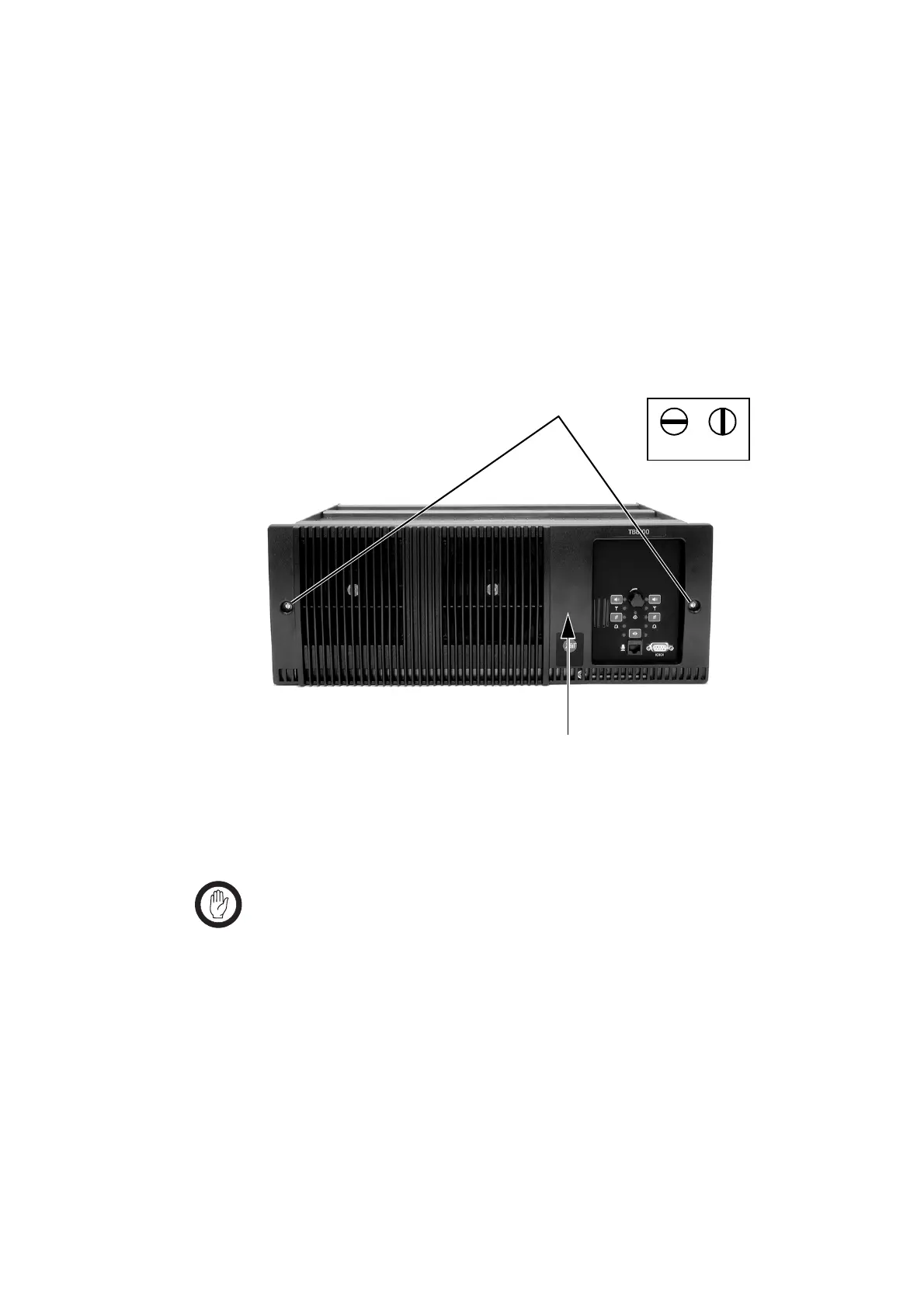102 Replacing Modules TB8100 Installation and Operation Manual
© Tait Electronics Limited June 2005
1. Before fitting the front panel, ensure that all cables are secured and
positioned correctly so they are clear of the fan ducts (refer to
Figure 7.1 on page 104 and Figure 7.3 on page 106). Otherwise the
panel may not fit properly, or you may damage the cables.
2. Refit the Front Panel
a. Fit the front panel onto the locating pegs on the subrack Fit the
left end first, followed by the right end, pressing the panel in the
centre as shown
b to secure the spring clip behind the control
panel.
b. Secure the fastener at each end
c with a quarter turn clockwise.
Align the slot horizontally, then press the fastener in and turn to
lock.
3. Before powering up the base station, check that all power, RF and
system cables are connected correctly and securely at the rear of the
base station.
Important When refitting modules, make sure they are fitted correctly
into the subrack and all retaining clamps are securely tight-
ened. The recommended torque for the retaining clamp
screws is 1.9Nm (17lbf·in). As well as holding the modules
in place, the retaining clamps push the modules hard against
the rear rail of the subrack to ensure a good ground connec-
tion between the modules and subrack.
c
lockedunlocked
b
