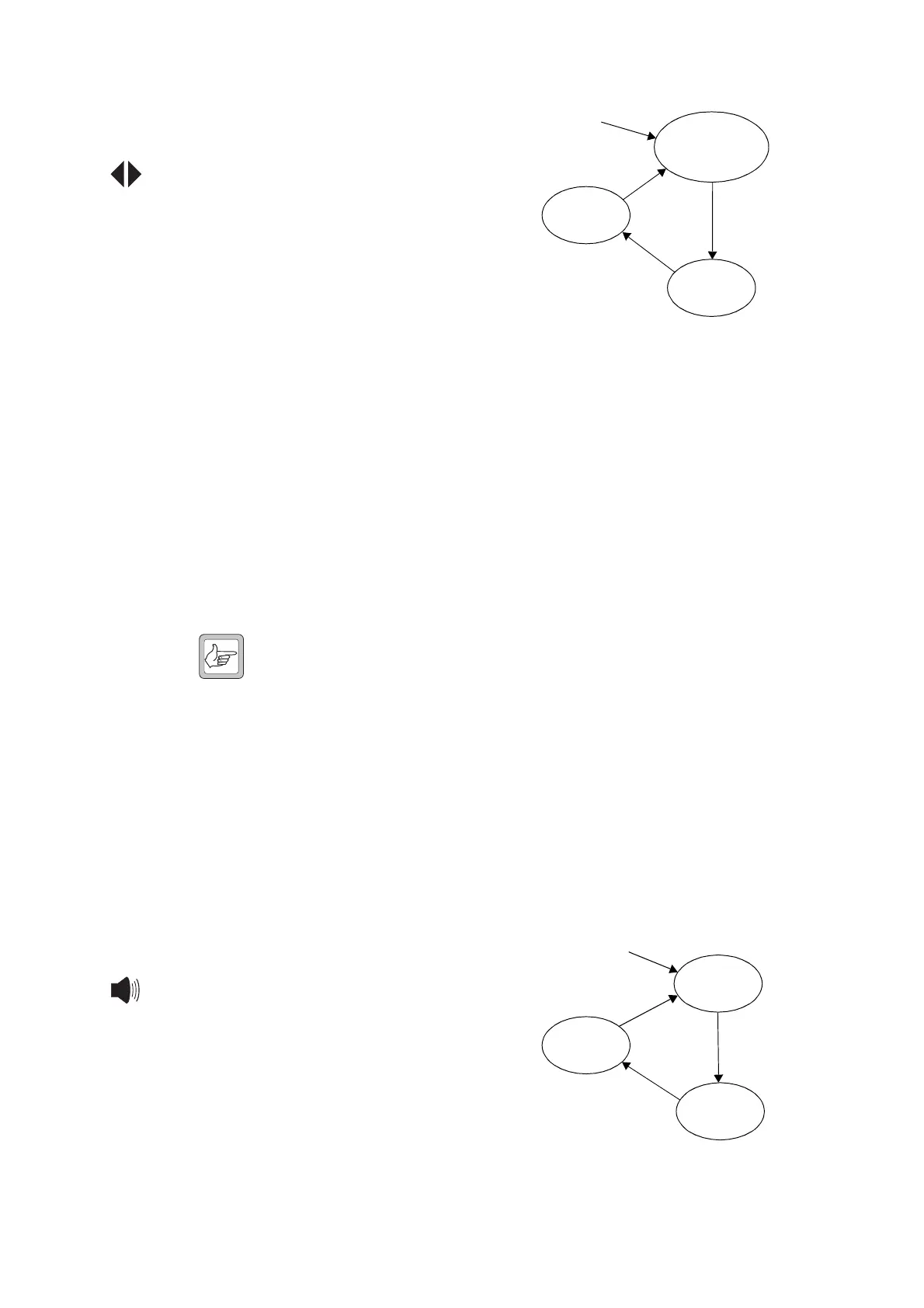30 Operating Controls TB8100 Installation and Operation Manual
© Tait Electronics Limited June 2005
Microphone
Channel Button and
LEDs
The microphone channel button
selects which base station (BS) the
microphone is connected to. At
power-on both base stations are
selected. Pressing the button once
will connect the microphone audio to
base station 1. Pressing the button a
second time will connect the audio to
base station 2. Pressing the button for
a third time returns to the start of the
sequence, with the microphone audio
connected to both base stations.
The green LED is lit when the microphone audio is connected to its
associated base station.
3.1.2 Dual Base Station Control Panel
The operating controls on the dual base station control panel allow some
manual control of two base stations in a TB8100 BSS. These controls and
their associated LED indicators are identified in Figure 3.2 on page 31, and
their functions are explained in the paragraphs which follow. Refer to
“Connection” on page 103 for information on the connectors located on
the control panel.
Note When you change base station, the LEDs on the control panel do
not change. They continue to reflect the last changed status of the
previous base station until you press a control panel button, or the
reciter issues an instruction to update an LED. If one LED needs
to change, the status of all LEDs is updated. To overcome this
limitation, we recommend that you cycle through all three
speaker modes immediately after changing base station, finally
selecting the speaker mode you want. This forces the base station
to refresh the control panel LED display.
Speaker Volume Controls the volume of the speaker mounted behind the control panel.
Rotate clockwise to increase the volume, and anticlockwise to decrease the
volume.
Speaker Button and
LED
The speaker button cycles the base
station audio through three states. At
power-on the speaker is off. Pressing
the button once turns the speaker on,
but leaves the audio gated (muted).
Pressing the button a second time
leaves the speaker on and ungates the
audio (monitor mode). Pressing the
button for a third time returns to the
start of the sequence, with the speaker
off.
power on
BS1 selected
BS1 LED on
BS2 selected
BS2 LED on
BS1 and BS2 selected
BS1 and BS2 LEDs on
press
press
press
power on
speaker off
speaker on,
audio gated
speaker on,
audio ungated
press
press
press
